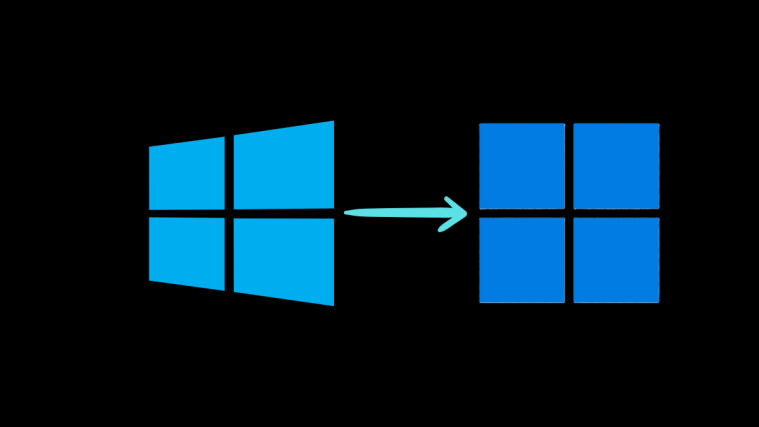Yep, it’s here — the great custom ROM called MIUI has finally touched the screens of another HTC android phone, the Incredible S. But what’s even greater is the fact that it’s said to be bug-free, which isn’t the case with best android phones like Galaxy S 2 which is yet to get MIUI’s fully working port. The XDA member, bl4ckluna, brought the MIUI on Incredible S and he achieved a without_bug ROM despite porting it (from Desire HD). this is really great work from bl4ckluna — let’s enjoy this ROM now.
If you want to install the ROM, you’ll need to S-Off your Incredible S (link) first. After you’ve done that, use the instructions given below to install the MIUI on Incredible S.
Install Instructions:
- (REQUIREMENT) If your phone is S-Off skip to Step 2. Otherwise, you need to turn the security Off, follow the link just above to S-Off Incredible S.
- (REQUIREMENT) Install the latest Radio, too, otherwise the SIM might now work. If you want, you can follow this guide over here on XDA. But if you want an easy guide, wait for my own step-by-step guide, which will be live within 24 hrs, I guess.
- Download the ROM from here — multiupload link.
- Connect your phone to PC and transfer the ROM to phone’s sd card.
- Boot into Recovery (you’ll get this only after you’ve got S-Off on Incredible S). In recovery, Use volume UP and DOWN button to scroll and Power key to select the option.
- If you want to have backup of your current ROM, do it now. it’s not required for MIUI installation but it’s good to have a backup so that you can restore to pre-MIUI-flash time without any trouble:
- In the recovery, go to “backup and restore”
- Select ‘backup’. This will backup your current ROM with all apps and data. When you want to restore back, simply use the restore feature.
- Select Go back to come to recovery main menu.
- Do a Factory Reset now (this will delete all your apps all data). (That’s why a backup is recommended to have)’:
- In the recovery, select ‘wipe data/factory reset’
- On next screen, select ‘Yes — delete all user data’
- You’ll be back at main screen now. Follow next step — DO NOT reboot phone!
- Installing MIUI ROM:
- Select “Install zip from sd card”
- Select “choose zip from sd card”
- Select the MIUI ROM you transferred in step 3 above. Choose ‘yes’ on next screen.
- The ROM would be flashed. After the process is finished, go back and select ‘reboot system now’.
- Once the phone restarts, you’ll MIUI ROM dancing on your phone.
- Thanks the devs — “kingwolf,bl4ckluna,xiaoliang,逆鳞,独孤天马,and all brothers unite members” — over here who made it possible. It’d be always nice to donate these hard-working-and-loving guys for there good work.
Since this ROM gets update to often, you beter keep an eye on this official thread on XDA to keep yourself in touch with MIUI ROM development for Incredible S. Also, you can point out the bugs, discuss tips, etc over there.