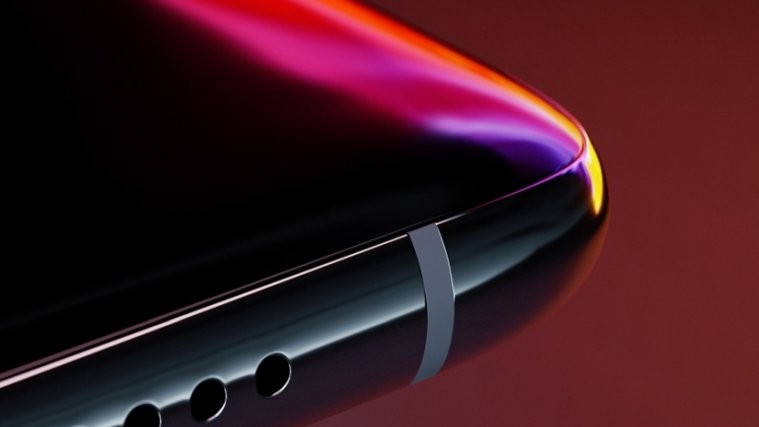Xiaomi announced the new MIUI 10 during the launch of the Mi 8 series, however, it’s only the Chinese ROM that is available so far. For those eying the global version, the wait is still on.
While it’s still possible to flash the Chinese ROM on your Xiaomi handset, you’ll be missing out on GApps that are usually not bundled with builds used on devices sold in China out of the box. So, in order to get the full experience of these apps on the latest MIUI 10, you have to flash them to the Chinese ROM.
Related: How to download MIUI 10 update for Redmi Note 5 Pro
Now, as of this writing, users of the MIUI 10 can now download and install the GApps suite on their devices. According to the responsible XDA forum member who goes by the name AL_IRAQI, these are the Google Apps that are fully working on MIUI 10, which is based on Android Oreo.
[one_half]
- Google Chrome
- Google Cloud Print
- Google Drive
- Gmail
- Google Duo
- Google Support
- Google Keyboard
- Google Pinyin IME
[/one_half][one_half_last]
- Google Text-to-Speech
- Google Hangouts
- Google Maps
- Google Play Movies
- Google Play Music
- Google Photos
- Google Talkback
- Google Now
[/one_half_last]
How to download GApps for MIUI 10
Now that you know the apps that are fully working on MIUI 10, let us dive into the how-to part. As usual, this isn’t something for the ordinary smartphone user, rather, you need to have a better understanding of flashing ROMs on devices, but it’s not rocket science.
With that said, here are the various download links to the MIUI 10 GApps suite:
→ Android File Host
→ Google Drive
You can check out this MIUI thread for more details and download links to the same.