What to know
- PowerToys Workspaces lets users create and save custom app layouts.
- The feature supports multiple monitors for complex workspace setups.
- It’s expected to debut in the upcoming PowerToys 0.84 update.
Microsoft is developing an exciting new feature called Workspaces for its PowerToys suite of Windows utilities. This innovative tool aims to boost productivity by allowing users to launch and automatically arrange multiple applications with a single click.
With the new Workspaces feature, PowerToys users can create custom layouts of their favorite applications, save them, and launch the entire setup with just one click. It’s like having a personal assistant who knows exactly how you like your digital desk arranged.
Whether you’re a developer juggling code editors and terminals, or a content creator with a specific arrangement of design tools, Workspaces has got you covered.
The beauty of this feature lies in its flexibility. Users can create multiple layouts tailored to different tasks or projects, making it a breeze to switch gears throughout the day. Got a complex setup spread across multiple monitors? No problem. Workspaces supports multi-monitor configurations, ensuring your apps are right where you want them, no matter how many screens you’re working with.
Connor Plante, a Microsoft Product Manager, gave a sneak peek of the feature in action, demonstrating how Workspaces can transform the way we interact with our computers. “The goal is really to allow you to get into your workspaces easier with one click,” Plante explained, highlighting the feature’s ease of use.
Microsoft PowerToys Workspaces release date
While the exact release date is still under wraps, tech enthusiasts won’t have to wait too long. Workspaces is set to make its debut in the upcoming PowerToys 0.84 update, which is expected to roll out soon. This release will join the ranks of other recent PowerToys additions, including an AI-powered copy and paste function (called Advanced Paste) that can handle plain text, markdown, and even summarized or translated content.
Microsoft PowerToys is getting better!
As Microsoft continues to fine-tune PowerToys, it’s clear they’re listening to user feedback and focusing on features that truly enhance productivity. Workspaces is shaping up to be another feather in PowerToys’ cap, cementing its status as a must-have toolkit for Windows power users.
So, keep your eyes peeled for the PowerToys 0.84 update. Your perfect workspace setup might just be a click away, ready to help you work smarter, not harder. It’s time to say goodbye to the daily grind of arranging windows and hello to instant productivity with PowerToys Workspaces.
Via: XDA




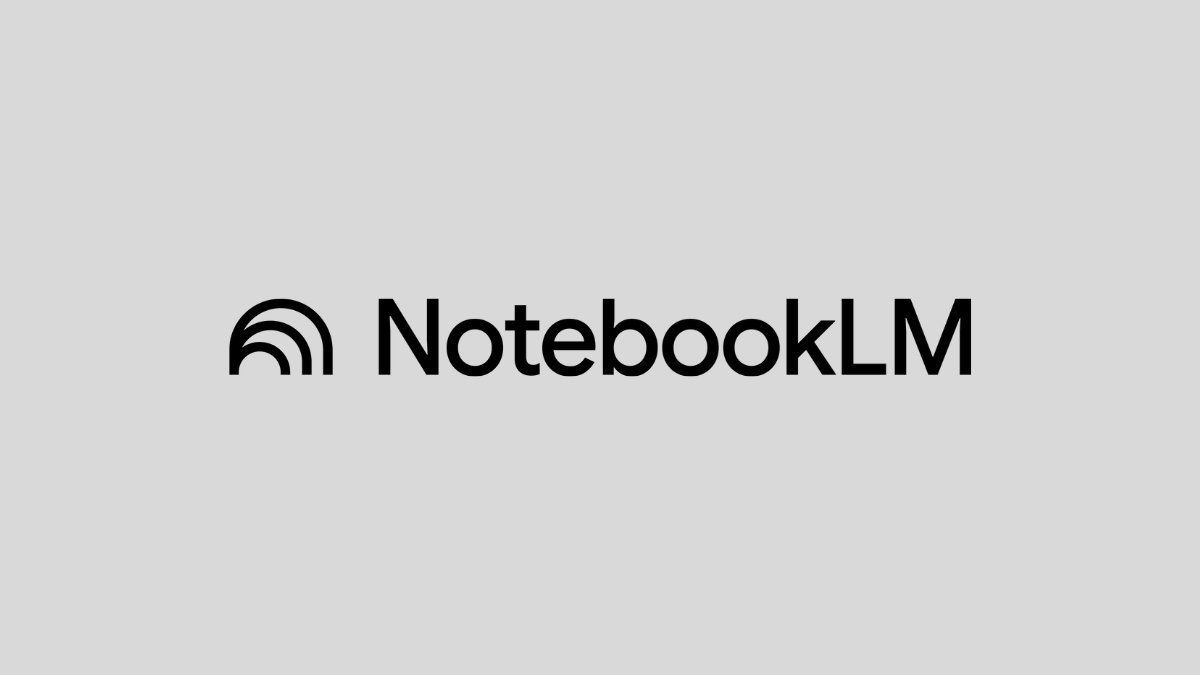






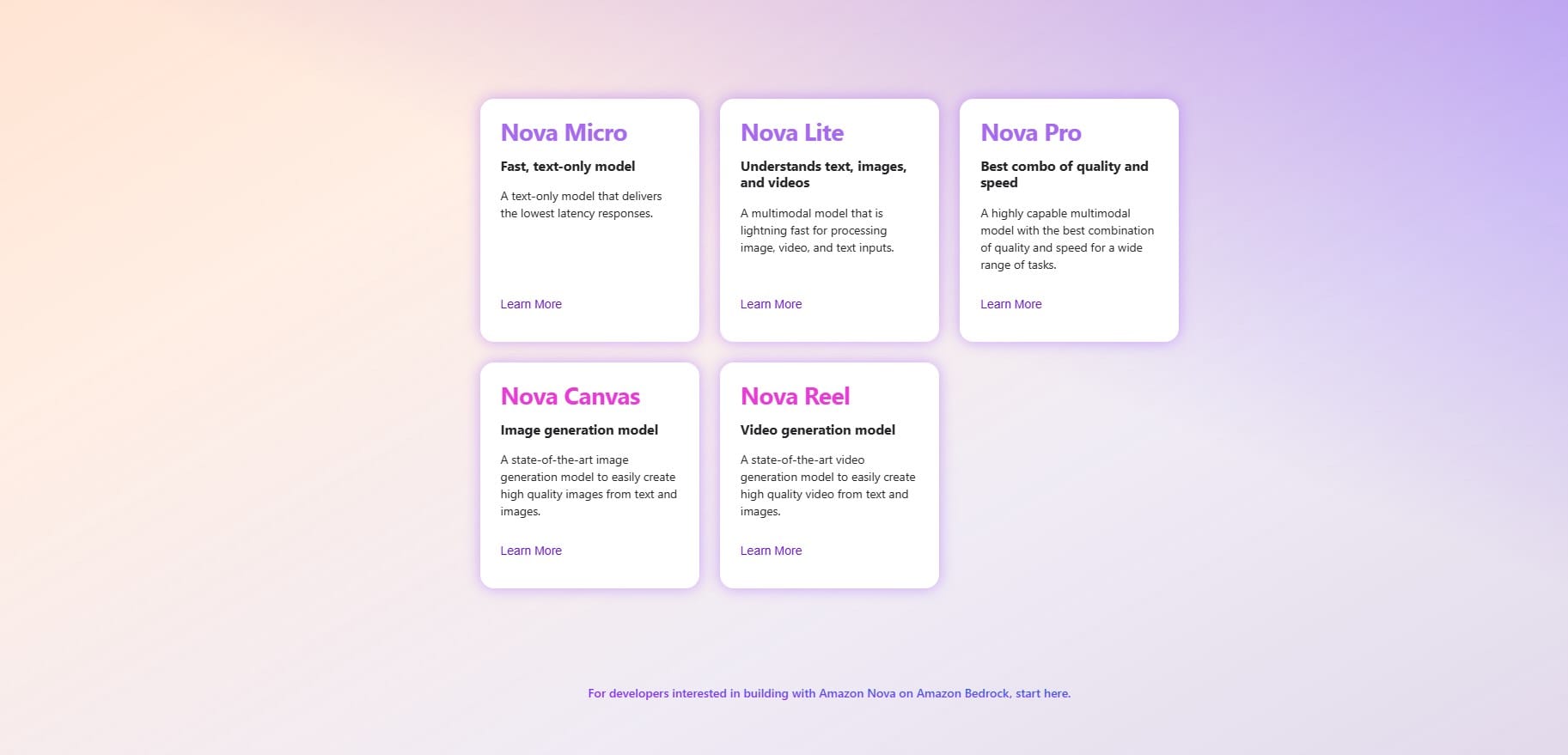
Discussion