Writing is an art. It lets you express your deepest emotions, put your opinions forward, and make the world a little more knowledgable. Anyone, irrespective of their background, can pick up writing — which makes it the most robust and accessible form of expression.
Grammar is, without a doubt, the most important aspect of formal writing. While there’s some leeway when it comes to personal blogs and pages, we’re expected to be at our grammatical best during presentations, class projects, or while working on any piece of document that is deemed formal.
Technical impeccability is attained through years and years of practice. And even then, there remain a few concepts we fail to piece together. Thankfully, linguists and software developers have teamed up to create the perfect solution. With a couple of taps and clicks, you can download dedicated writing assistants that work tirelessly to make your pieces peppy and perfect.
In this piece, we’ll pit two text editors against each other — the industry leader ruling for years versus the new kid on the block with sky-high potential. Stick around to know whether the newly-improved Microsoft Editor has all it takes to dethrone the champion: Grammarly.
Brief history

One of the leading firms in the world of tech, Microsoft, has ramped up the efforts to make one of its products the biggest text editing tool in the business. Microsoft Office tools, such as Word, Outlook, and Powerpoint, have always had a basic writing assistant. It did a fair job at hashing out known spelling errors and glaring grammatical flaws but fell short when it came to improving sentence structures and fixing subtle mistakes.
To remedy that, Microsoft introduced an AI-powered word checker called Ideas in Word. The feature was made available only to Office 365 Word Online users. So, offline Word users couldn’t have a taste of Microsoft’s latest offering.
Now, after serious consideration, Microsoft has decided to be more inclusive than ever, revealing that Ideas’ successor — Microsoft Editor — would be available for Office users across all platforms. Additionally, Microsoft Editor is also available for non-office users through a browser extension (Google Chrome and Microsoft Edge only).
Is Microsoft Editor free?

It’s inclusive, easy, and comes with Microsoft’s backing, but initial impressions hardly tell the full story. A powerful spell checker, support of over 20 languages, similarity checker for easy citations, and more: there are plenty of goodies in store. However, if you don’t own Microsoft Office or have an Office 365 subscription, the feature-list won’t be half as flattering.
As per Microsoft, free users will only have access to spelling, basic grammar, and select refinement features. The company was quite coy about the type of refinements free users will get. So, it’s still a guessing game at this point.
Additionally, you could also see Microsoft Editor in action on Word Online. The free version doesn’t give you a dedicated Editor tab, but it does offer some suggestions while you’re writing.
What can we do with the Editor?

Microsoft Editor aims to improve your writing by introducing a bunch of refinement options. It allows you to see the world in an alternative way, a more thoughtful way. It helps you with your acronyms, notifies whenever you’re treading off course, encourages you to use gender-neutral terms, proposes alternate words and punctuation, assists you in writing a plagiarism-free piece, and aids in improving the overall clarity of your work.
These are only the features available at launch. We’re guaranteed to get more options in the coming months.
How’s the User Interface?

Microsoft has always paid special attention to ease of use, and the newly-introduced Editor isn’t an exception. If you have an Office 365 subscription, you’ll directly get the new Editor pane under the Home tab — both for Word Online and supported offline software. Simply head over there to get the refinement suggestions. Else, you’ll have to make do with the underlying Microsoft Editor integration on Word Online.
Fortunately, Microsoft Editor also has a browser extension, which is capable of carrying out the necessary checks. To configure, go to the Microsoft Edge or Google Chrome extensions page, download Microsoft Editor, wait for it to install, and sign in with your Microsoft account. Once again, the features will vary depending on the type of account you have — paid or free.
How good is Microsoft Editor?

According to the company’s press release, the Microsoft Editor web extension is set to go live on April 21st, 2020. Surprisingly, however, the extension is already up and running on Google Chrome and Microsoft Edge extension/plug-in stores. The extension installs without a hitch, but it doesn’t offer writing suggestions or even check spellings.
For free users, the only other way to test Microsoft Editor — at the time of writing — is through Word Online. You can head over to Word Online, sign in, and create a blank document.
A little test
As most of us don’t have access to Office 365, we conducted a little experiment to see if the Microsoft Editor running underneath Word Online makes a difference. We wrote a sentence on Microsoft Word 2016 and copied it over to Word Online. The former, of course, didn’t come with an AI-powered editor. So, the difference should’ve been clear as day.
Here’s the result:

As you can see, it has only underlined the spelling error: “computar.” No has/have conflict reported.

Microsoft Word Online, on the other hand, could easily identify the have/has conflict. It also identified the Present Perfect structure — asking us to check the verb form of “use”.
It is to be noted that this is the free version of Microsoft Editor. More features, including even robust verb form identification, are set to be available in the Premium version. The browser extension, which would go live in three weeks, could also offer additional writing assistance.
What about Grammarly?
Powered by AI and Natural Language Processing (NLP), Grammarly made its debut over a decade ago, in 2009. It has since grown into the most used application in its segment and for good reason. Similar to Microsoft Editor, Grammarly, too, has a powerful premium plan. However, unlike Microsoft Editor, it doesn’t shy away from giving the regular users a preview of the premium writing experience.

Apart from the usual spell and grammar checks, Grammarly also offers clarity enhancements, tells you the tone of your writing, and allows you to set goals. Additionally, it briefs you about your overall performance and gives you tips to make your writing more accessible to users.

Should you pick Microsoft Editor?
The newest contender in the segment, Microsoft Editor, is yet to even fully announce itself. It comes from one of the most decorated software companies in the world, and it’s guaranteed to get better in the coming months and years. However, in its current form, there is no reason for a Grammarly user to even contemplate switching over.
On the other hand, MS Office users, who are only wrapping their heads around the concept of writing assistants, can benefit from the Editor’s intervention. Their writing would improve, but Microsoft’s smooth integration would make sure they don’t feel overwhelmed. If you relate to the category described above, we advise you to keep an open mind and give Microsoft Editor a fair shot.
Why go for Grammarly?
It’s not fair to pit an industry veteran against the newest entrant, but here we are, dissecting the flaws of the two writing assistants. Over its decade-long existence, Grammarly has taught itself the most useful tricks. Not only can it fix your glaring mistakes, but it can also read your mood and help you make your piece incredibly engaging. Furthermore, the application is also available on all major platforms — iOS, Android, Windows, and Mac — and even has its very own writing pad. Simply paste your writing, and you’re good to go.

The free version of Grammarly offers a bunch of exciting features, enough to make a regular user stick around. And if you’re interested in polishing your writing even further, you can always opt for Grammarly Premium for $139.95/year.
Have you tried the Microsoft Editor yet? What are your initial impressions? Do you see yourself switching from Grammarly to MS Editor in the foreseeable future?


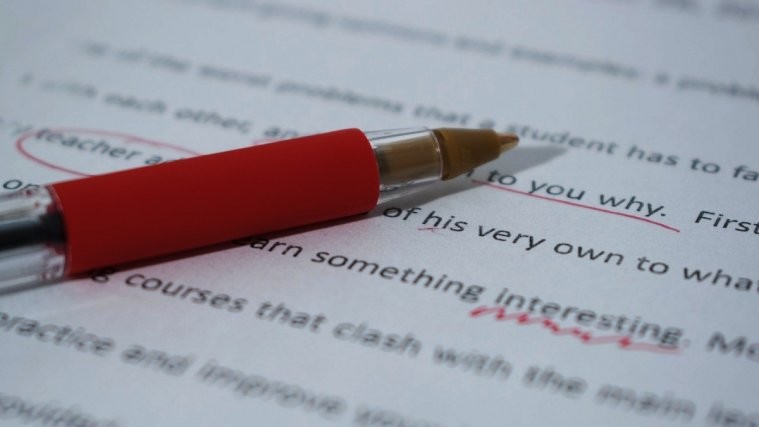




I did not try the Microsoft editor yet but did try Grammarly. (free) and what you say about it 100% true. The results with Grammarly are definitely better when compared to your experiments you quote here. One has to wait to see how MS Editor would mature!