In a bid to join the race for best video conferencing applications, Facebook announced the launch of its very own Messenger Rooms. Messenger Rooms allow groups of people to converse remotely using the Facebook messenger app.
With a myriad of video conferencing apps available to choose from, we thought it fitting to do a comparison with Messenger Rooms and see how it would hold up against Zoom, currently the most widely used video-conferencing applications.
How it works

Messenger room: Any Facebook user can create a room, either from the Facebook Messenger app or through Facebook itself. The host can then send the invite link to participants and have them join. Alternatively, the host can directly add users residing in their Facebook contacts. Once added to a room, participants can come and go as they wish, as long as the room is still functioning. Only the host has the option to shut down a room.
Zoom meeting: These are more traditional in that a host creates a meeting and invites participants. Once the meeting ends, all participants are automatically kicked out of the room. Unlike Messenger Rooms, once the call ends, participants cannot re-enter the room and the invite link expires.
Number of participants

- Messenger room: 50 participants
- Zoom meeting: 100 participants
As of now, Facebook’s Messenger Rooms only allow up to 50 participants at a time. While this is only half of what Zoom is offering, it is still much more than a number of other video conferencing apps out there.
Duration of video calls
- Messenger room: No limit
- Zoom meeting: 40 mins (Free account, 24 hours under ($15) Pro account)
Facebook says that its Rooms will impose no time limit on the video calling feature. While Zoom meetings have a 40 min limit, after which the call will disconnect. To get rid of the time limit, users must upgrade to any paid account.
Price
- Messenger room: Free
- Zoom meeting: Free
While both these companies offer free services, Zoom has paid plans in place to get rid of the 40 min time limit and add a plethora of options.
End-to-end encryption

- Messenger room: No
- Zoom meeting: No
Neither of the two offers true end-to-end encryption. While both do offer encryption for their messages and video calls, the encryption is not end-to-end. Facebook says that it is in the process of setting up this advanced encryption system for its Messenger Rooms.
Who can join group calls
- Messenger room: Anyone with a link
- Zoom meeting: Anyone with a link
Both applications are similar in that participants do not need to have an account to join a call. Simply clicking on an invite link will open a tab in a browser with the video call. However, since Facebook owns both WhatsApp and Instagram, users can log in with their social media accounts too (this feature will be enabled later, it isn’t available at the launch).
RELATED: Is Facebook account required for Messenger Rooms
Backgrounds and Video effects

- Messenger room: AR, AI-powered backgrounds, Mood lighting filters
- Zoom meeting: Virtual video background, still background
Facebook Messenger video calls were already filled with Artificial Reality effects like face masks and funny hats. The company is taking this one step further by adding Artificial Intelligence-powered backgrounds to its Messenger Rooms.
Zoom, on the other hand, only allows users to replace their current backgrounds with virtual video backgrounds and superimpose themselves over it.
Room privacy

Both Messenger Rooms, and Zoom meetings allow hosts to lock the room. Once locked no one can enter, unless allowed by the host. Messenger Rooms created in a Messenger group, allow the Admin of the group to enter, even if the room is locked.
Facebook also claims that they have made it difficult for hackers to guess an active room link. This is a privacy concern that Zoom users have encountered with hackers Zoombombing a meeting by guessing the password and active invite link. But Zoom is working on the fixes and looks to be on the right path to eradicate the security issues for good.
Basic room privacy settings like reporting, blocking, and removing a participant are available in both video conferencing applications.
Facebook’s Messenger Rooms is still in the early phases of its rollout (as of April 25, 2020). While currently Rooms can only be created through Facebook or its Messenger app, the company states that coming updates will enable users to create rooms from other Facebook-owned platforms like WhatsApp and Instagram.
What is your go-to video conferencing app and why? Let us know in the comments below.


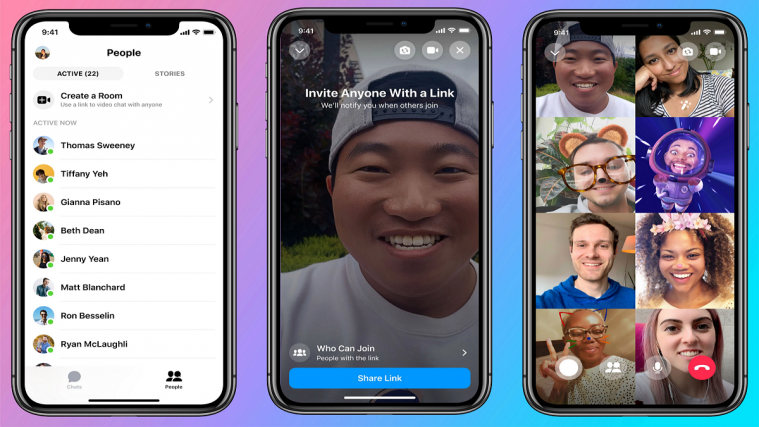
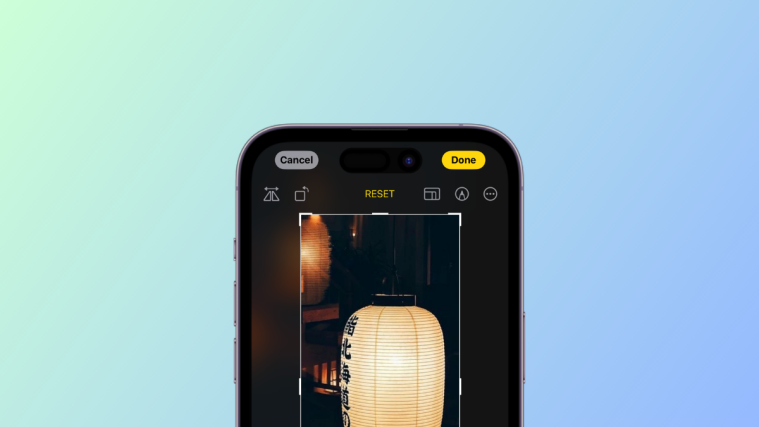

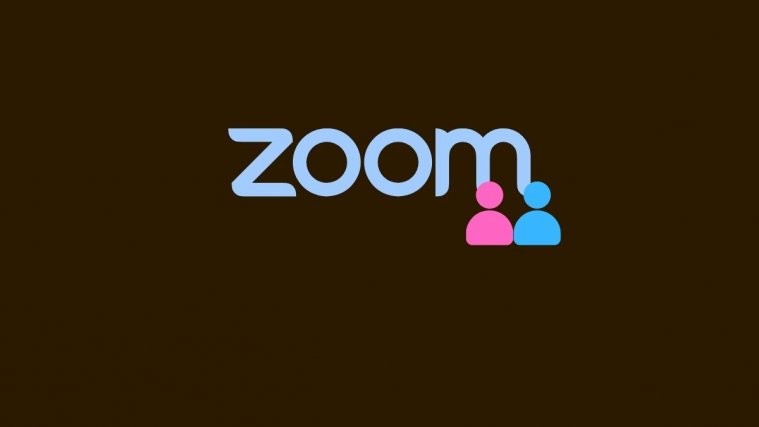

cool