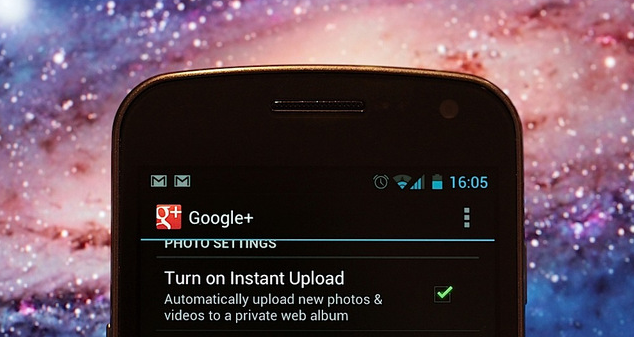Instant upload, for the uninitiated, is a feature which automatically uploads photos and videos as you capture them on your mobile device to a private album on Google+. Once uploaded, you can easily share them later from your phone or desktop. Only problem, the way we see it, is that most people, who use Google+, use it through a mobile device these days, me included. I’ve been accessing Google+ on the desktop for the past 24 hours, just to check out Photo Sphere samples being posted by the Google gurus.
Earlier today, Google has introduced some improvements which further ease up the process of sharing photos on your Instant Upload stream, right from your desktop. Here are the cool new improvements to Instant Upload sharing, quoted from the originally shared update:
Making it easier to share your Instant Upload photos
Instant Upload adds photos and videos you take with your phone to a private album so you can share them later on Google+. Today, I’m excited to announce some improvements that make it much easier to share those photos from your desktop.
To get started, just click on the camera icon to the left of your stream (see screenshots). From the new Instant Upload page, you can now:
Select, organize and share multiple photos: Just click on the checkmark below a photo to select it. You can then rearrange selected photos into whatever order you want using the drop-down window. Once you’re happy with your selections just click “Share”!
Adding photos to an album: Once you’ve selected photos you can add them to a new or existing album by clicking “Add to album.”
Aaand, a few pro tips: To select lots of photos really quickly, you can click and drag the mouse around a group of photos, and/or click the checkmark next to a date. You can also use your keyboard’s tab, enter and space keys to select and view photos.
For folks who have been spending way too much time on their phones or tablets, it’s time to log on to that rusty desktop or laptop, and check out the improvements that are happening in those parts as well. You’ll never know how cool these new features are unless you let that mobile device rest for a few hours a day, and give your desktop or laptop some exercise.