[up] Update (3rd Dec. 2015):
TWRP v2.8.7.1 added. Still unofficial. [/up]
LG’s flagship phone for this holiday season, the LG V10, has now received an unofficial build of TWRP recovery for the T-Mobile variant (H901), thanks to KAsp3rd over at xda.
TWRP recovery opens a world of awesomeness for your Android device. From installing a custom ROM & MODs to taking a full nandroid backup, twrp recovery enables you to do all sorts of customizations to your device.
The T-Mobile LG V10 TWRP recovery build which KAsp3rd released is unofficial at the moment, but given its stability and no visible issues/bugs, it wouldn’t be long before TeamWin, the maintainer of TWRP, adopts it as the official V10 TWRP recovery.
To install TWRP on your LG V10, you need to unlock the bootloader first on your V10, so that you can fastboot flash the recovery image. Unlocking the bootloader on LG V10 is as simple as you do it on Nexus devices, just issuing the fastboot oem unlock command while in bootloader mode does the job.
Grab the LG V10 TWRP recovery from the download link below and simply flash it via bootloader mode using the fastboot flash recovery twrp-2.8.7.0-h901.img command.
[icon name=”download” class=”” unprefixed_class=””] Download T-Mobile LG V10 TWRP Recovery
For detailed TWRP installation instructions, follow step-by-step guide linked below:
[icon name=”hand-o-right” class=”” unprefixed_class=””] How to Install TWRP Recovery via Fastboot
Happy Androiding!
via The Android Soul, XDA






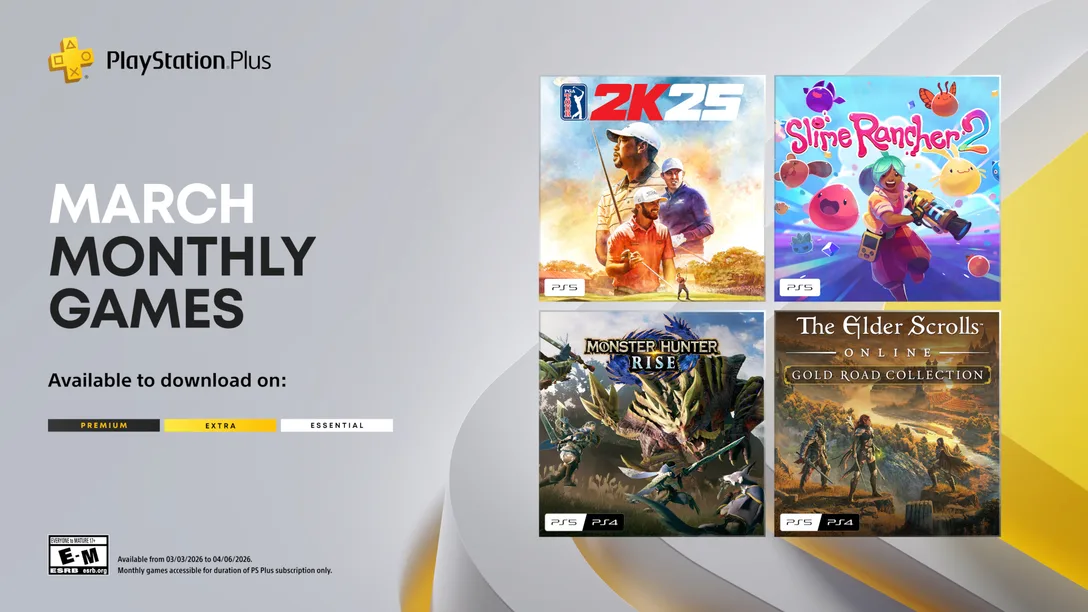
[…] Previous Previous post: [Download] LG V10 TWRP Recovery […]