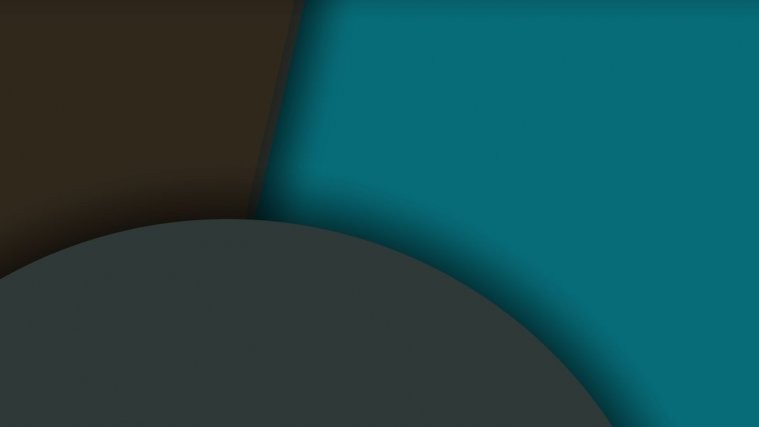Today is the day ya all LG v10 users have been waiting for! User rudi666 over at xda has just released an unofficial build of TWRP recovery 3.0.2-0 for the LG V10 H960A (European).
Installing TWRP on LG V10 H960A is pretty easy since LG officially supports bootloader unlocking on the device. All you need is a PC, a data cable and ADB/Fastboot setup, and you’re good to go.
For the unknown, TWRP recovery let’s you perform a host of cool/useful things on your device, like taking full backup of your device’ system (with apps + data), flash custom MODs, ROMs and many more stuff.
Let’s get started..
[icon name=”download” class=”” unprefixed_class=””] LG V10 H960A TWRP 3.0.2-0 → Dev link | Download Mirror
Installation steps
- Unlock bootloader on your LG V10.
- On your LG V10, go to Settings » About phone » and tap Build number 7 times to enable Developer options.
- Go back to Settings » select Developer options » enable USB debugging and OEM unlocking.
- Follow this link: How to Install TWRP Recovery via Fastboot.
That’s all. Enjoy TWRP recovery on your LG V10.
How to Boot LG V10 into Recovery Mode
- Switch off your LG V10.
- Hold Power and Volume Down button together and soon as you see the LG logo, release the buttons for a moment and then press hold both the buttons again until you see the TWRP recovery screen.
Happy Androiding!