LG is all set to release the successor of LG V20 in the form of LG V30 on August 31, a day before IFA starts. We pretty much know everything about LG V30, thanks to leaks and rumors. Check them here. However, LG has teased new software features for V30.
For starters, LG’s new UX i.e. 6.0+ will make its debut with LG V30. UX 6.0+ has been optimized to work with 18:9 OLED FullVision display present in the LG V30.
For unaware, LG V30 won’t feature a second screen, which was present in the first two devices of the LG V series i.e. LG V10 and V20. Well, to compensate for the second screen, LG has put up a Floating Bar on the V30. The Floating Bar (image above) lets you access the frequently used functions and can be closed when not in use.
Check out: How to allow call ringtone while keeping notifications on silent
In addition to that, LG has made improvements in the Always-on Display, which is more customizable now. Besides the usual clock, the Always-on Display can be set to display Quick Tools, Music Player or a personal photograph.
Further, LG boasts of powerful security features in the LG V30. Besides Face recognition that unlocks device even when the phone’s display is off, the LG V30 also sports a powerful Voice recognition unlock feature. To unlock the device using voice recognition, you don’t need to press a button or swipe the screen, all you have to do is say the custom word that you have set (ideally three to five syllables combined). Based on Qualcomm Aqstic voice UI technology, it requires very less battery power.
Check out: High battery usage by Android? Here’s how to fix it.
LG also touts new features for camera viz. Graphy, GIF creator, movie creator. This is what LG has to say about the new camera features
Graphy, which can be accessed in the camera’s Manual Mode, gives any shutterbug professional quality photography capabilities. With Graphy, users can choose from among a portfolio of professional shots, each with a different style and mood or they can download photos taken by professionals from the Graphy website or mobile app and apply those metadata presets – such as white balance, shutter speed, aperture, and ISO – to photos taken with the V30. Different shooting modes such as auto, grid shot, snap shot and match shot are conveniently grouped under one menu for ease of selection. GIFs can be quickly created in the Gallery menu while the Create Movie option allows for the creation of movie using photos and/or video files which can then be edited in the included Quick Video Editor.
To recap, LG V30 will feature 6-inch OLED FullVision display with QHD+ resolution. LG V30 is also rumored to be powered by Snapdragon 835 processor paired with 4GB or 6GB RAM. Further, it will feature a f/1.6 dual camera lens on the back.
Source: LG


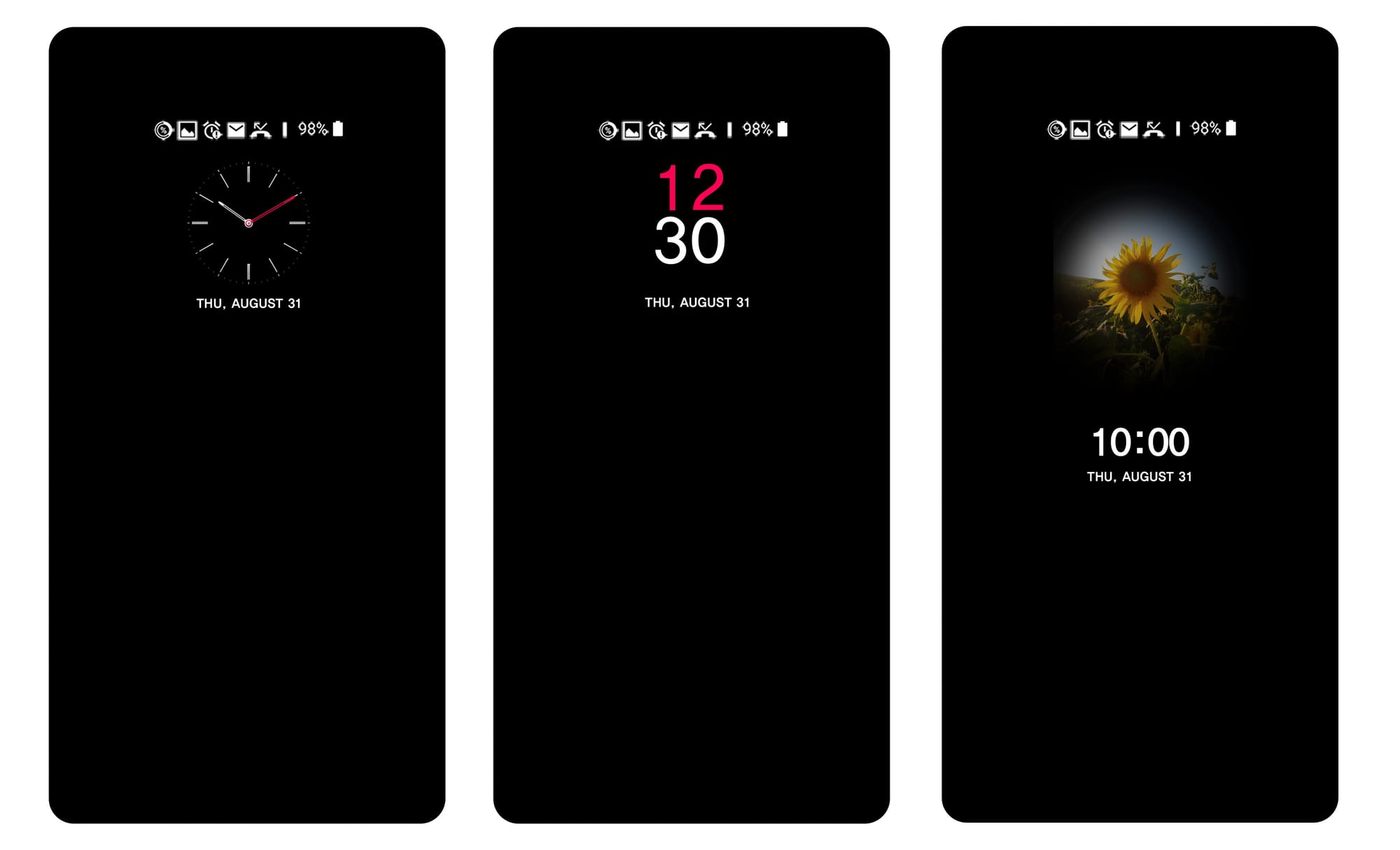


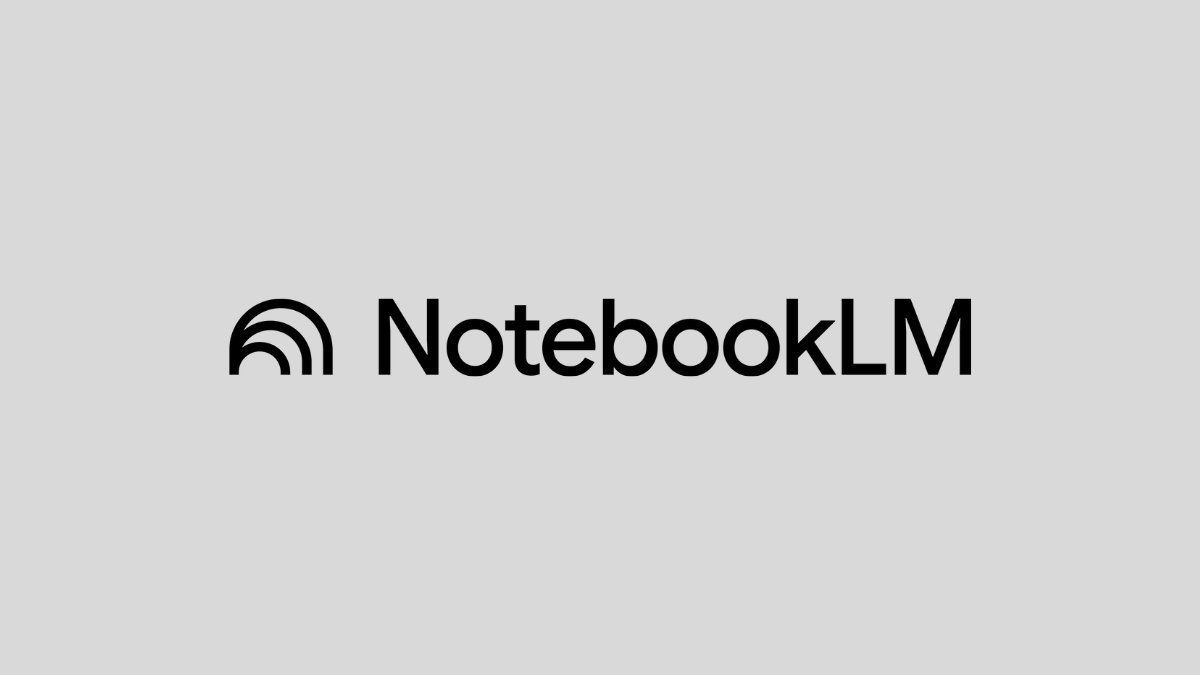






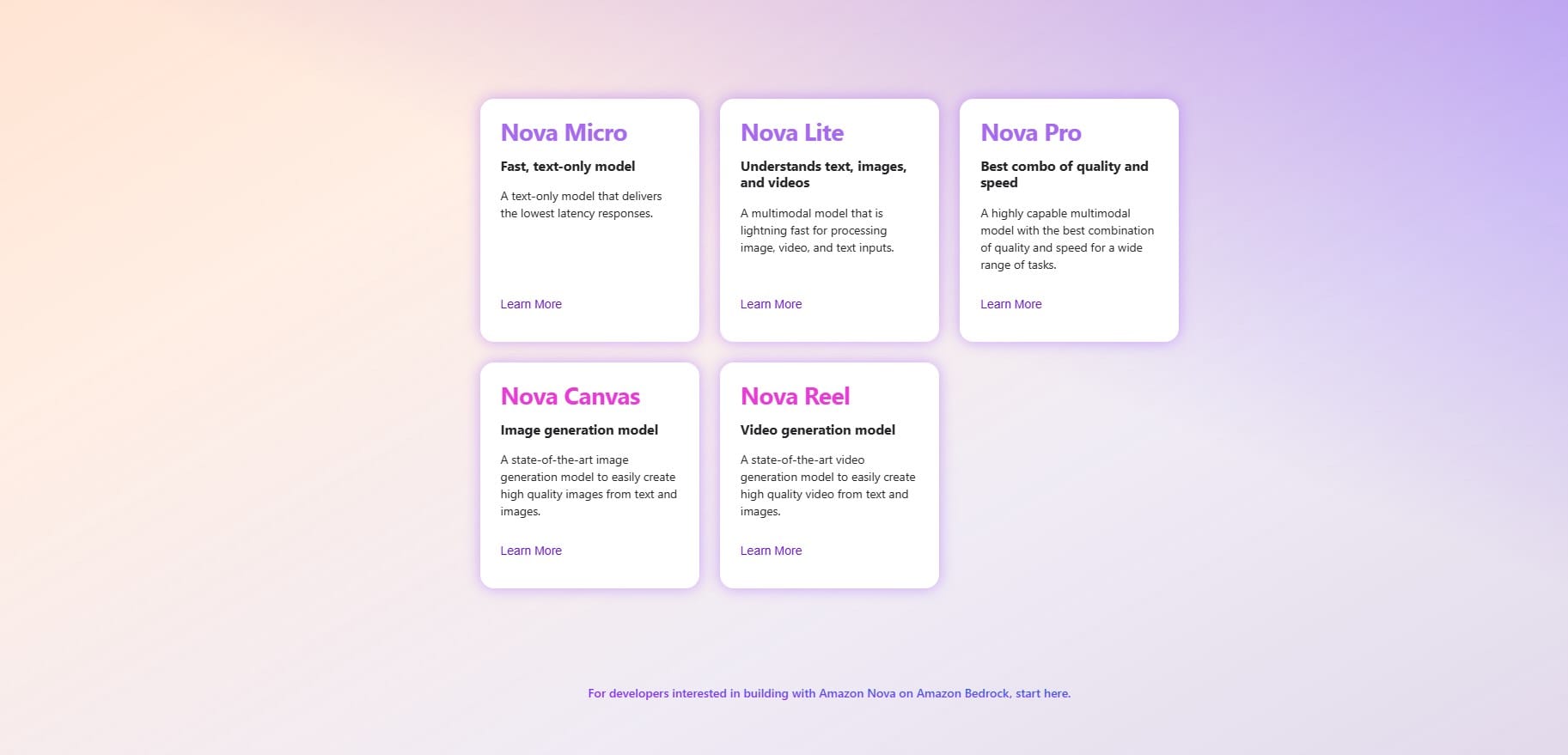
Discussion