Hoho! Android 6.0 Marshmallow is yet to make an official appearance but the folks over at xda have already booted the LG G3 with Marshmallow’s developer preview 3 build from Nexus 6.
In our post for LG G4 Marshmallow update release date, we hardly mentioned LG G3 anywhere as we knew it won’t see the update anytime soon. But here we are with a working build of Marshmallow update running on LG G3.
Of course there are bugs, and most of the stuff isn’t working. It’s nowhere near to be your daily driver, but it’ll soon be. Probably, before Marshmallow update officially hits the device. You LG G3 users are lucky to have this.
Below is the list known bugs so far on the LG G3 Marshmallow ROM:
- Network works, but Dialer force closes on call
- Messaging app doesn’t work
- Camera doesn’t work
- Phone restarts every 30 minutes
That’s a pretty serious list of bugs, but the team is working on getting them all sorted with focus on fixing the camera first of all.
LG G3 Marshmallow custom ROM is available for international and most carriers in USA including T-Mobile, Verizon, Sprint and AT&T.
The G3 Android 6.0 ROM isn’t an AOSP based ROM, if you thought so. The developers are actually merging the Nexus 6 Android M preview 3 build with LG G3 V20e software version.
You don’t get the stock Android feel on this Marshmallow ROM for LG G3. Your custom skinned LG UI will still be there after installing this ROM, but firmware will be based on Android 6.0 Marshmallow.
We don’t if this ROM incorporates all of the cool new features from Marshmallow update, or is it just a basic merge of Marshmallow code into LG G3 V20e firmware to showcase Android 6.0 under system settings and do a couple of Marshmallow tricks.
For the interested folks, below is download link of LG G3 Marshmallow ROM for all US variants.
Downloads
- T-Mobile LG G3 Marshmallow ROM
- Sprint LG G3 Marshmallow ROM
- AT&T LG G3 Marshmallow ROM
- Verizon LG G3 Marshmallow ROM
Also Download Gapps.
How to Install LG G3 Marshmallow Custom ROM
Once you’ve downloaded the Android 6.0 ROM for your variant, follow the quick steps below to install the ROM:
- Boot into recovery mode.
- Take a complete backup of your device from recovery (nandroid backup).
- Flash ROM and Gapps.
- Wipe cache and Dalvik cache
- Reboot phone.
That’s all. Android 6.0 Marshmallow based custom ROM is now installed on your LG G3. Enjoy!


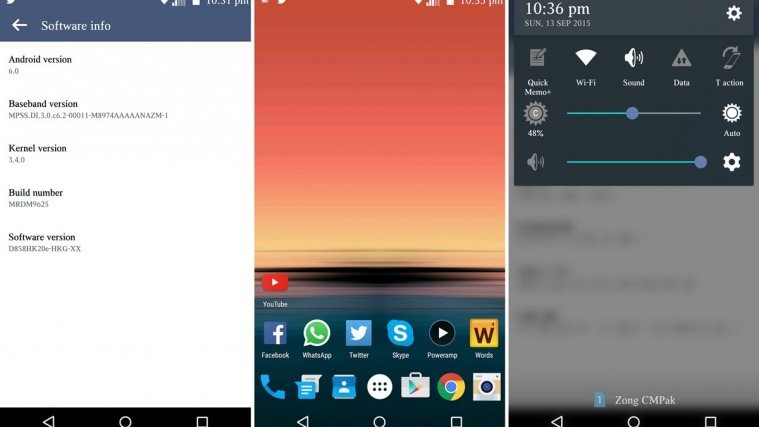




The sprint version is ls990. you guys are going to cause people to brick their phones beyond repair. Please do your research before posting faulse information
The sprint version is ls990. you guys are going to cause people to brick their phones beyond repair. Please do your research before posting faulse information