Update: Pinning conversations is now live for stable version as well. The feature is available in WhatsApp version 2.17.190.
The much-rumored feature of WhatsApp – pinned chats is now a reality, though only for Beta users for now. WhatsApp Beta rolled out a new update that bumps the version to 2.17.162 and allows you to pin important conversations to the top.
If you don’t know what “conversation pinning” means, well, when new messages come in, the pinned chats will not be pushed down, they will stay at the top of the conversation list. Pinned chats make it easy to start and track the conversation whenever the app is opened. This is great for both personal and professional uses.
Also read: 8 cool new WhatsApp Status Tips and Tricks
Pinning conversations is extremely easy. All you need to do is long touch the conversation that you want to pin and tap the pin icon in the top bar. When you pin a conversation, it will appear on top of the conversation list and will have a pin icon next to it to differentiate it from the rest. You can pin both individual conversations and group chats. Further, you can pin up to three chat threads as of now.
To unpin a chat, again long press the chat thread and tap the unpin icon in the top bar.
Also, chat pinning feature is now available on WhatsApp web and desktop as well.



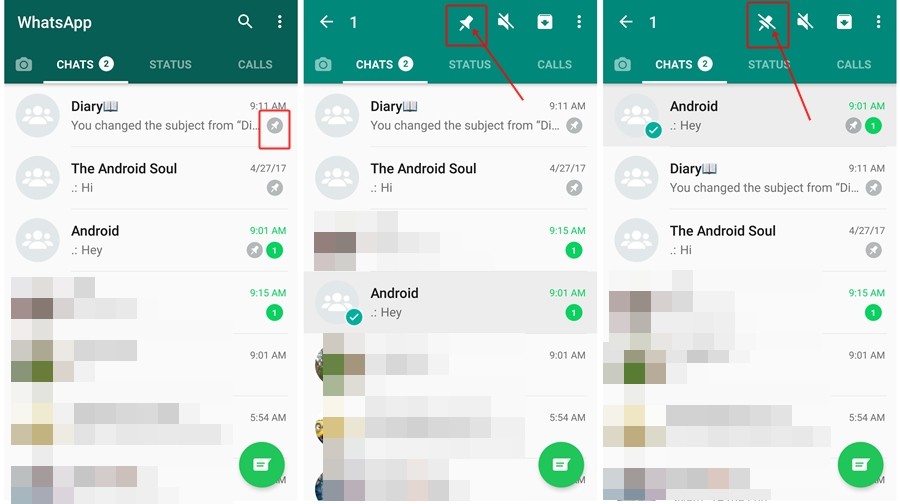




One of the best, most simple yet brilliant features that has rolled out to WhatsApp since a long time. I am a beta user and I just updated the app and tried it. Works like a charm.
This is especially useful to pin all the important contacts up the top so when you are in a hurry, you can quick take a quick peek in and see if you have important unread messages from them instead of having to scroll through the whole unread list to spot them in the middle.
I know I will be using this feature quite a lot. Highly recommend others to sign up for beta testing and try it out
Whatsapp seems to be going the right way with their updates(except replacing status with stories but hey they gave us back the status again) 😀 Really interesting feature ,like Ashwin said,it’ll be really useful for when you’re in a hurry and need to check if you received any important or high priority messages.Hopefully it comes to the non-beta version soon and everyone gets to check it out 🙂
IKR. Thankfully they gave it back as about.
I think this is the best feature they have added after the bold, italics, underline and scratch formatting. 🙂 Really happy.
Exactly .Those features wwre pretty useful and also the broadcasting ans starring features.They should have left the stories with instagram instead of spreading it to all their services.
Yeah, I think that feature wasn’t necessary too. Funnily enough, Instagram(fb) copied the idea from snapchat and now more people use Instagram’s version of it than snapchat. 😀
Exactly ,I understand their attempt to bring snapchat users to use Instagram more,at which they succeeded but snapchat was much more secure with respect to privacy and security(the notification at screenshot and disappearing messages) ,but I find instagram more handy as its much more than just a messenger .
Yes yes. Besides, Instagram has a huge photographers community and they also started making most of the stories with a whole different genre of pictures and videos while snapchat was more of a selfies and portraits of celebs kind of place.
that’s one great feature, although there is already a feature to STAR ur favorite messages so u can look at them whenever u want but this new feature adds more flexibility by always keeping the whole conversation in front of u whenever u want, so u will never miss or forget the important conversation u had before and this feature kinda reminds it back to u whenever u open the App, honestly a great feature to have, great work Whatsapp or should I say Facebook!!
One of the best, most simple yet brilliant features that has rolled out to WhatsApp since a long time. I am a beta user and I just updated the app and tried it. Works like a charm.
This is especially useful to pin all the important contacts up the top so when you are in a hurry, you can quick take a quick peek in and see if you have important unread messages from them instead of having to scroll through the whole unread list to spot them in the middle.
I know I will be using this feature quite a lot. Highly recommend others to sign up for beta testing and try it out
Whatsapp seems to be going the right way with their updates(except replacing status with stories but hey they gave us back the status again) 😀 Really interesting feature ,like Ashwin said,it’ll be really useful for when you’re in a hurry and need to check if you received any important or high priority messages.Hopefully it comes to the non-beta version soon and everyone gets to check it out 🙂
IKR. Thankfully they gave it back as about.
I think this is the best feature they have added after the bold, italics, underline and scratch formatting. 🙂 Really happy.
Exactly .Those features wwre pretty useful and also the broadcasting ans starring features.They should have left the stories with instagram instead of spreading it to all their services.
Yeah, I think that feature wasn’t necessary too. Funnily enough, Instagram(fb) copied the idea from snapchat and now more people use Instagram’s version of it than snapchat. 😀
Exactly ,I understand their attempt to bring snapchat users to use Instagram more,at which they succeeded but snapchat was much more secure with respect to privacy and security(the notification at screenshot and disappearing messages) ,but I find instagram more handy as its much more than just a messenger .
Yes yes. Besides, Instagram has a huge photographers community and they also started making most of the stories with a whole different genre of pictures and videos while snapchat was more of a selfies and portraits of celebs kind of place.
that’s one great feature, although there is already a feature to STAR ur favorite messages so u can look at them whenever u want but this new feature adds more flexibility by always keeping the whole conversation in front of u whenever u want, so u will never miss or forget the important conversation u had before and this feature kinda reminds it back to u whenever u open the App, honestly a great feature to have, great work Whatsapp or should I say Facebook!!