So a few days ago I updated the Facebook app on my Android phone. All was well. Then, I wanted to take a picture on my phone so I went and opened the camera app. I was surprised to find that all the settings and options in the camera app had disappeared. I investigated, and it turned out that the camera app I had opened was a new one that the Facebook update had installed.
The last Facebook update added two new icons in the apps drawer — Messenger and Camera. Needless to say, people didn’t like it as it seemed an unnecessary thing and added two extra icons to the apps menu, ending up confusing people and cluttering their apps drawer. Facebook then added an “F” to both icons in the next update, which didn’t sit too well with the users either.
Well, the public outcry has been heard, as Facebook has removed the two icons in the latest update to the Android app. So go ahead, open the Play Store (i.e Android Market) on your phone and get the latest update. No more camera and messenger icons to spoil your mood when you’re going through the apps menu. That’s a good thing, right?


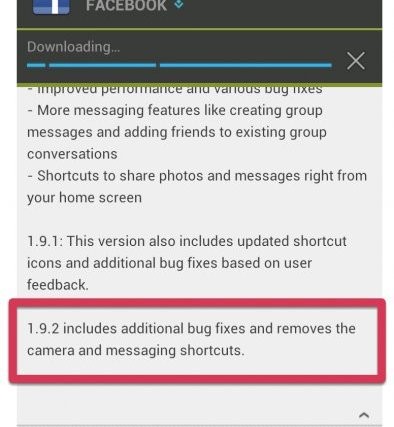




Hi Friends..!!
I came across this new Android & Blackberry mobile Application for Shopping.
Application : Mintm
Download Link : http://www.mintmapp.com/app
This is an innovative application which gives free gifts just for making window-shopping. And it also has some more best features to earn points (mints) . These points can be finally converted into free gifts.
This application has reached around 2 million users in 3 months. Hope this information about mintm will be useful. 🙂
i actually liked it! 🙁
You can actually add it back by using some of the more ‘advanced’ android launchers. The directions below are for ADW Ex Launcher, but other launchers should be capable of doing this.
Create a custom shortcut – > select Activities -> From the list select ‘Facebook’ and a ton of activities will appear for facebook. From the list find Camera(.activity.media.CameraLauncherActivity), edit the shortcut name and icon to your hearts desire.
PS This is one of the reasons I enjoy my android device so much more than my iOS devices. Try doing that with an iPhone.