Update: TWRP 3.0 is now available for the original Moto E (1st Gen, 2014 edition) and we have shared the download link right below. Because TWRP 3.0 is new and packs great deal of improvements and new features addition over v2.x, there could be some issues here and there, although very, very unlikely. But we have kept the older, tested and confirmed wokring version 2.8.x too below, so that you can install older version in case TWRP 3.0 doesn’t work, or you face any issues with it. Enjoy!
For some time now, the development of TWRP recovery for the original Moto E, 1st Gen, released back in 2014, was stopped. But thanks to user ashwin007, the development has kicked off again and now you have the pleasure of using the TWRP v2.8.6.0 on your Moto E 2014 edition. Please note this is original Moto E 1st gen model, and not the recently released Moto E 2nd Gen, for which you can find the TWRP recovery over here.
There are two ways to install the given TWRP recovery, v2.8.6.0, on your Moto E 1st gen. First, if your Moto E is rooted, in which case you can simply download an app to install the .img file of TWRP recovery. You can use flashify app, or the TWRP manager app itself. Just provide the app root access when you open it for the first time, and then choose recovery option. Then select the .img file of TWRP recovery (download link is below, transfer it to your phone first) and the app will do the job for you.
The second method of installing the TWRP recovery does not require root access. Further, you can then use the TWRp recovery itself to root your Moto E. This method uses fastboot and is 100% working way to install recovery via its .img file. The guide below will help you installing the TWRP recovery on Moto E using the fastboot method.
Supported devices
- 1st Gen Moto E (2014)
- Don’t try on 2nd Gen Moto E (2015)
- Don’t try on any other Android device
Downloads
Credit for TWRP 3.0 — magdeoz over at XDA.
Installation Instructions
WARNING: Warranty may be void of your device if you follow the procedures given on this page. You only are responsible for your device. We won’t be liable if any damage occurs to your device and/or its components.
Important Note: Backup important files (music, photos, documents, videos, etc.) stored on your device before proceeding with the steps below.
- Get ADB working properly on your PC first. Check out our ADB installation guide for this. Just install ADB and then come back to this guide.
- Unlock bootloader of your Moto E if you haven’t already. For help, check out this page for help.
- Reboot to fastboot mode:
- Power off your Moto E first. Wait for 5-6 seconds after screen goes off.
- Press and hold Power+Volume Down together for few seconds until you reach fastboot screen.
- Connect your device to PC now.
- Open the folder on your PC where you have the TWRP recovery’s file. Be sure to rename the TWRP file to moto-e-twrp (full name with extension will be moto-e-twrp.img).
- Open the command window at the location where you have the TWRP recovery:
- Copy the command below, and paste it in command window. Then hit enter to begin flashing the recovery. (Replace flash recovery with boot in the command below if you want to test it first.)
fastboot flash recovery moto-e-twrp.img
- Once done, type the below and hit enter key to restart your device.
fastboot reboot
- Optional: Take a backup now. With TWRP 3.0 installed, the first thing you should do is take backup. It’s highly recommended! Boot into recovery mode and take a backup. To reboot into fastboot mode, boot into fastboot mode as stated in step 3, and then press volume down button repeatedly till you see recovery appearing on screen, and then press power button to select and boot into recovery mode.
Happy flashing!
If you need any help with this, let us know via comments section below.


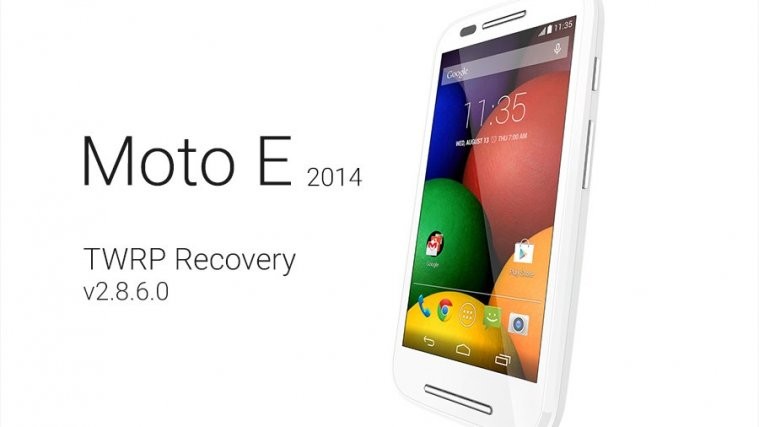
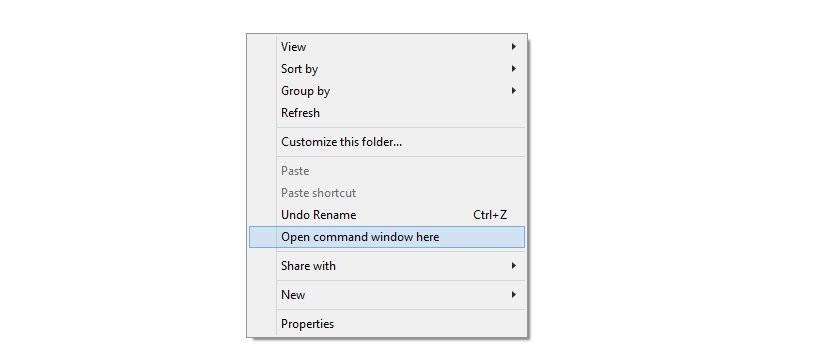


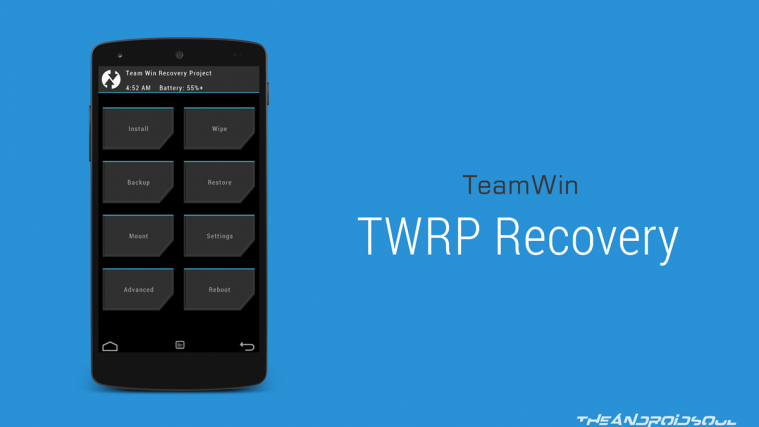

Wheini try go to recovery it says no command
Wheini try go to recovery it says no command