A new software update is rolling out for the Huawei Mate 9 units which arrives as build number MHA-L29C185B172. The update is available as an OTA and brings with it several performance improvements to Mate 9.
Apart from the enhanced system performance and optimized stability, we believe the update also tags along better touchscreen response and less power consumption for longer battery life. To check for the update manually, head over to Settings > About device > System updates.
However, before installing the update, make sure that your Huawei Mate 9 device is sufficiently charged and connected to a stable WiFi network for uninterrupted and seamless installation.
Read: Huawei Mate 9 Black (limited edition) and Honor 6X available for purchase in Malaysia
Huawei has done a pretty good job with Mate 9 by combining the best of specs with a beautiful design. The device features a 5.9-inch 1080p display. Powered by Huawei’s own Kirin 960 SoC it runs Android 7.0 Nougat out of the box. The phone packs in 4GB of RAM and 64GB of internal storage. On the imaging front, the Huawei Mate 9 flaunts a 20MP rear camera and an 8MP front shooter.


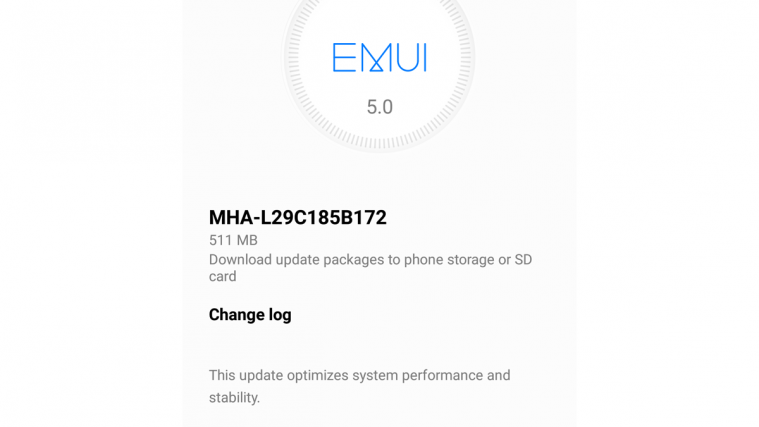




Is this for USA version? im currently running MHA-L29C567B183
Is this for USA version? im currently running MHA-L29C567B183
I update my mate 9 but my cell phone start to consume more battery than previous version … plz fix it …
I update my mate 9 but my cell phone start to consume more battery than previous version … plz fix it …
After update, my phone has abnormally started consuming the battery. how to revert to previous version?
After update, my phone has abnormally started consuming the battery. how to revert to previous version?