Update [January 14, 2017]: Another Nougat build with firmware version B575 rolling out to Huawei Mate 8. Although, some users are claiming it to be the final and official Nougat release, but this could still be just another beta update.
Huawei Mate 8 is receiving another Android 7.0 Nougat update with firmware build NXT-DL00C17B573. Like the previous beta releases, the update comes with EMUI version 5.0.
Huawei’s Android 7.0 Nougat update comes with a handful lot of changes. Below is the full official changelog from the update (it’s probably translated from some other language to English):
- The brand new user interface for EMUI 5.0 was inspired by the pure blues and whites of the Aegean Sea. The interface is simple and smart, and EMUI 5.0 comes with enhanced, powerful performance that allows mobile phones to operate more smoothly. A safer system also improves the security of your privacy, payments, messaging, and apps.
- Enhanced features System operations more fluid, allowing you to view a massive amount of images, browse websites, and perform searches faster than your peers
- A more secure system Improvements in the security of your privacy, payments, messaging, and apps
- HiBoard is located on the far left of the home screen, and presents suggested apps, lifestyle services, news, videos, music, and other apps and features in one place. It also automatically generates reminder cards for Smartcare.
- Gallery By combining device and cloud storage, you can view images stored on the cloud and locally in the same place. The cloud gallery will automatically categorize your photos by people, cuisine, scenery, and location. EMUI 5.0 also supports slow motion video, and removes the feature where the Camera is launched by swiping downwards.
- Camera Under EMUI 5.0, the Camera now supports downloaded plug-ins, giving you a richer photography experience. Landscape display and the interface for parameter settings have been optimized in pro camera mode. Online translation has been removed, and the QR code recognition feature has been shifted to the Scanner on HiBoard.
- Messaging For EMUI 5.0, we’ve worked with banks and carriers to automatically recognize phishing links in fraudulent SMS messages.
- Dialing With intelligent cloud-based data analysis, EMUI 5.0 automatically blocks fraudulent or spam phone calls and SMS messages. During emergency calls, the phone interface will display your geographical location.
- TrustSpace Provides an independent app space, which isolates malicious programs and protects payment, finance, and asset related apps.
- Calendar This is a brand new, comprehensive scheduling management feature, which presents Smartcare, Messaging, and Notepad in one place. It also allows data syncing across multiple devices through your Huawei ID.
- Notepad Supports sharing notes as documents, images, and emails over social media.
- Settings Eye comfort mode: Effectively reduces blue light, adjusting screen brightness to make it warmer and reducing eye fatigue. Huawei Share: Allows quick and easy sharing of images, videos, and other files between Huawei devices using EMUI 5.0.
The update is available for the Chinese variant NXT-DLC00 of Huawei Mate 8 and for the dual SIM variant of the device as well.
You can grab the full update zip from the download link below to manually install Android 7.0 Nougat firmware on your Mate 8.
Downloads
- Download full update zip (B573)
- Download full update zip for dual SIM variant (dualcu) (B573)



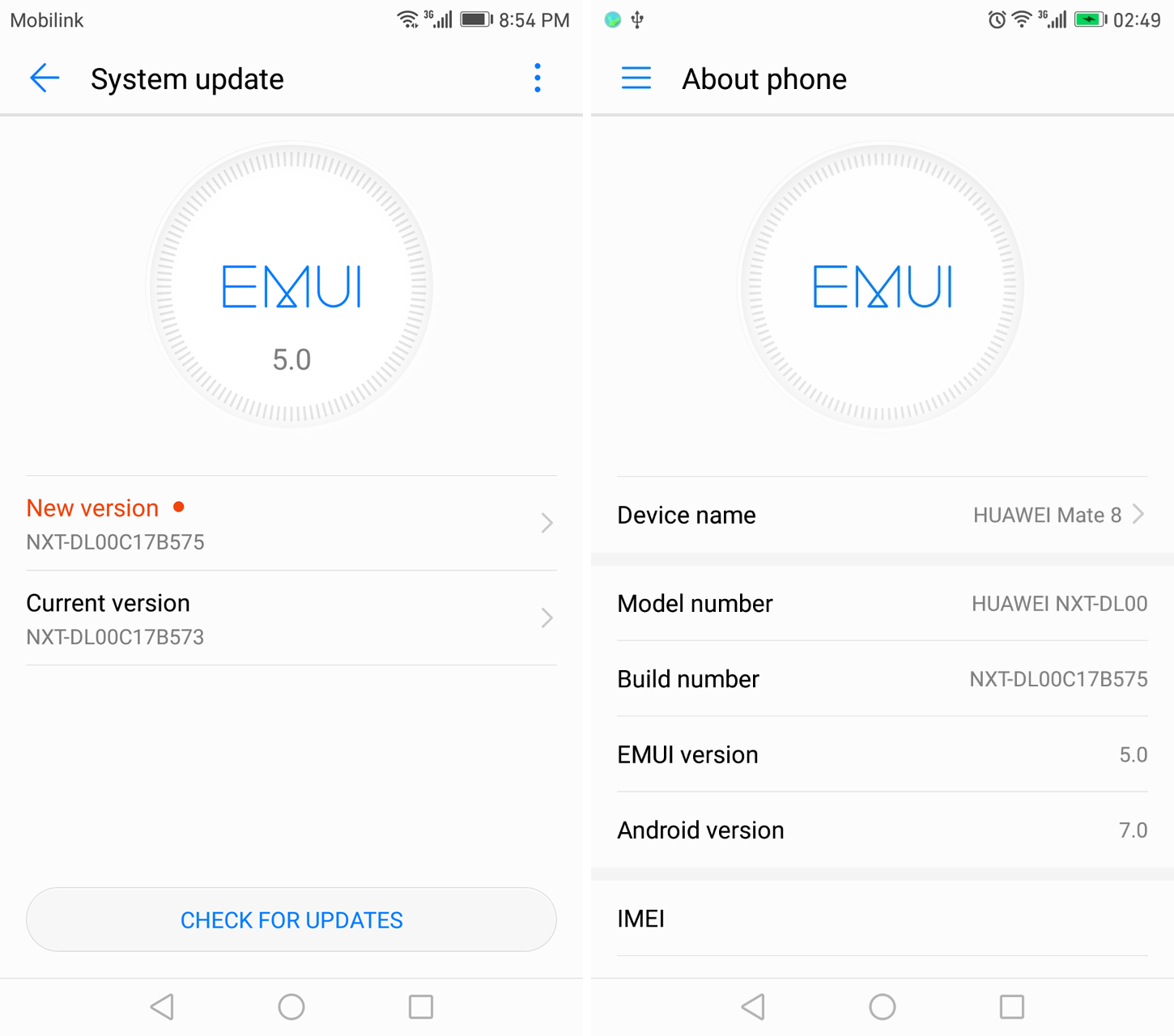




When will huawei mate 8 L29 will get any update of nougat ?
When will huawei mate 8 L29 will get any update of nougat ?