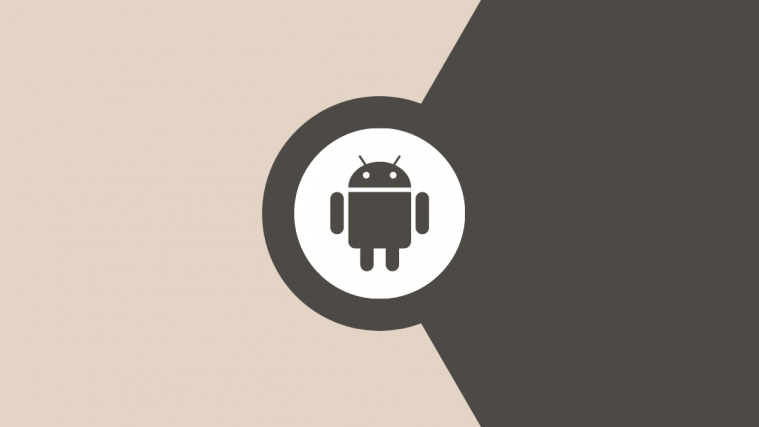Months after publishing an initial list of devices that would receive the update, Huawei is now pushing its version of the Android 10 firmware to its older phones. The Chinese giant has begun the rollout on Android 10-based EMUI 10 software on the Huawei P30 series and Mate 20 series units in Europe, just days after its Chinese users received it.
EMUI 10 on Huawei P30 and P30 Pro shifts the firmware to version 10.0.0.168. This package can be accessed by users on stable EMUI 9.1 and will weigh 4.47GB while beta EMUI 10 users can download the OTA update sized 1GB. EMUI 10 is available on the Mate 20 and Mate Pro units in Europe as version 10.0.0.154 and comes in at 4.50GB. The Huawei Mate 20 X (4G) is receiving EMUI version 10.0.0.180.
EMUI 10 will bring a slew of features including system-wide dark mode, navigation gestures, Live Caption when media is playing, better Sharing Menu, optimized Permissions, Accent Colors and Themes, and more to Huawei smartphones.
How to update Huawei Mate 20 and P30 to Android 10
Method 1 – Using HiCare app
Several users have reported installing Android 10 through Huawei’s HiCase app. You can do so by following these instructions.
- Open the HiCare app.
- Tap Update.
- Click Check for updates.
- Install the update and reboot.
Method 2 – Using System updater
In case the above method doesn’t work out for you, follow this.
- Go to Settings.
- Click System.
- Tap on Software update.
- Tap on Check for Updates.
- When an update is available, download and install.
Source: Huawei Central 1 | 2 | Via: Android Police