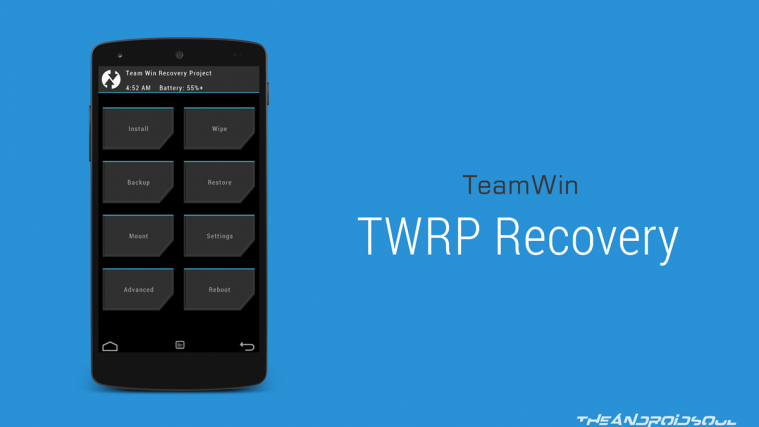It’s only been over a month since the HTC U11 launched and official TWRP has now been made available for the smartphone. Well, a while back TWRP for the U11 turned up somewhere in China, so we kind of expected the official rollout to happen soon.
HTC and custom recoveries go way back to the early days of Android. Back then overclocking your device with a custom ROM or kernel showed actual visual performance gains as compared to today.
You could literally see something as elementary as scrolling become smoother, on a higher clock speed! We’ve come a long way since then and the performance that you get with your device nowadays, has generally been taken for granted.
Read: How to check for water damage on HTC U11 using LDI
With TWRP recovery on your HTC U11, you can flash/install any custom ROM, take a ROM backup and wipe various partitions. The custom recovery also includes many more features which is what sets it apart from other recoveries.
Download HTC U11 TWRP recovery
To be able to install TWRP recovery on your HTC U11, you need to unlock its bootloader first. This can be done using HTC’s official bootloader unlocking tool. Once bootloader is unlocked, go ahead and flash the recovery image via Fastboot. For help, follow our detailed step-by-step guide at the link below:
→ How to Install TWRP recovery via Fastboot on Android
Source: TWRP