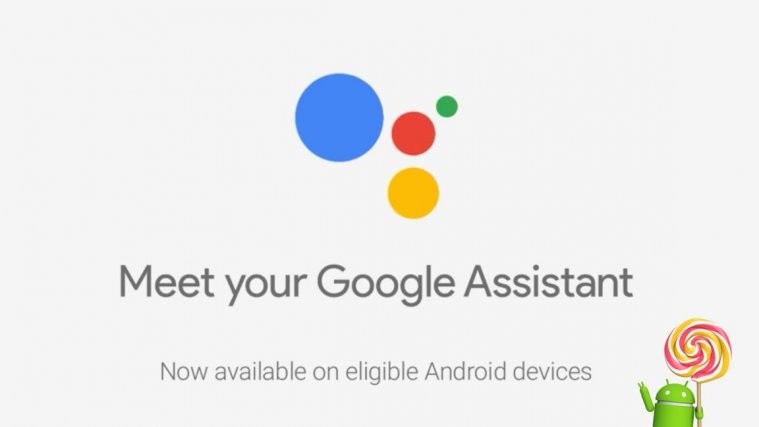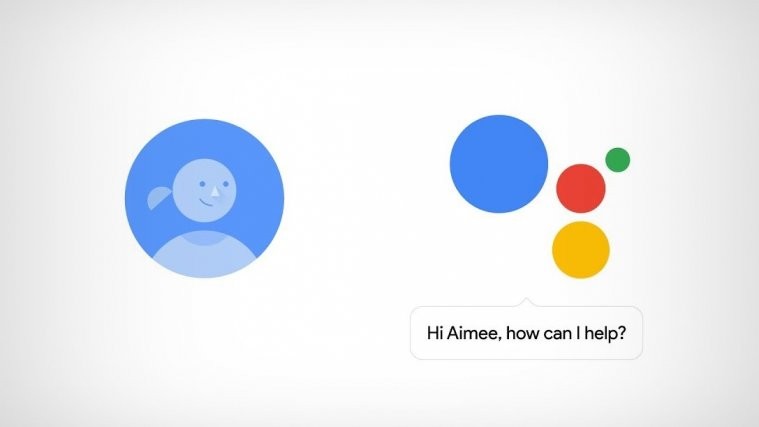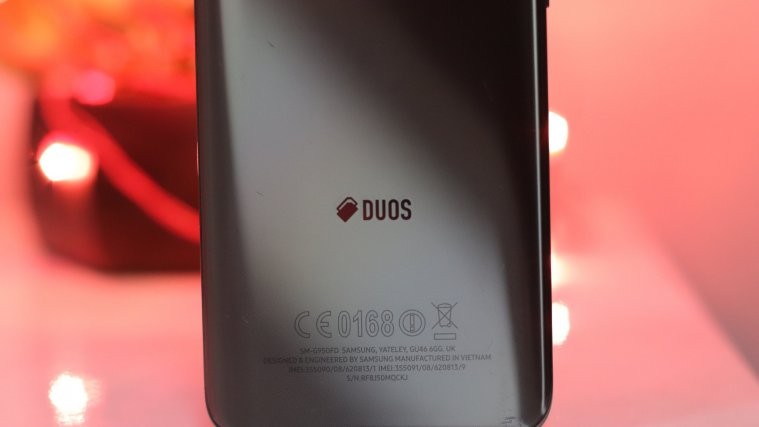HTC only announced its plans for Android 5.0 Lollipop update for the HTC One M7 and M8, and while HTC One Max is basically the beefed up version of One M7m there’s no word on Android 5.0 Lollipop update for the One Max. We aren’t doubtful if the device will receive the lollipop update but when it’ll get it remains to be a questions.
If you ask us, our best guess would be January 2015 for the official Android 5.0 Lollipop update for HTC One Max. Anyway, sooner or later whenever it’ll come, HTC’s lollipop update will come custom skinned with HTC Sense 7. And that means you won’t have the chance to experience the stock Lollipop UI that Nexus devices get.
If you’re interested in running stock Android 5.0 on your HTC One Max, then developer Flyhalf205 has you covered with the CM12 ROM for your HTC One Max. CM12 a.k.a CyanogenMod 12 is Android 5.0 Lollipop based version of the highly popular CyanogenMod ROM.
CM12 is completely based on stock Android 5.0 with added features of the ROM. However, not all of CyanogenMod features have yet made it to CM12 as the CM team is still working on bringing those features to material look of lollipop.
HTC One Max CM12 ROM is currently a work-in-progress ROM so expect bugs and issues with the ROM. Certain things like calls over Bluetooth aren’t working at this time, however Camera, WiFi, Call/Data, Bluetooth, atc. are working fine on the ROM, so it’s upto you to decide if you could use this CM12 as your daily driver.
[rominfo]
ROM INFO
| Name | CM12 a.k.a CyanogenMod 12 |
| Android Version | Android 5.0 Lollipop (Released on November 3, 2014 by Google) |
| Is this official? | No. It’s an AOSP based ROM. Official update from HTC is expected early in Jan 2015 for HTC One Max. |
| Stability | Not a daily driver. |
| Credits | Flyhalf205 |
| Development page link → | XDA Developers |
[/rominfo]
DOWNLOADS
CM12 for HTC One Max (231 MB)
File name: cm-12-xxx-UNOFFICIAL-t6spr.zip
Android 5.0 Gapps package (155 MB)
File name: gapps-lp-201411xx-signed.zip
INSTALLATION INSTRUCTIONS
WARNING: Warranty may be void of your device if you follow the procedures given on this page. You only are responsible for your device. We won’t be liable if any damage occurs to your device and/or its components.
Important Note: Backup important files stored on your device before proceeding with the steps below, so that in case something goes wrong you’ll have backup of all your important files.
- Make sure your device is HTC One Max, do NOT flash this ROM on any other devices.
- Transfer the CM12 ROM file “cm-12-xxx-UNOFFICIAL-t6spr.zip” and Gapps package file “gapps-lp-201411xx-signed.zip” to your device’s internal storage and remember the location where you save it.
- Install a custom recovery (TWRP, CWM, etc.) on your device. Either search our site or Google it!
- Boot into Recovery mode via adb, hardware buttons or if your device is rooted use the QuickBoot app →
- Once in recovery mode, take a backup of your current ROM. On TWRP, select Backup » and do a “Swipe to Back Up” on the bottom of the screen.
- Once the backup is finished, select Wipe » and do a “Swipe to Factory Reset” on the bottom of the screen.
- Go back to the main menu of TWRP recovery and select Install.
- Navigate to the file where you saved your CM12 ROM’s zip file, select it and “Swipe to Confirm Flash” on the bottom of the screen. And wait until the flashing process finishes.
- Once ROM is flashed, flash the Gapps package in a similar way like you flashed the ROM file.
- After flashing both the files. Go to back to recovery’s Main menu, select Reboot » select System.
Your device will now reboot with CM12. Be extremely excited for this!