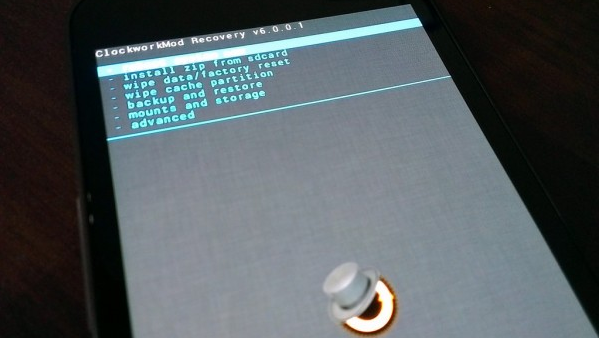The HTC Droid DNA is still about a week away from landing officially, but the developer community has already sprung into action. Like most devices that come through Verizon, which is notorious for its locked bootloaders, the HTC Droid DNA, despite its distinction of being the first Full HD display device in the U.S, is no exception.
However, thanks to the enterprising developer community, a method to crack through the locked bootloader has already been outed, thanks to XDA developer dsb9938. For those who are not strangers to the underground, an unlocked bootloader is the first step towards a multitude of other interesting things, chief of them being flashing of Custom ROMs.
Now, dsb9938 has gone another step ahead in preparing the Droid DNA for the influx of Custom ROMs, by releasing the first working build of Clockworkmod Recovery, or CWM as it’s popularly known for the device. Given the somewhat unusually high resolution and pixel density of the Droid DNA, the font is apparently a bit too small for comfort, but other than that, everything seems to work just fine.An updated version with a more comfortable font size, suited for that whopping 5″ 1080p screen is expected later today, but for now, this will do just fine.
Read on to know how you can flash Clockworkmod Recovery on the HTC Droid DNA.
How to Install Clockworkmod Recovery on Verizon HTC Droid DNA
- You need to make sure that you have unlocked the bootloader on your Droid DNA.You can use this handy guide to help you do so
- Download and install HTC Sync software on your computer in order to install the required drivers for the phone. You can skip this step if you have already have HTC Sync or HTC drivers installed on your PC
- You will need fastboot setup on your PC. | Download Fastboot
- Create a new folder in the root of the C: drive on your PC. Name it Fastboot. Extract the contets of the zip file you downloaded in Step 3 to this folder
- Download the CWM recovery zip file to your PC. Download CWM Zip File
- Extract the zip file you downloaded in Step 2, to your desktop. You should get a folder with a single image file named DNA.CWR6.img. This is the CWM recovery image that we would be flashing shortly. Copy this file to the Fastboot folder from Step 4.
- Enable Debugging Mode on your Droid DNA, and then Power off your Droid DNA completely by holding the power button down for at least 8-10 seconds to switch it off
- Now press the Volume Down + Power buttons simultaneously to get into Hboot or bootloader mode
- Use the device Volume buttons to select up or down to highlight Fastboot and then press the Power button to select Fastboot mode
- Click on Start menu » All Programs » Accessories, right-click on Command Prompt and click on Run as administrator. If you are using Windows 8, this can be done by right-clicking on the extreme bottom left corner of the taskbar, then selecting “Command Prompt (admin)”
- Now, perform the following steps in the command prompt to flash CWM recovery:
- Navigate to the Fastboot folder which you obtained in step 4. For example, if the Fastboot folder is in drive Enter cd C:Fastboot in command prompt (and press Enter) to navigate to the folder.
- Then, enter the command fastboot devices. If your Droid DNA has been detected properly, you will see a device ID show up in command prompt. If nothing comes up, make sure you have installed the drivers (step 2).
- Finally, to flash CWM recovery on the phone, enter the following command:
fastboot flash recovery DNA.CWR6.img - After the recovery is flashed, type fastboot reboot-bootloader. This will reboot your device into the Boot Mode Selection Menu again. Here, highlight and select Recovery to reboot into ClockworkMod recovery.
- In Recovery mode, you can either use the touchscreen for scrolling and selecting options, or you can use the volume buttons to scroll and the Power button to select options
Clockworkmod Recovery is now installed on your Verizon HTC Droid DNA, and you are ready to tackle all those awesome new Custom ROMs that are about to start coming out in a few days from now. Let us know how it goes for you.