What to know
- You can now use Copilot’s Rewrite feature and improve the quality of your text on the web.
- Type and highlight your text in a text field, then click on Rewrite with Copilot (
Alt+I). - The feature works similarly to Google’s Help Me Write feature, and is available on Edge 124 and above.
Copilot’s Rewrite feature, which has been on Microsoft products like Word for a while, is now available on Microsoft Edge as well. It lets users redraft or rewrite text in an editable field on the web. In that, it’s similar to Chrome’s “Help me write” feature, but with a different AI model, of course. Here’s everything you need to know to use Copilot Rewrite on Microsoft Edge.
How to use Copilot Rewrite feature on Microsoft Edge
Copilot Rewrite is enabled by default on Microsoft Edge so you can start using it as long as Edge is updated. Here’s how to use it:
- Type and select the written text so that it’s highlighted. This will automatically bring up the Copilot Rewrite pop up. Click on it.
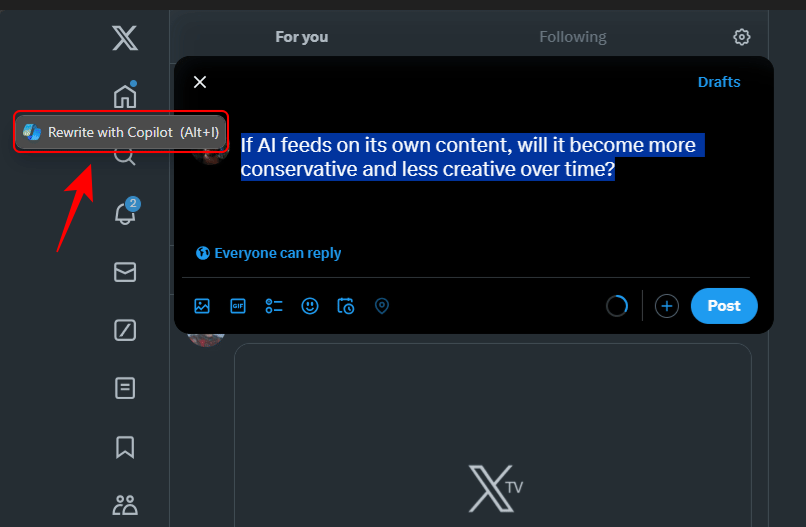
If you don’t see the Copilot Rewrite pop up, you can also use the shortcutAlt+Ito summon it. - Wait for Copilot to do its thing.
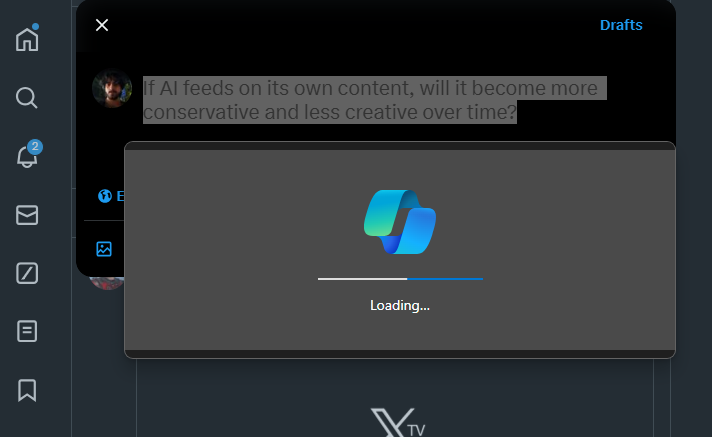
- If you’re not convinced by the rewrite, click on the regenerate button to try again.
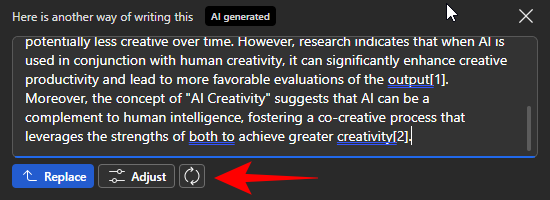
- You can also further ‘Adjust’ the rewrite.
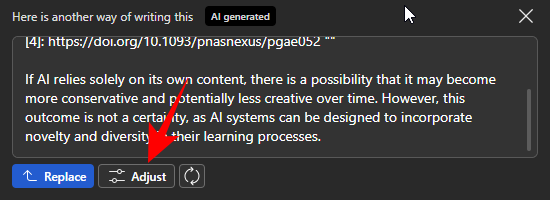
- Adjust the length…
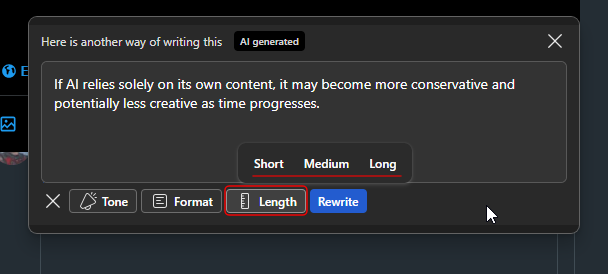
- Change the Format…
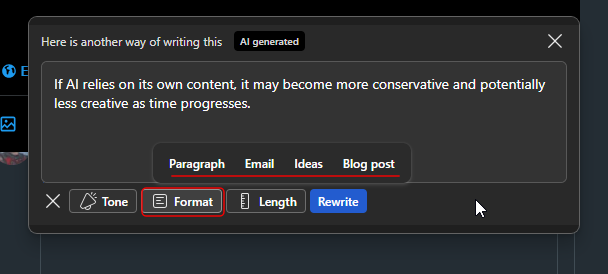
- And experiment with the Tone of the rewrite
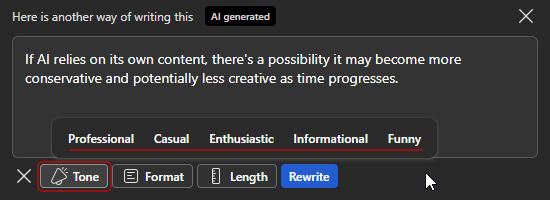
- Once you have a rewrite you’re happy with, simply click on ‘Replace’.
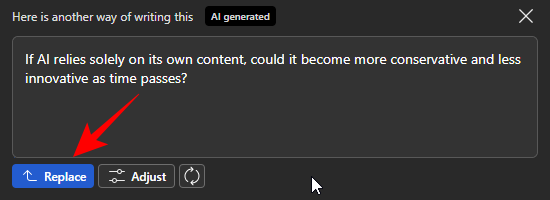
Copilot Rewrite can be a valuable tool to have, especially when you have to convey an idea but don’t have enough time to work upon it just yet.
Which Microsoft Edge version has Copilot Rewrite?
Copilot Rewrite is available on Microsoft Edge version 124 and above.
Copilot Rewrite doesn’t appear when highlighting text
Because it’s only recently released, Copilot Rewrite may behave oddly at times and fail to display the Rewrite with Copilot pop up. You can always press Alt+I after selecting the text to invoke it.
We hope you were able to make use of the Copilot Rewrite feature on Edge to rewrite text. Until next time!






