The official Sony Xperia Z3 Android 5.1 update will arrive after some time for sure, two months or so is likely, but till then Z3 owners can enjoy the 5.1 treat via CM12.1 custom ROM that one of the most popular ROMs to date. Sony is surely not the fastest Android OEM around when it comes to updates, really. And even though Z3 is its flagship device currently, we can’t expect a faster 5.1 OTA update anytime that can be called ‘pretty soon’.
CyanogenMod 12.1 brings with it incredible set of useful features and customization options that makes it worth the effort of installing. You also get the treat of stock Android UI, in pure form, void of any changes made by the OEMs including Sony, for their respective devices. Only Motorola provides stock UI for its phones, rest all would tweak it and theme it one way or another, with Samsung and LG the maximum, besides complete overhaul by Xiaomi and the like who have more faith in MIUI’s UI philosophy. Anyway, the pure UI is worth installing the CM12.1 unofficial update on Xperia Z3, let alone its features.
What about official update release?
The Xperia Z3 will surely see the 5.1 OTA love from Sony, but this won’t happen any time soon. Expect minimum one month’s wait, to two months around. That’s not bad actually given the scenario, we expect the likes of Samsung and LG to updates their flagship devices around that time only, but Nexus devices have already received the 5.1 update, while Motorola devices are about to.
Benefits and drawbacks of the Unofficial update
Unadulterated stock UI and features of CM12.1 make it a compelling installation. With Lollipop UI, Google has stolen the show literally when it comes to software aesthetics, it’s easily the best UI to grace mobile screens, ever. When Sony and other OEMs customize it to their liking, including the complete overhaul of apps like dialer and messaging, it only gets absurd. You have to use the stock UI for once, like in CM12.1, to know what your OEM is doing to your experience of using a smartphone in 2015.
But, you have to go through somewhat exhausting processor of unlocking the bootloader first, which enables installation of custom recovery (twrp, cwm, etc.), using which you can flash a custom ROM of your choice, CM12.1 in this case. But that’s fully worth it. And not hard at all, however boring and lengthy it can get. Anyway, it’s a once in a lifetime learning, something that you will appreciate as long as you’re using Android phones.
Removing the unofficial update?
Simply install the official firmware back, that will remove the custom recovery and custom ROM in one shot.
Note: You know, because this ROM is not an official Sony Android 5.1 update for Xperia Z1, there are chances it could contain few kinks at some corners. Any major bugs will be reported below.
Bugs
- None
Downloads
Download the ROM file in .zip format from here, the source page where you could also keep a tab on all of the development about the ROM, and also any current issues with the ROM along with their available fixes, if any. Also download the Android 5.1 Gapps of your choice, and flash them after the ROM — they contain Google services and apps which cannot be part of the ROM.
Supported devices
- Sony Xperia Z3, model no. D66xx
- Don’t try on any other device whatsoever
Instructions
Warning: Warranty may be void of your device if you follow the procedures given on this page. You only are responsible for your device. We won’t be liable if any damage occurs to your device and/or its components.
Important Note: Backup important files stored on your device before proceeding with the steps below, so that in case something goes wrong you’ll have backup of all your important files.
- Transfer the ROM file to your device’s internal storage and remember the location where you save it.
- Unlock bootloader of your device if you haven’t already. Get help from here.
- You need TWRP recovery for this. Get it from here. There’s good instructions set there, too. For more help, Google is your friend.
- Boot into Recovery mode.
- Make a backup. Once in TWRP recovery, take a backup of your current ROM. Select Backup, then do a “Swipe to Back Up” on the bottom of the screen. Wait for the backup to finish, it’s a time consuming process.
- Wipe your device. Once the backup is finished, do this: tap on Wipe, then Advanced wipe, and then select Cache, Dalvik/ART cache and Data. Then do the “Swipe to wipe” at bottom to ready the device for ROM flashing by erasing the cache, dalvik cache and data in one shot.
- Install ROM now. Go back to the main menu of TWRP recovery and select Install. Navigate to the file where you saved your ROM’s zip file, select it and “Swipe to Confirm Flash” on the bottom of the screen. Now wait until the flashing process finishes.
- Also flash the Gapps the same way as ROM.
- Go to back to recovery’s Main menu, select Reboot » select System.
Your device will now reboot with Android 5.1 update, thanks to CM12.1 custom ROM.
In case you need any help over this, let us know. And, you can thank the user David_Vaz for sharing this.
Android 5.1 update is also available on:
- Samsung: Note 4 (AICP) | Note 3 | Note 2 | Galaxy S5 (all models) | Galaxy S5 (Sprint and Verizon) | S4 (Verizon) (LTE) | S3 (Sprint) | S3 LTE
- Google: Nexus 4 | Nexus 10
- OnePlus: One
- LG: G3
- HTC: One Max | One M7
- Motorola: Droid Razr | Moto G 2014 (SOKP) (Hyperdrive) | Moto G 2013 (GPe) | Moto X 2014 (SOKP) (official soak test) | Moto X 2013 (CM12.1) | Moto E 1st Gen (CM12.1) (SOKP)
- Sony: Xperia Z Ultra | Z2




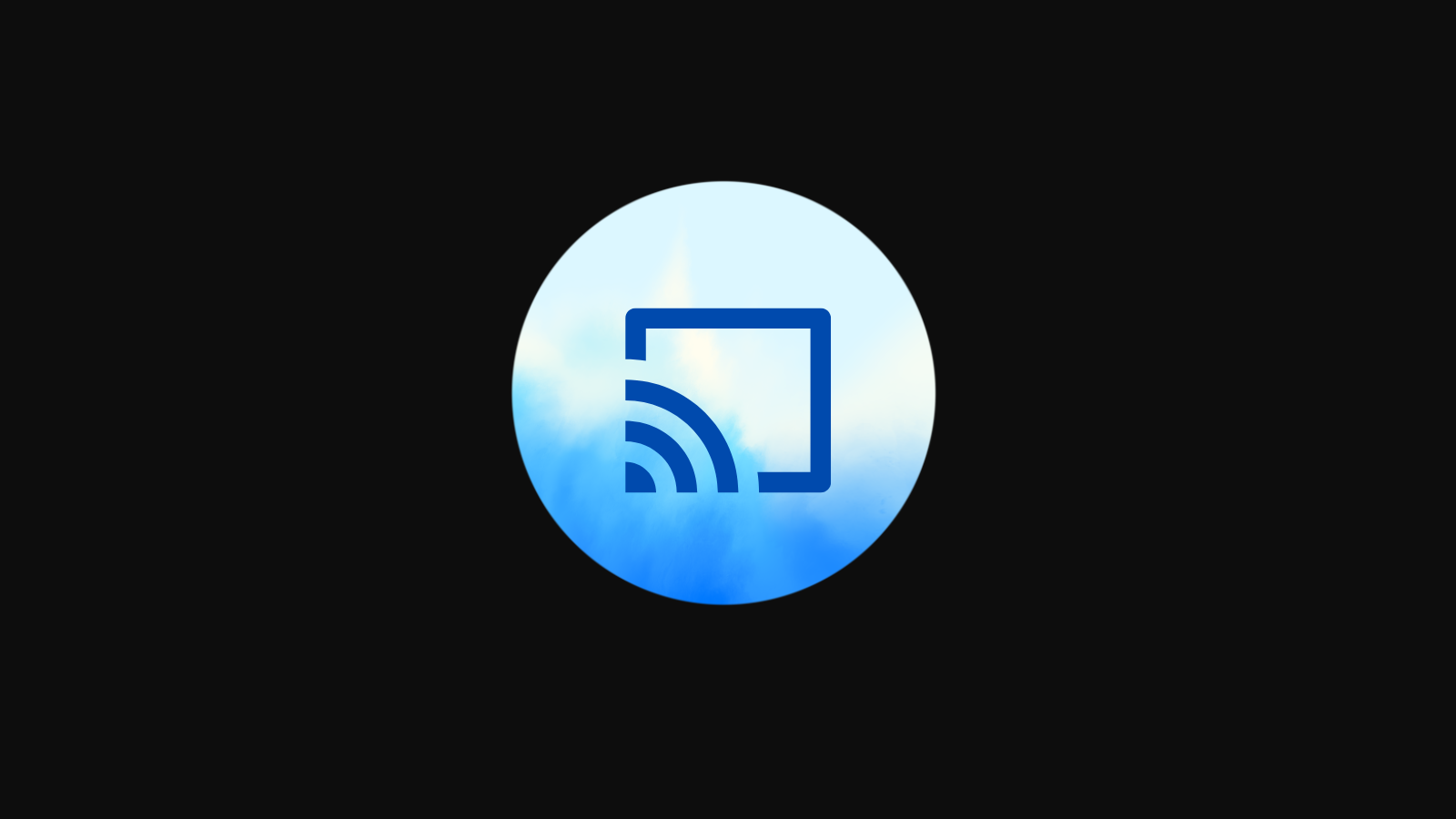



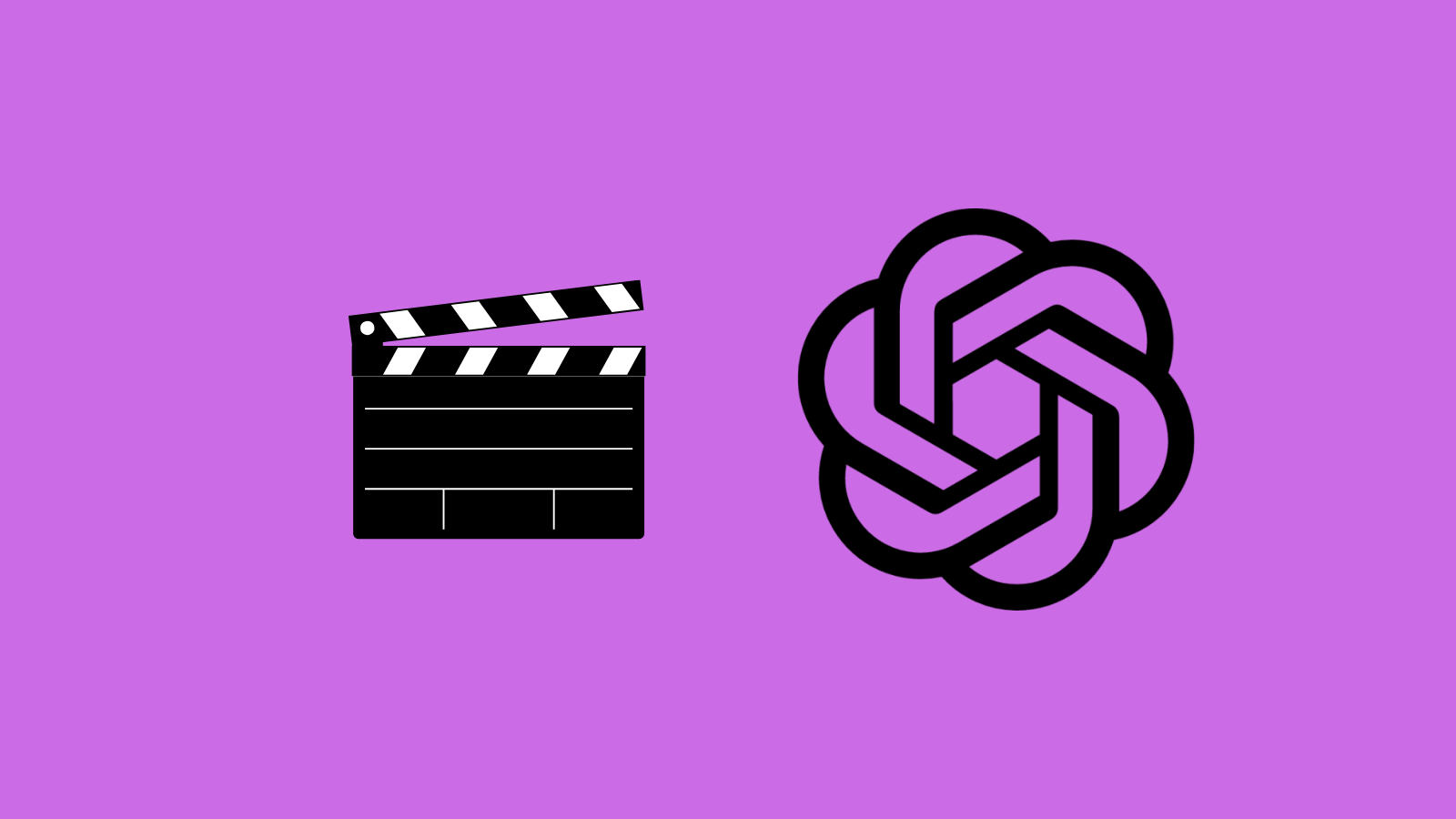
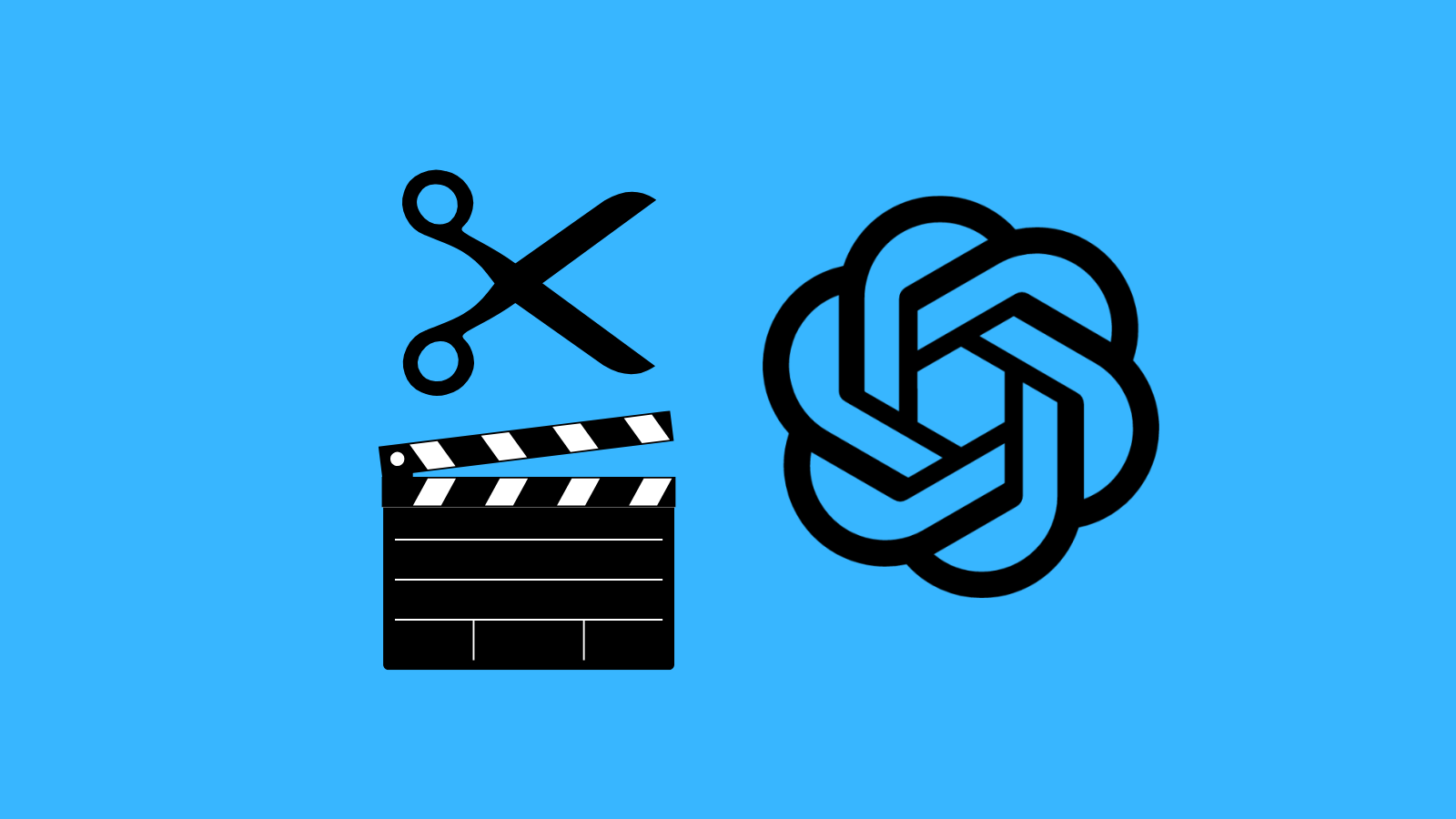


Discussion