Google is forever tinkering with the way its Chrome browser is set up, bringing new implementations and customization options to lace Chrome with new features and make it easier to use by the end-user. But changes are not always welcome.
A new change brings suggestions from your Google Drive straight to the new tab page for easier access. But if you don’t want this cluttering up your otherwise pristine new tab page, here’s how to go about disabling Drive suggestions on Chrome’s new tab page.
Google Drive File Suggestions on Chrome New Tag Page: What is it?
The Drive suggestion on Chrome’s New Tab Page is a recent development. In 2019, Google introduced the ability to search for their drive files straight from the address bar. But now, Google has gone a step further with Drive integration and added Drive file suggestions straight to the New Tab page.
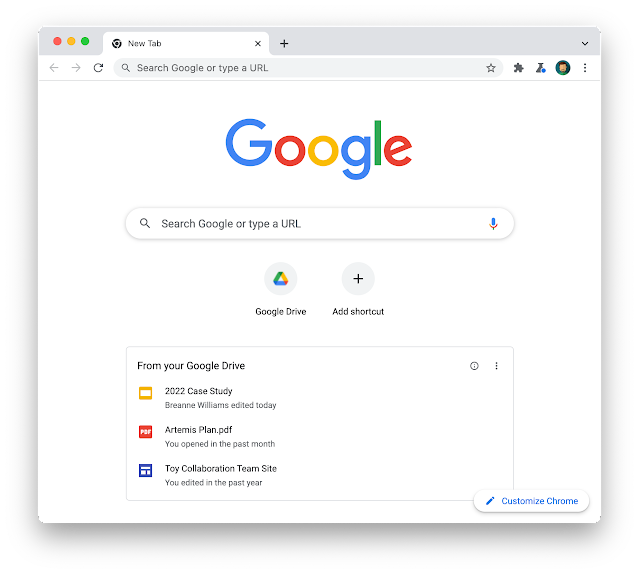
Though it may be useful for some users who have to access their drive files ever so often, they may not make up the majority of Chrome users. The new Drive suggestion card will appear in Chrome’s New Tab Page by default for regular users as well as Google Workspace customers.
Turn off Drive File suggestions for everyone in Workspace
If the default New Tab Page experience is available to users, Workspace admins can disable the Drive suggestions at the group or domain level. Here’s how:
Sign in to your Google Admin console.
From the Admin console Home page, go to Apps > Google Workspace > Drive and Docs.
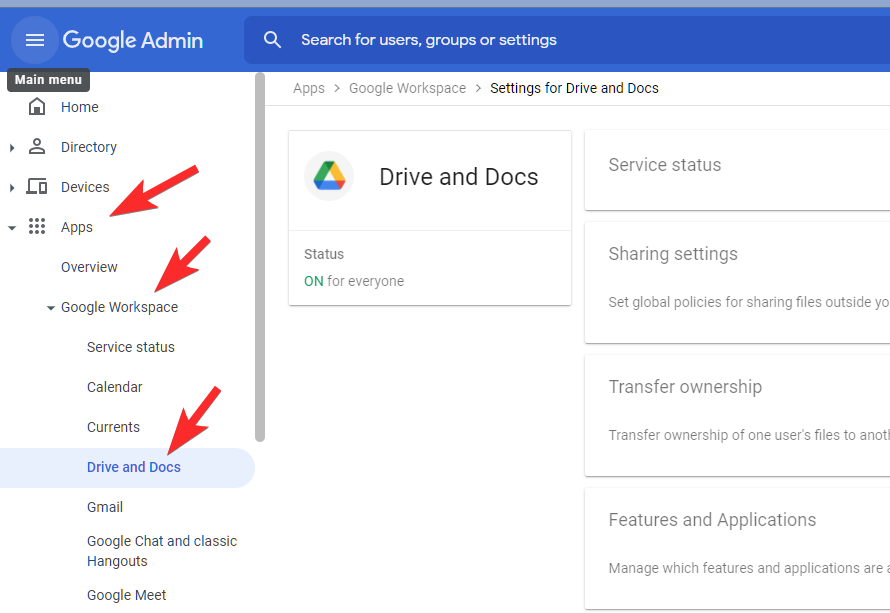
Click on Features and Applications.
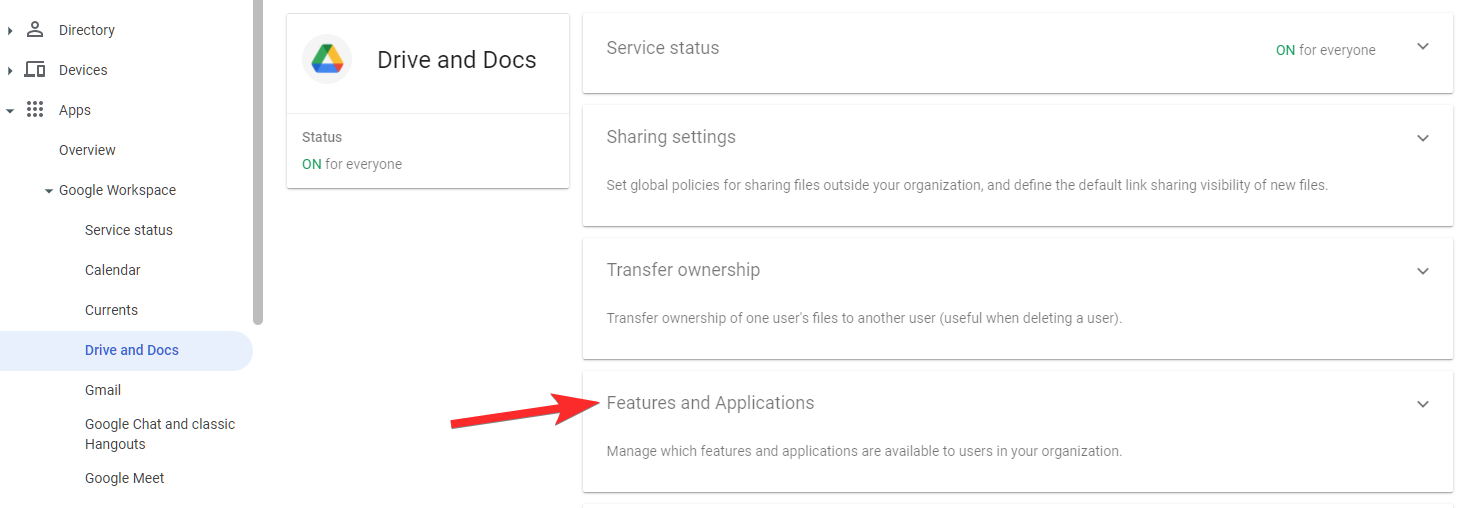
Click on Surface suggestions in Google Chrome.
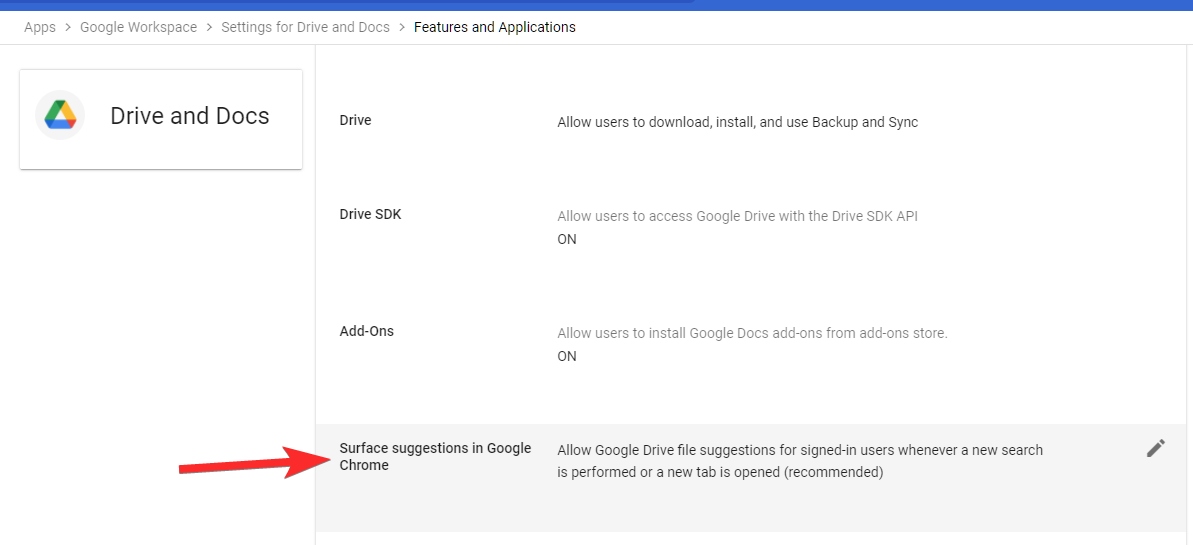
Now select Disable Google Drive file suggestions for signed-in users.
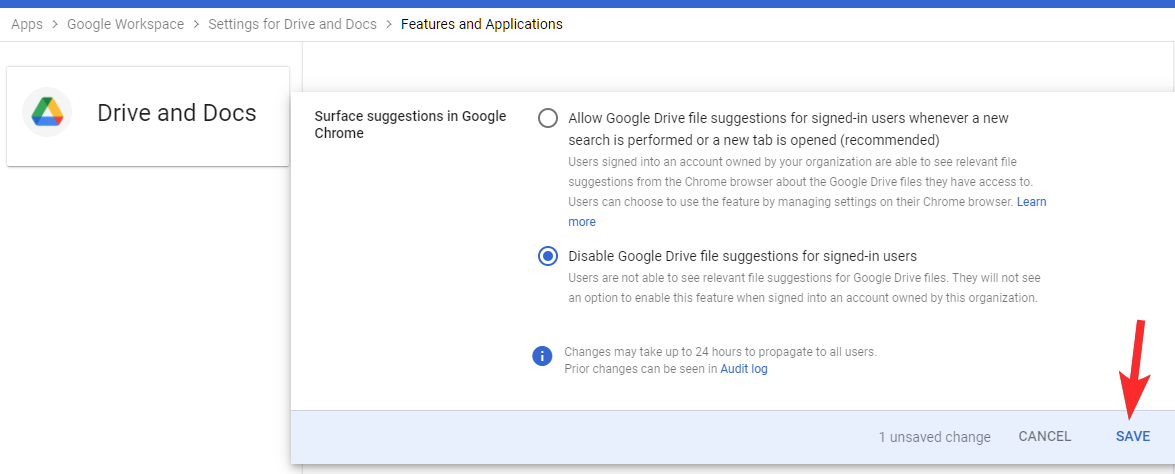
Finally, click on Save.
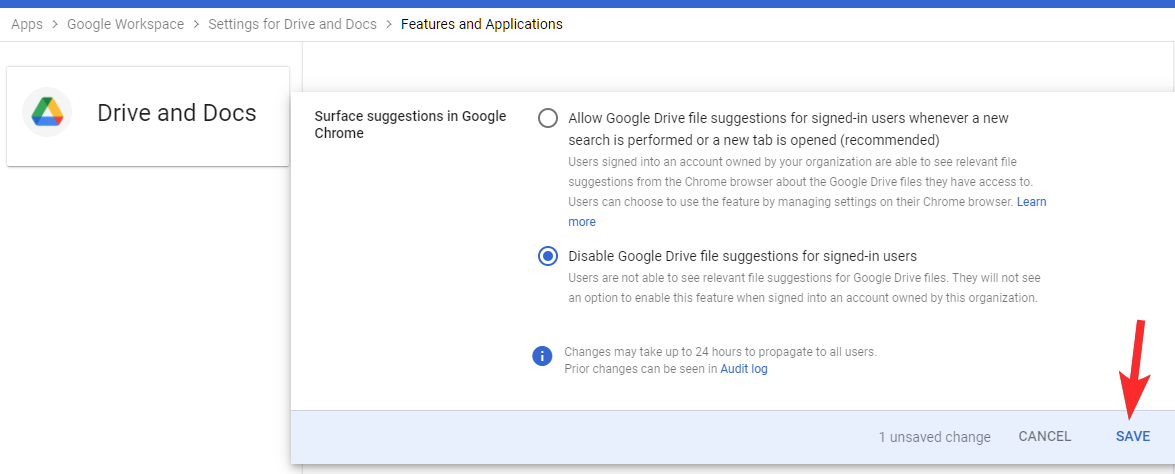
Turn off Drive File suggestions for yourself
For regular Chrome users, here’s how to turn off the Drive suggestion card:
Open Google Chrome and then open a new tab page.
Then click on Customize Chrome in the bottom right corner.
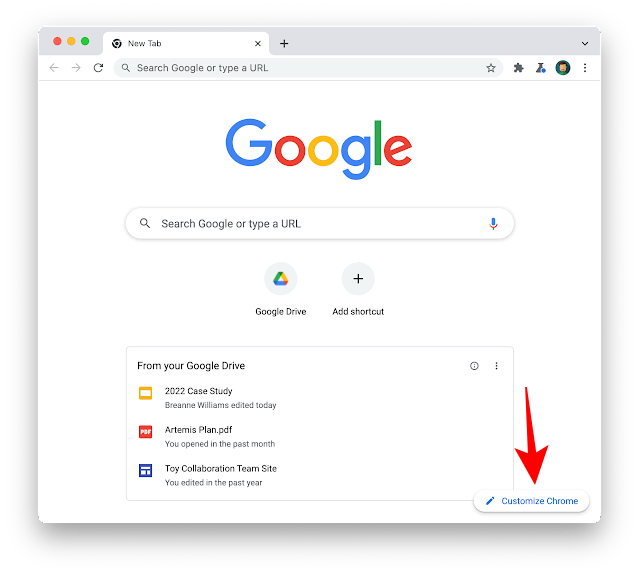
Under “Cards”, click on Customize cards. Now toggle off Google Drive files.
And that’s it! You have now turned off Drive suggestions on Chrome’s New Tab Page.
The Drive suggestions feature is being rolled out gradually, and you may not see it just yet. But when you do, use the methods above to disable it completely.





![Solution For Quiz - Where Did the Dragon Hall Deal a Major Blow to the Khitan Navy [Where Winds Meet]](/content/images/2026/01/1-15.png)
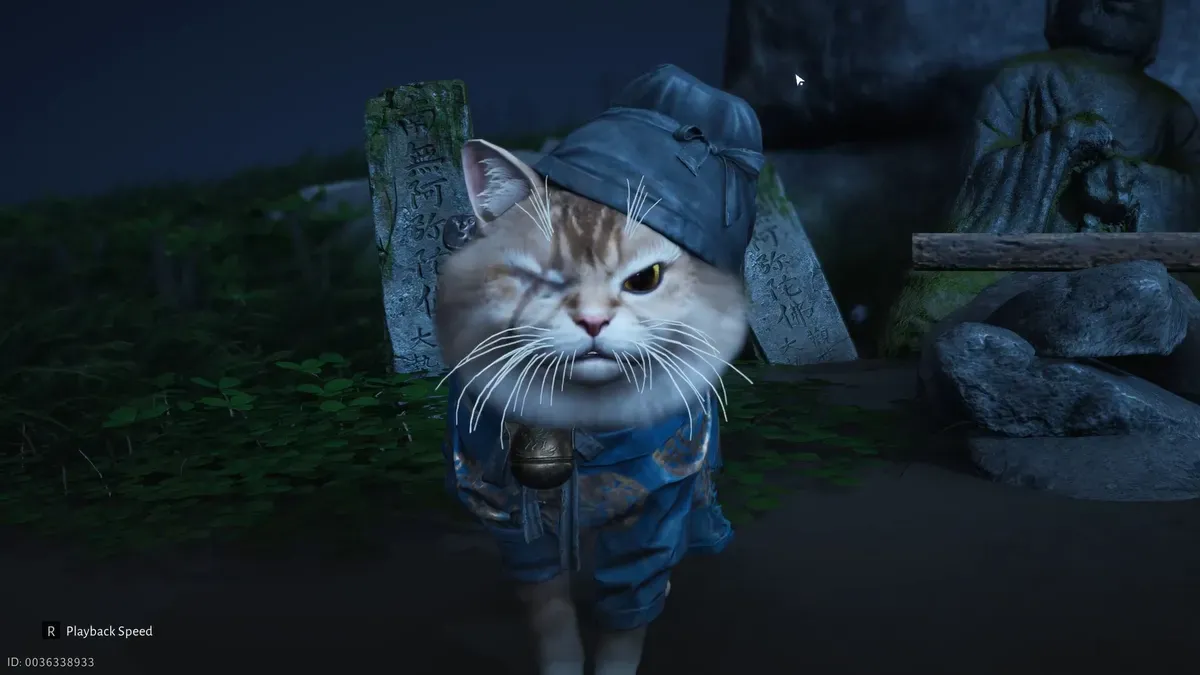




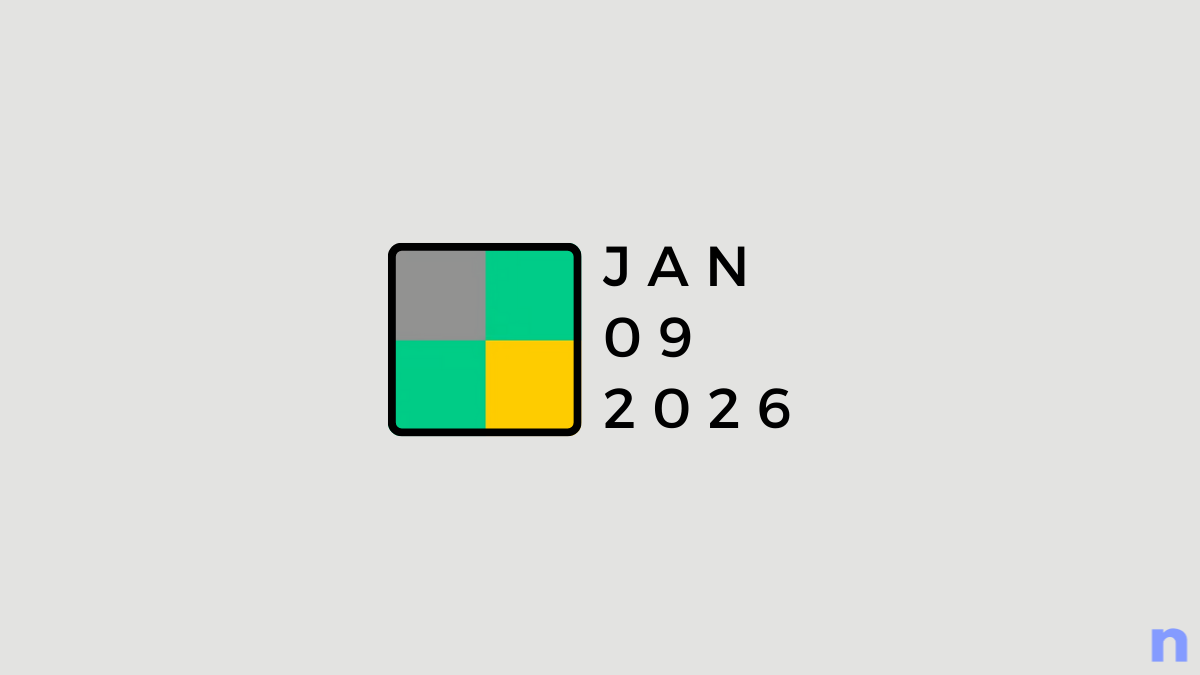
Discussion