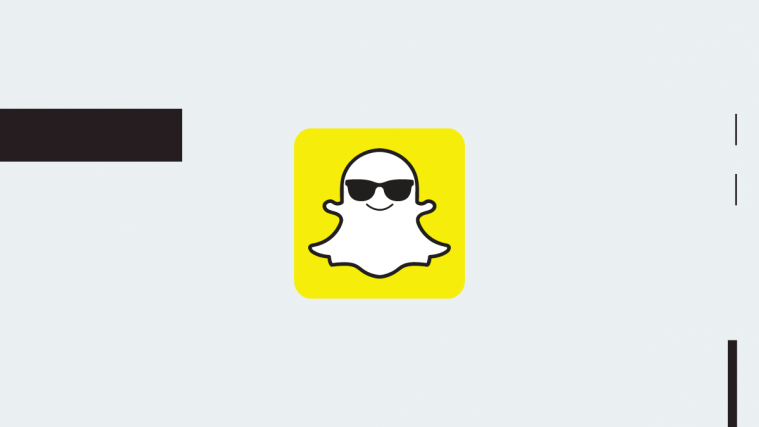Every now and then, we hit social media saturation and want to quit. But the human in us will want to find its way back to all the hoopla, that is – social networking. This leaves you wondering, how to manage, shuffling between both these extremities. That applies to Snapchat too — thankfully then, the creators of the app thought in advance about your changing moods and needs and thus added the disable option into the app.
Related: How to get Verified on Snapchat
- Can you disable Snapchat?
- What is the difference between deleting and disabling an account?
- How to disable your Snapchat account
- What happens when you disable/delete your Snapchat account?
- Is your data deleted?
- Can you reactivate your disabled Snapchat account?
- How to activate a disabled Snapchat account again
- How to extend the 30 day period limit
Can you disable Snapchat?
Snapchat, like every other social media application, has very specific, intrinsic, account, and privacy settings that assist in various user requirements. One of its components is the ‘disable’ feature too. So, technically, yes, you can disable your Snapchat account. However, it is not as straightforward, and it comes with a limited time period.
Read on to learn more about how to disable your Snapchat account and how to recover it within the allowed time frame before your persona is permanently removed from the Snapchat servers.
Related: What is Snapchat compass from the latest update
What is the difference between deleting and disabling an account?
Deleting an account is the act of permanently closing your account. Whereas, disabling an account implies, to eliminate it from visibility until the account is revived by its user. Every Social media platform stipulates a certain time frame during which the account can be revived. During this period, the user’s connections will not be able to view the user’s profile.
However, there is no separate option called ‘disable’ or ‘deactivate’ available on Snapchat. In fact, you use the delete option to disable your account, but only after 30 days have elapsed, is your account truly deleted — thus, it’s disabled for a period of 30 days, maximum.
Related: How To Play 2 Player Games On Snapchat
How to disable your Snapchat account
In order to disable your Snapchat account, you will have to log in to your account through its web portal. Snapchat doesn’t provide the disable option on the mobile app. Go to the Snapchat web portal and enter your login details.

Once you are signed in, you will be directed to the ‘Manage my account’ page, where you will find various account setting options. Scroll down, until you find the ‘Delete my account’ tab. Select that option.

After you select the ‘Delete my account’ option, you will be redirected to a page, where you will have to provide your username and password again, to confirm your decision.

Related: What does ion mean on Snapchat?
What happens when you disable/delete your Snapchat account?
When you select the ‘Delete my account’ option, your account will be invisible to your connections. Your stories, memories, chats, snaps, and profile will not be visible to your friends on the app, or to anybody that wants to add you on their profile.
Is your data deleted?
Well, while the account is under the 30-day grace period, nothing is deleted. But once the account is permanently deleted, your account, its settings, Snaps, friends, Story, Chats, device data, and location data will be removed from Snapchat’s main servers.
However, Snapchat may still keep some data about you. What data they will keep isn’t disclosed but they keep the data they need to meet “certain legal, security, and business needs.” For example, any purchases made by you through them — to keep a record of sales and such, we presume.
Can you reactivate your disabled Snapchat account?
Snapchat, unlike Facebook and Instagram, doesn’t have the ‘deactivate’ and ‘delete’ alternatives, where users can choose between temporarily and permanently removing their accounts. But, Snapchat gives you the option of reviving your account, within 30 days of deleting it. After the 30-day time frame, you will permanently lose your account and will have to create a new one.
How to activate a disabled Snapchat account again
Well, up to 30 days from you delete your account, your username, and password work. So, you can log in. And to reactivate a disabled Snapchat account, all you need to do is just log in — within the 30 days, of course. Snapchat may take up to 24 hours before your disabled account is reactivated again.
Related: How to request location on Snapchat in 2020
How to extend the 30 day period limit
Well, there is no official way to do this. But you can activate it again within the 30 days and then delete the account right away to disable/deactivate it again for another 30 days. There appears to be no limit on how many times you can delete your account to put it under the grace period.
If you have anything to add or share, tell us in the comment box!