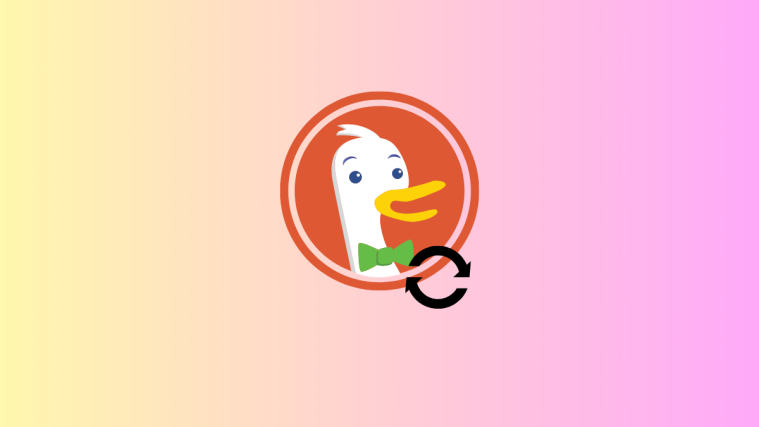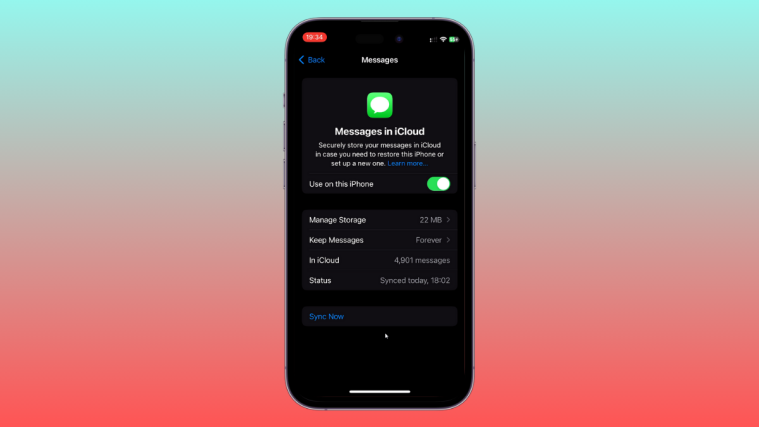At a time when password requirements are getting more and more stringent and amidst all the password managers that are vying to serve our fallible memories, Google’s autofill service remains a quiet winner. Being the default autofill service on Android, many of us don’t even realize it’s there doing its job, saving our log-in details and addresses for easier access in the future.
However, until now, there was no way to sync that information across compatible devices. Thanks to a new Autofill Security menu, users will be able to do just that with a single tap. Here’s how you can do so on your Android phone:
Google updates Autofill settings to allow sync
Previously, Google’s “Auto-fill Security” menu was quite bare-bones and had options for just your credentials and payment info. Now, that page seems to be getting a slight makeover, starting with its name which is being changed to “Autofill Preferences”.
The aptly titled menu will contain a single toggle button to sync your preferences for all your saved passwords and addresses across compatible devices.
How to Sync Passwords and Addresses saved on Google across devices
Here’s how you can access the “Autofill Preferences” menu and sync your passwords and addresses across devices:
Go to Settings and tap on Google.

Tap on Auto-fill.

Then Auto-fill with Google.

Then tap on Preferences at the bottom.

Here, under “Sync”, toggle on Sync preferences.

Once this option is turned on, all your devices will follow the same autofill settings as on this page.
This is a quick and easy solution to manage your login information and addresses across multiple devices and ensuring that they’re all on the same page as you. Currently, this feature hasn’t been rolled out fully, so you may still see the old “Autofill Security” menu. But expect it to be available soon.