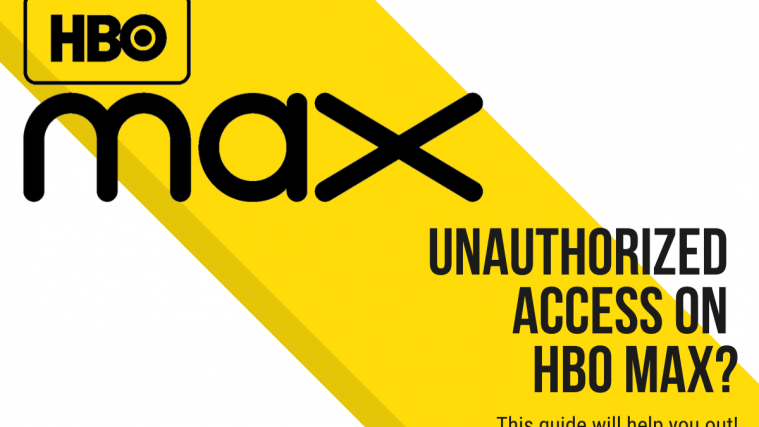HBO Max is a new streaming service by HBO that brings you all the perks of HBO Go and HBO Now along with additional content offered by HBO’s partners. You can get a free subscription to HBO Max if you are already subscribed to HBO Now via your TV provider. Simply use the TV provider log in option with your existing credentials to avail of the free offer.
While HBO Max offers you the ability to share your account with your friends and family members, you might have someone unauthorized accessing your account. If that is the case, then this could not only prevent you from accessing HBO Max yourself but also end up putting your bank account in the wrong heads. Follow the guide below to easily stop someone from accessing your HBO Max account.
Related: How to fix HBO Max issues
Change your HBO Max password
The first thing that you should do is start by changing your HBO Max password. This will prevent the unauthorized entity from gaining access to your HBO Max account again. Let’s take a look at how you can reset your HBO Max password from your desktop or mobile device.
Note: If you use your TV provider credentials to log in to your HBO Max account then we recommend you reset them via your TV provider. Ensure that you use a more cryptic and hard to crack the password. A good thumb rule for creating a new password is to include lower case letters, upper case letters, symbols, and random numbers. This will make it much harder for people to crack your password in the future.
Related: How to sign out of all devices on HBO Max
On web
Open your browser and navigate to HBO Max and login to your account. Once logged in. Click on your profile icon in the top right corner.

Now select Account which will bring up your account details in the right pane.
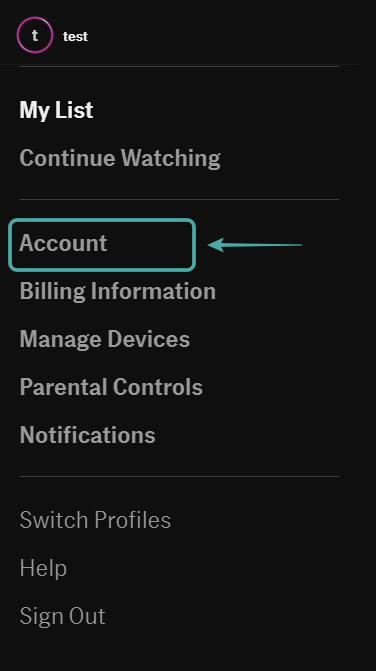
Click on ‘Edit‘ to edit your account settings.

HBO Max will now ask you to enter your existing password to access your account. Enter your existing password.

Click on ‘Ok‘ once you are done.
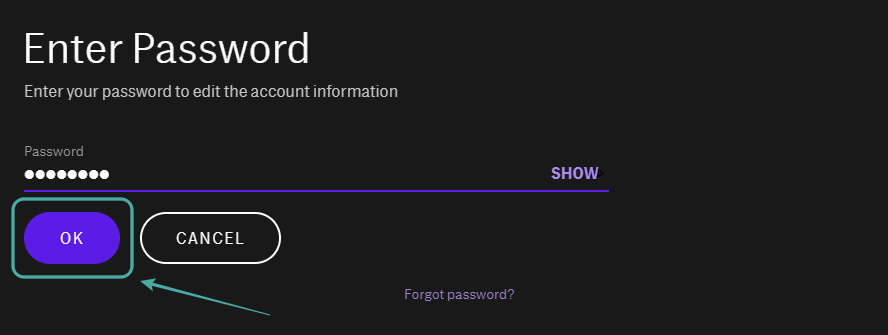
You will now be taken back to the ‘Edit‘ page for your account where you can enter a new password for your account in the ‘Password‘ text field. Enter your new password.

Now click on ‘Save‘ to save the changes to your HBO Max account.

Your password will now have been changed for HBO Max.
On app
Open the HBO Max app on your mobile device and tap on your profile icon in the bottom right corner of your screen.

Now tap on the gear icon in the top left corner to access settings for your HBO Max account.

Select ‘Account‘ from the list to access your account settings.
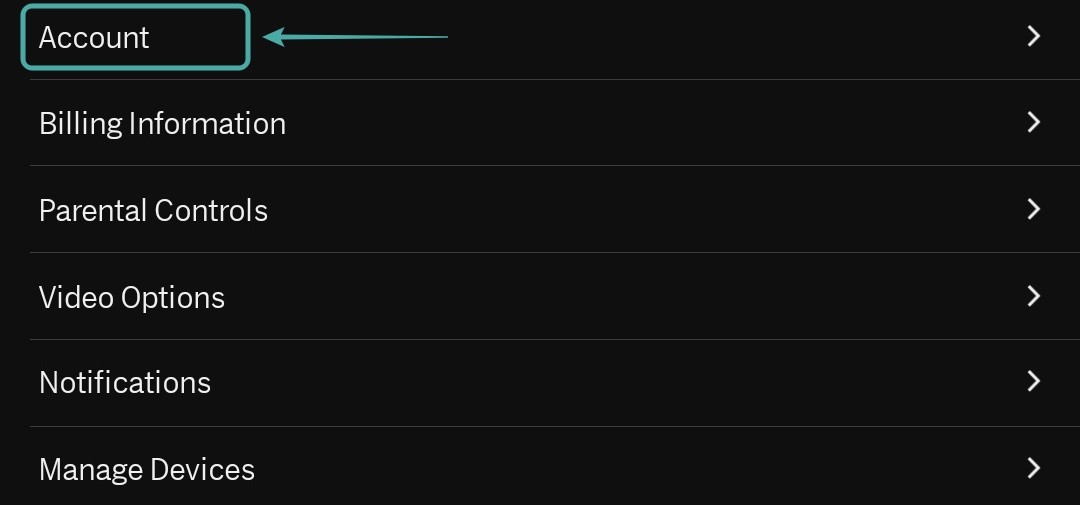
Now tap on ‘Edit‘ at the bottom of your screen to edit your password.
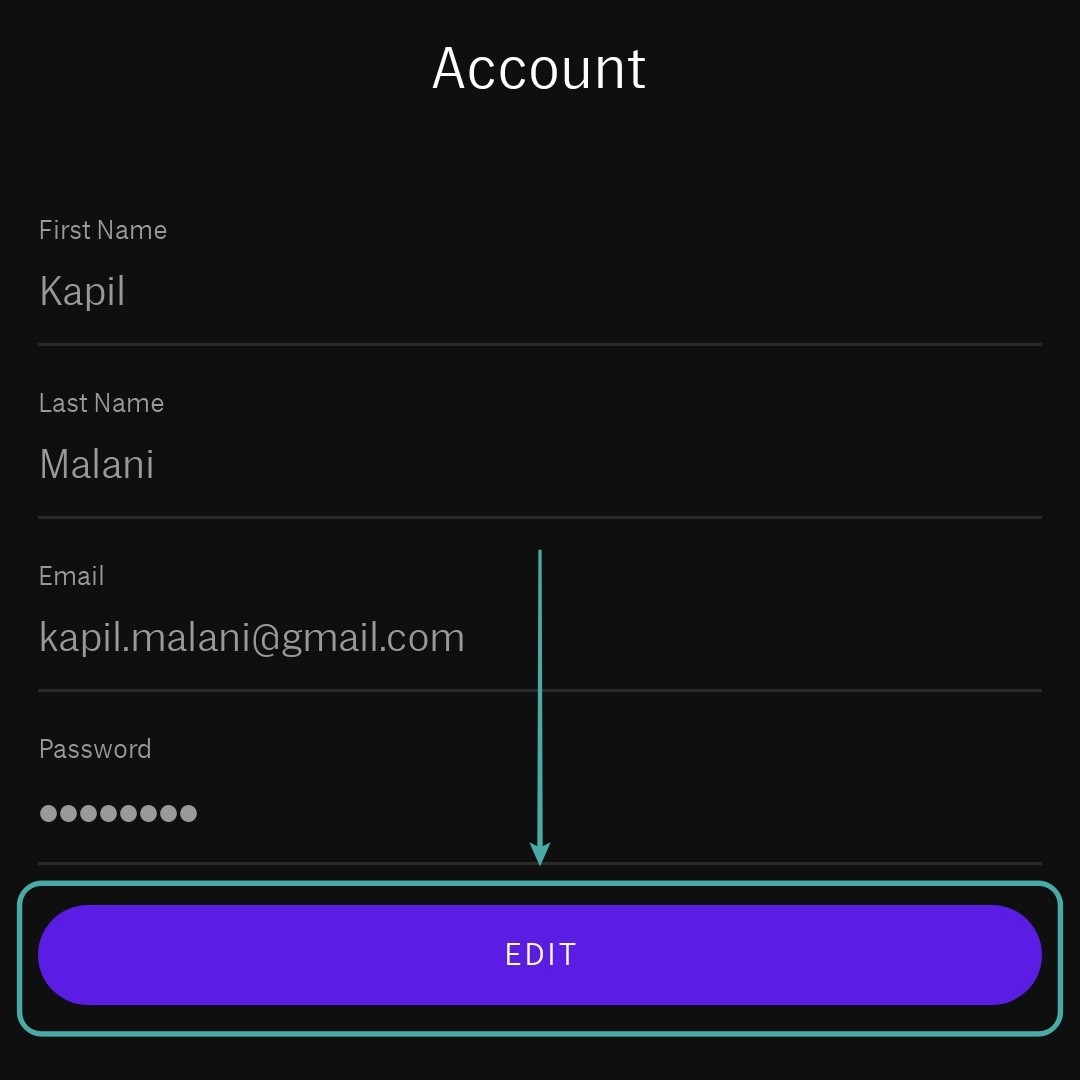
You will now be asked to enter your existing password. Enter your password and tap on ‘Ok‘ once you are done.
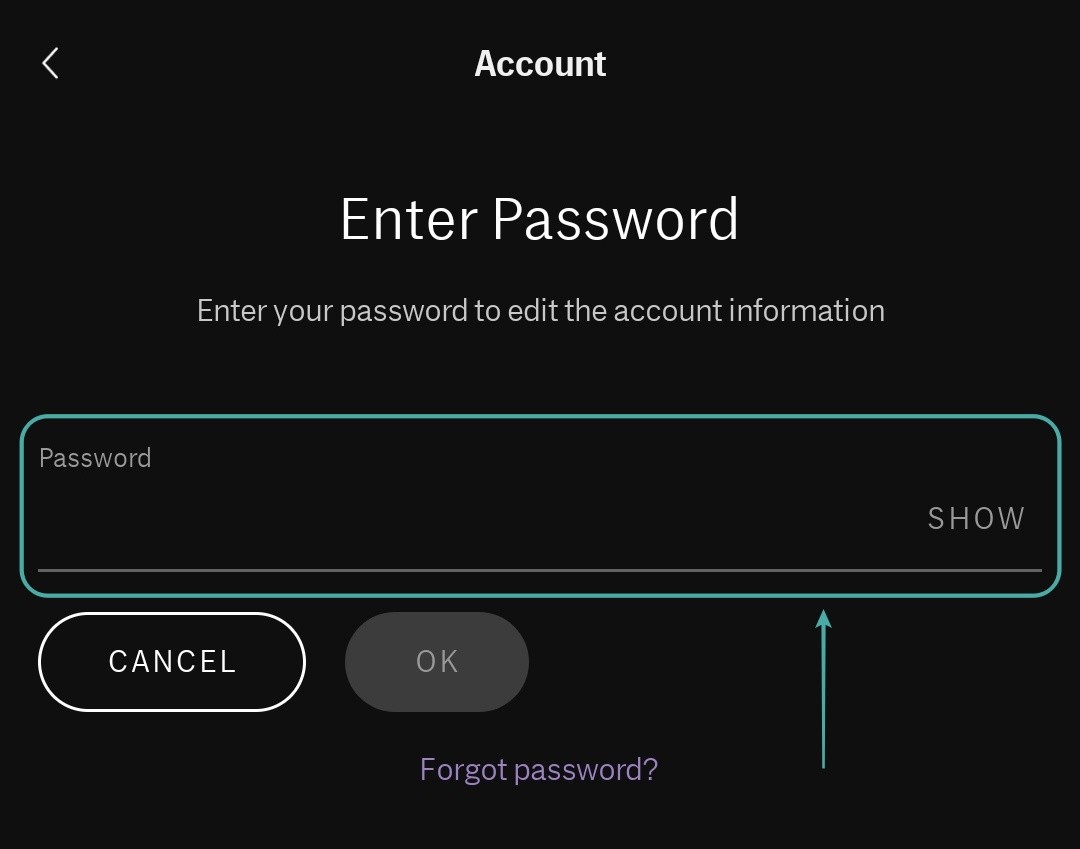
You will now be taken back to the editing page where you will be able to create a new password for your account. Enter your desired password.
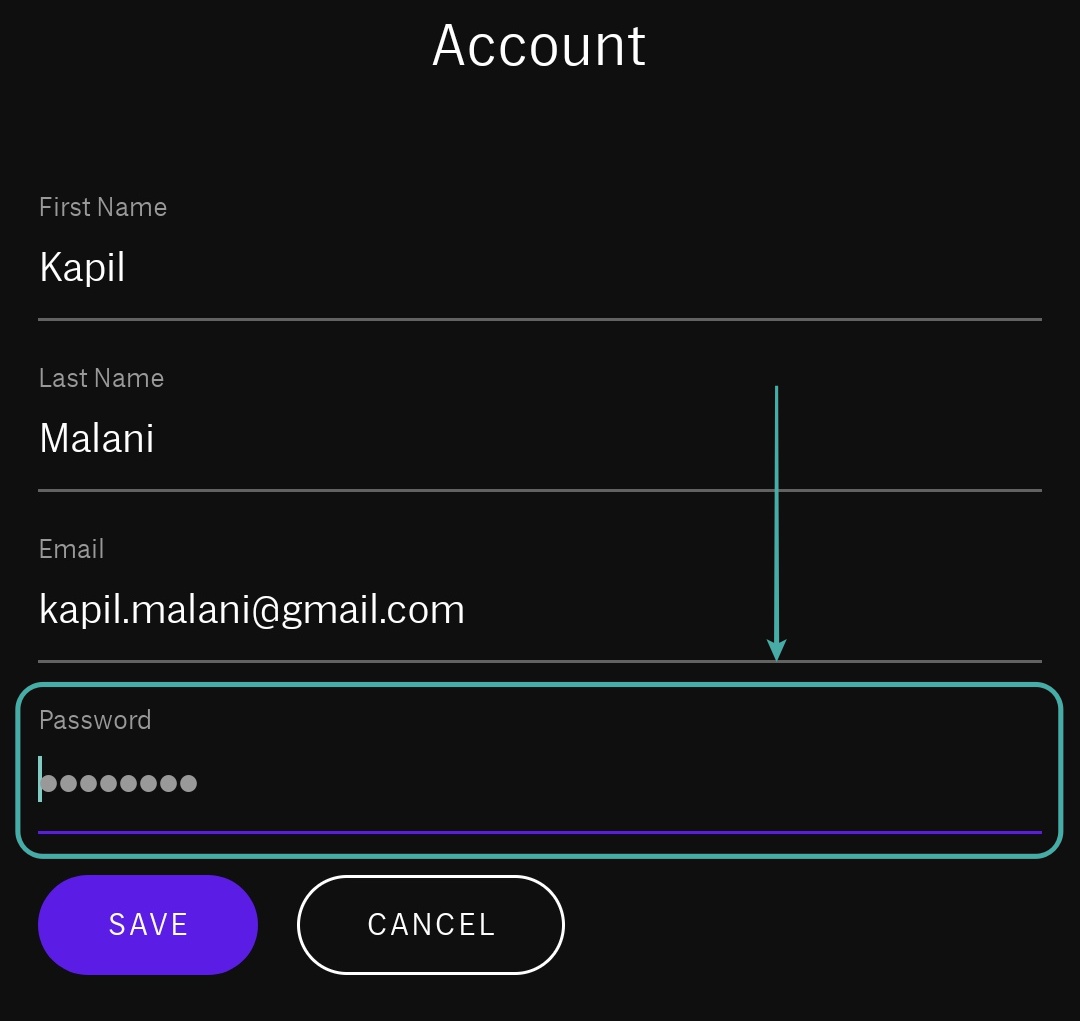
Click on ‘Save‘ to save the changes you recently made.
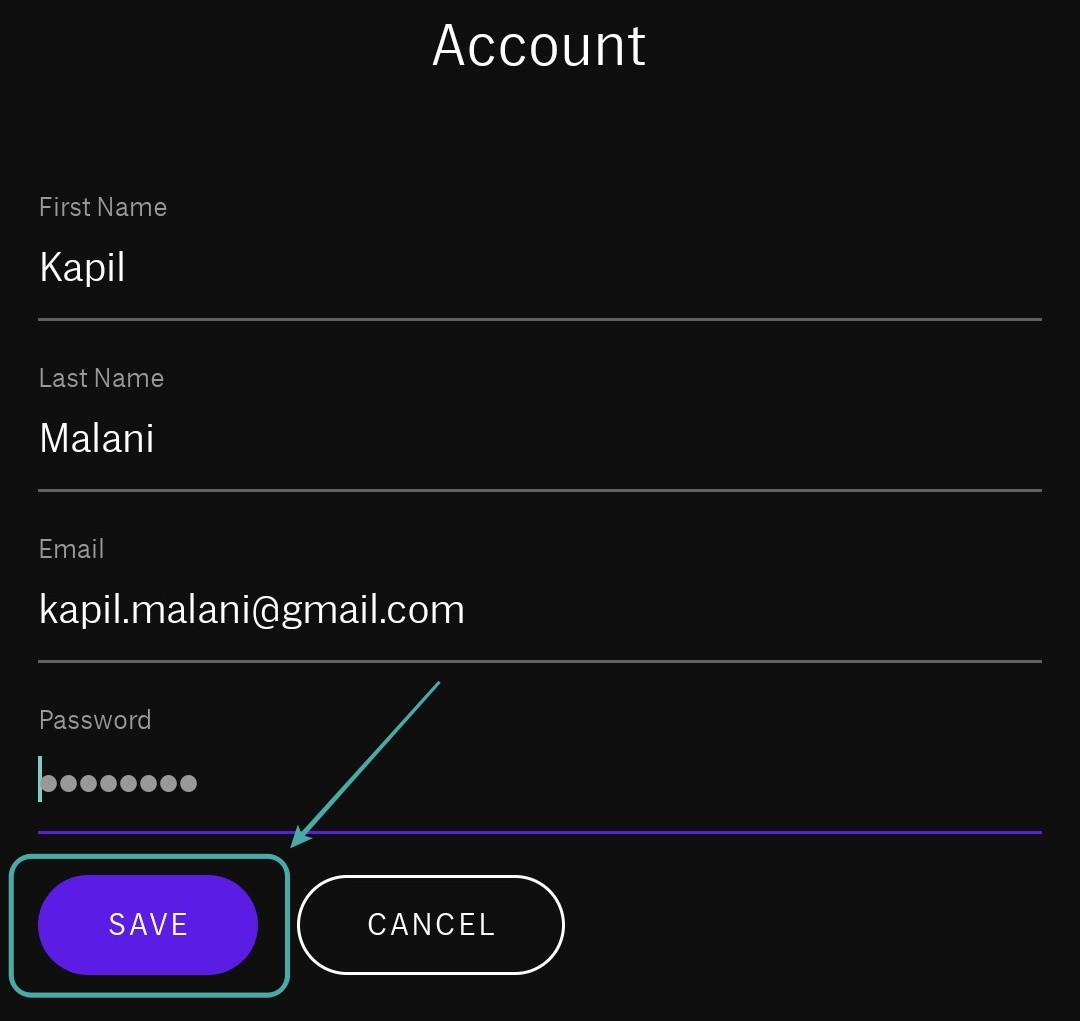
Your new password will now replace your existing password in HBO Max.
Now that you have changed the password for your HBO Max account, it is time to sign out of all the devices associated with your account. This will not only remove the unauthorized person from your account but also prevent them from accessing your account again by simply using the old password. Let’s take a look at the procedure.
How to sign out of all devices on HBO Max?
Simply follow one of the guides below depending on your device to help you get started.
On web
Open the HBO Max website in your browser and click on your profile icon in the top right corner of the screen.

Now select ‘Manage Devices‘.

You will now be shown a list of all the devices associated with your HBO Max account in the right pane. Click on ‘Sign all devices out‘.

Confirm your choice by clicking on ‘Sign out‘ on the next page.
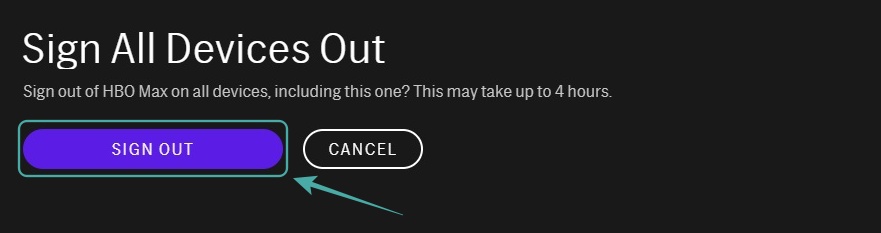
All the devices associated with your account will now be signed out of HBO Max.
On app
Open the HBO Max app on your mobile device and tap on your profile icon in the bottom right corner of your screen.

Now tap on the gear icon in the top left corner to access your settings.

Once you are on the settings page, find and tap on ‘Manage Devices‘.

Now tap on ‘Sign all devices out‘.

Confirm your selection by tapping on ‘Sign out‘ in the dialog box that appears.

You will now be signed out of all the devices that might be associated with your HBO Max account.
You should now be able to access your HBO Max account normally and any unauthorized access to your account should now have been revoked. If you face any issues during this process, feel free to reach out to us using the comments section below.