The Samsung Galaxy S10 is arguably one of the best smartphones the company has ever built, but it, too, comes with its fair share of quirks. While the device’s sub-par battery has always been a talking point, new Wi-Fi connectivity issues have started making rounds around the smartphone community.
A number of users have been facing difficulty connecting to the Wi-Fi networks around them. As per the sufferers, the phone would connect to a Wi-Fi network as expected but fail to load up webpages. To make it work, users are then forced to reconnect to the said network by toggling on/off the Wi-Fi through the Quick Panel.
If you are, too, facing something similar, there are a few methods you could try to get rid of the problem for good.
Related → When will Android 10 come out for Samsung Galaxy S10
Turn off Private DNS
Step 1: Go to Settings.
Step 2: Tap on Connections.
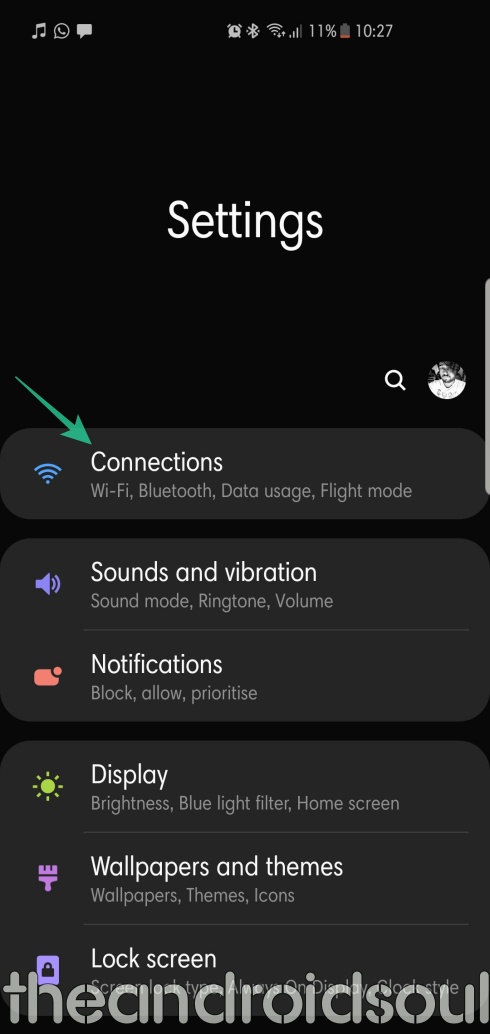
Step 3: Scroll down and tap on More connection settings.
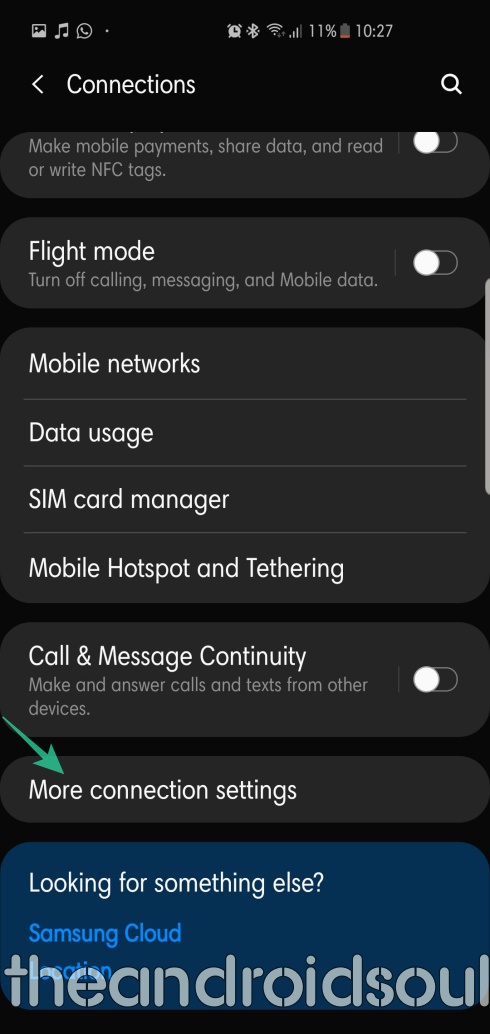
Step 4: Open Private DNS.
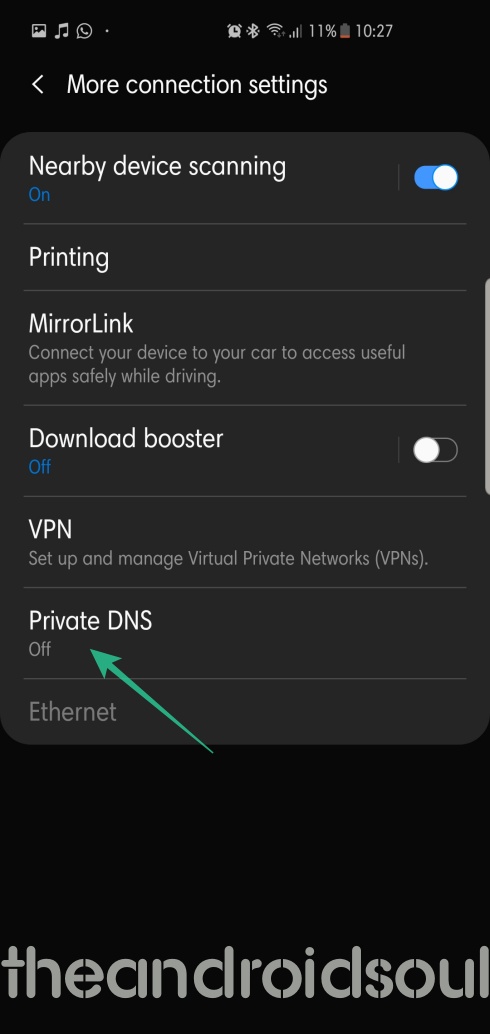
Step 5: Select Off and tap Save.
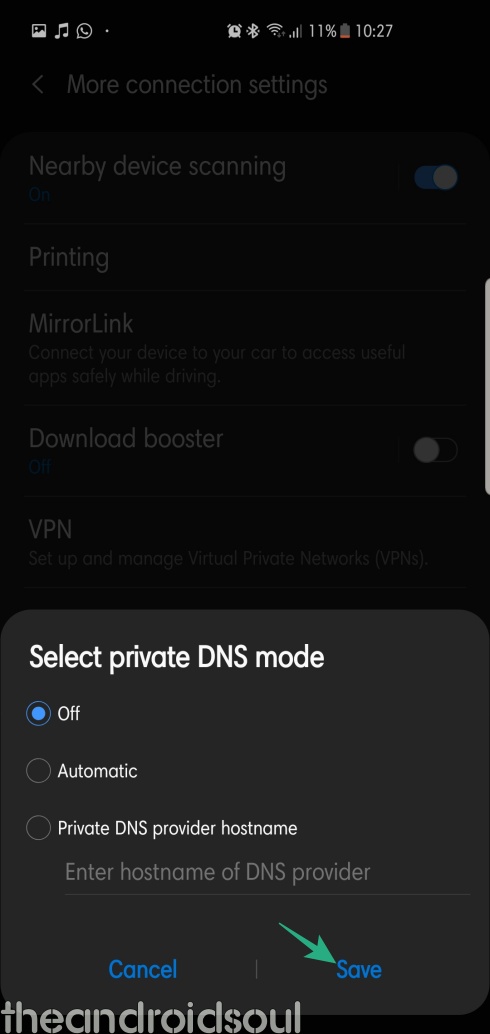
Turn off mobile data
When connected to a Wi-Fi network, make sure your mobile data isn’t turned on. To toggle off mobile date, pull down the Quick Panel and tap on Mobile data.

Turn on Performance mode
The Samsung Galaxy S10 comes with four predefined power profiles — High performance, Optimized, Medium power saving, and Maximum power saving. To make sure your S10 is firing on all cylinders, switch to the High performance power profile.
Step 1: Go to Settings.
Step 2: Scroll down and open Device care.
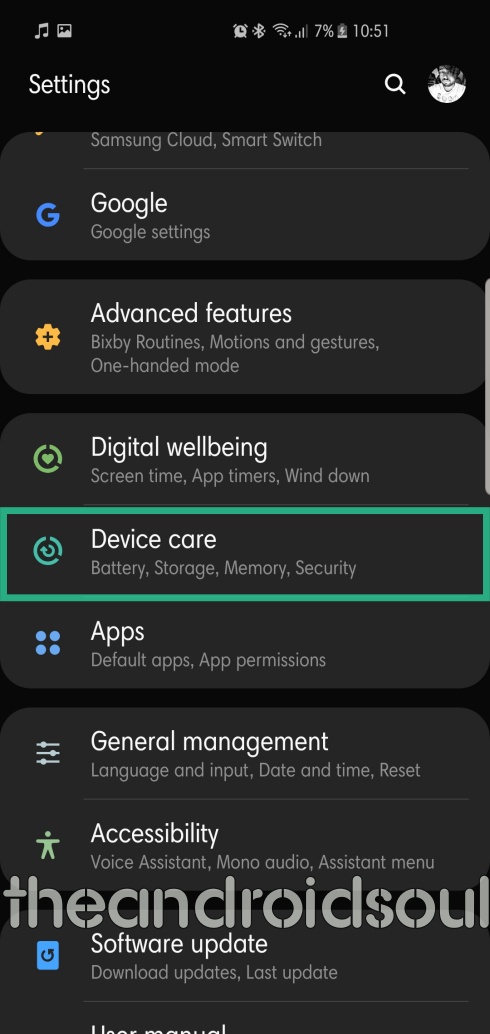
Step 3: Tap on Battery.
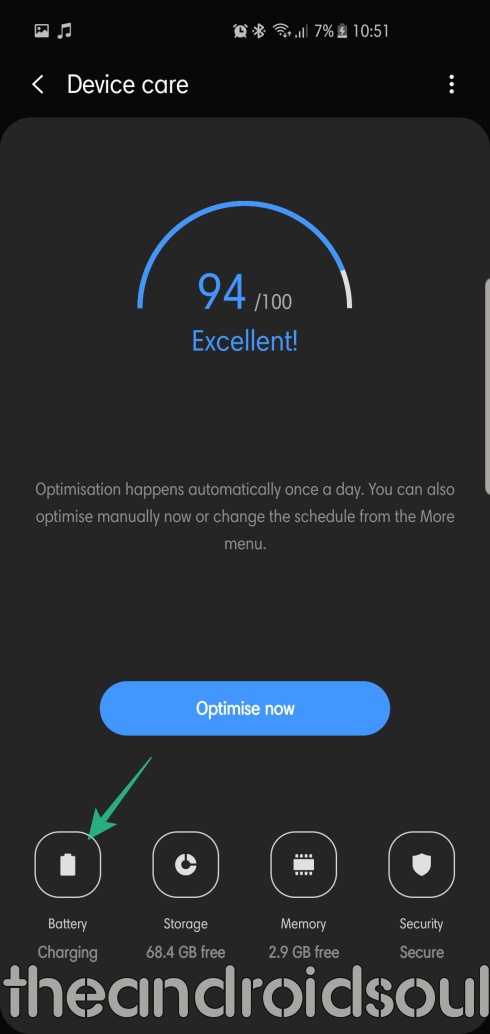
Step 4: Tap on Power mode.
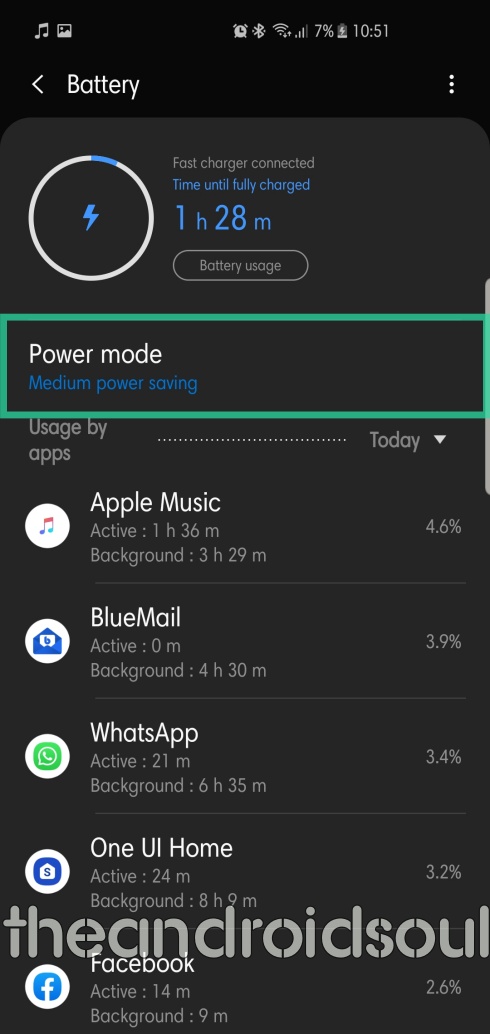
Step 5: Select High performance and tap Apply.
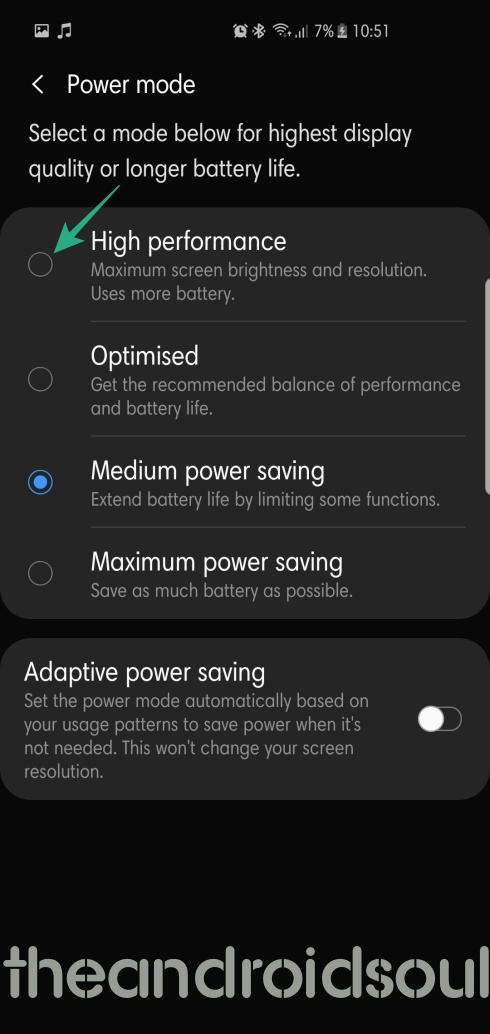

Turn off Wi-Fi power saving mode
To ensure there’s no throttling, make sure you’re not using power saving mode in Wi-Fi.
Step 1: Go to Settings.
Step 2: Tap on Connections.
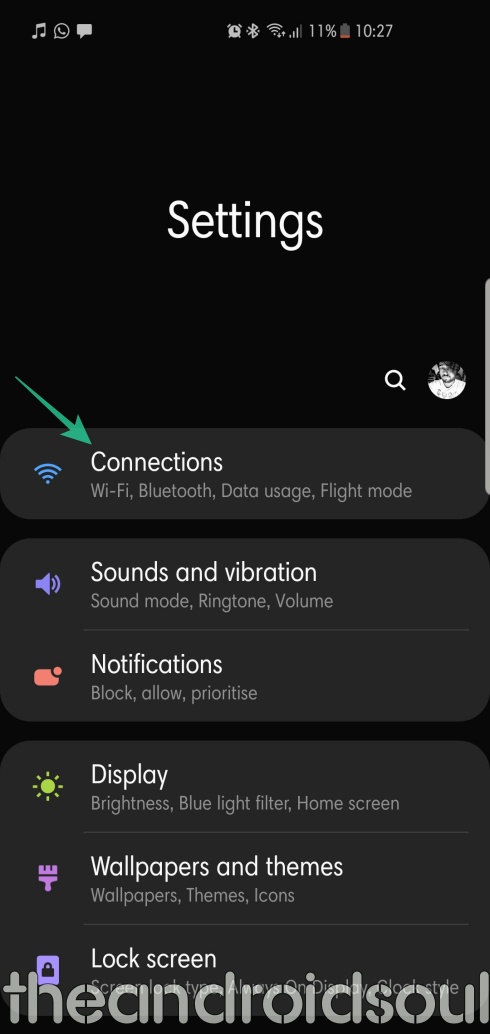
Step 3: Tap on Wi-Fi.
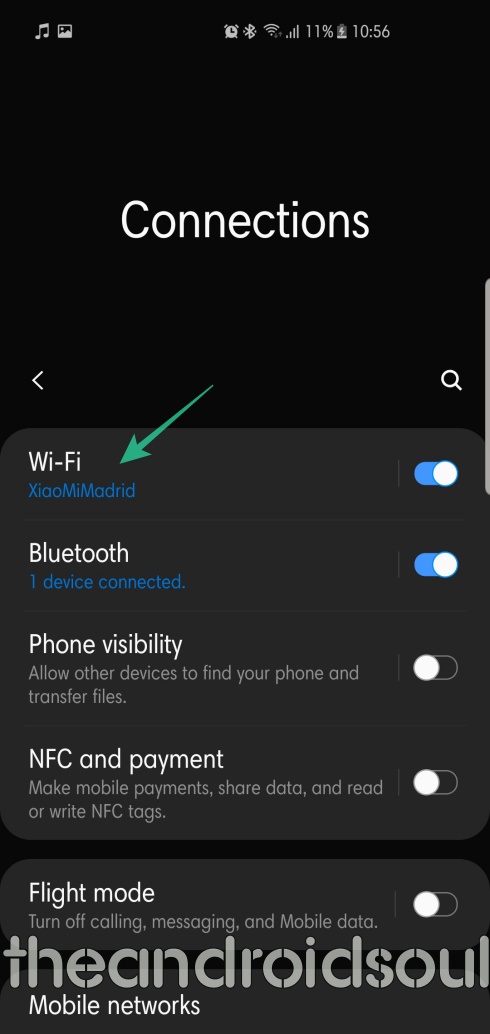
Step 4: Tap on the three vertical dots (more) in the top-right corner.
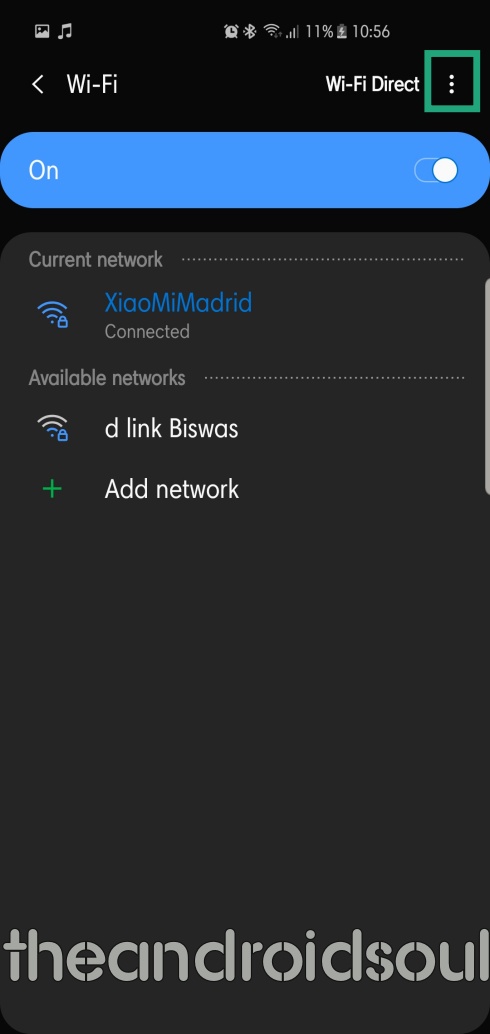
Step 5: Open Advanced.
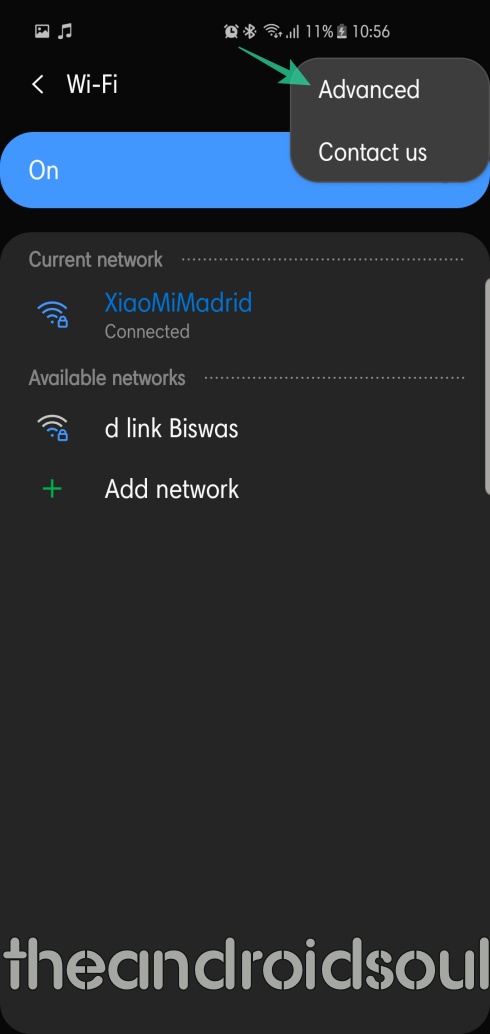
Step 6: Toggle off Wi-Fi power saving mode.
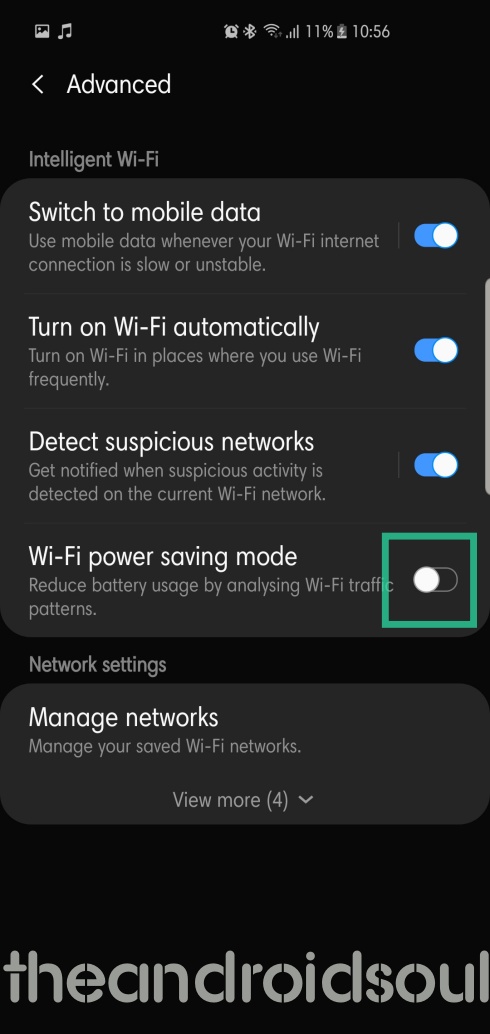
Restart device
If none of the above worked for you, try restarting your device and see if it solves anything. We know it’s the oldest trick in the book, but it’s certainly worth a try.
RELATED






