Despite the fact that Samsung released the stable Android Oreo update more than a month ago, carrier-locked variants began receiving it only a few weeks ago. This is because network carriers tend to include their own apps and services with all major software updates. But since these apps and services are untested on a larger scale, they can falter and cause underlying issues.
One such issue seems to be on Galaxy S8 devices with the carrier Sprint, where the Sprint Hub services seem to run in the background unnecessarily and eat away at the battery. You can’t simply disable the Sprint Hub service and forget about it, since it might useful to those who want to keep using the Calling+ service it offers.
Related: Galaxy S8 Oreo update problems and possible solutions
- Head over to the Settings app on your Galaxy S8 and then scroll down to Apps.
- Press the three-dot menu button on the top and select Show system apps from the drop-down menu.
- Scroll down to find Sprint Hub from the list of apps and open it.
- Press the Force Stop button to forcibly quit the app, at which point it will automatically restart.
- Head down to the Permissions tab and disable all permissions if the Sprint Hub app is still consuming battery life and you’d like to restrict it.
Either way, the battery drain issue on your Galaxy S8 due to the Sprint Hub app will now be minimized to an extent.

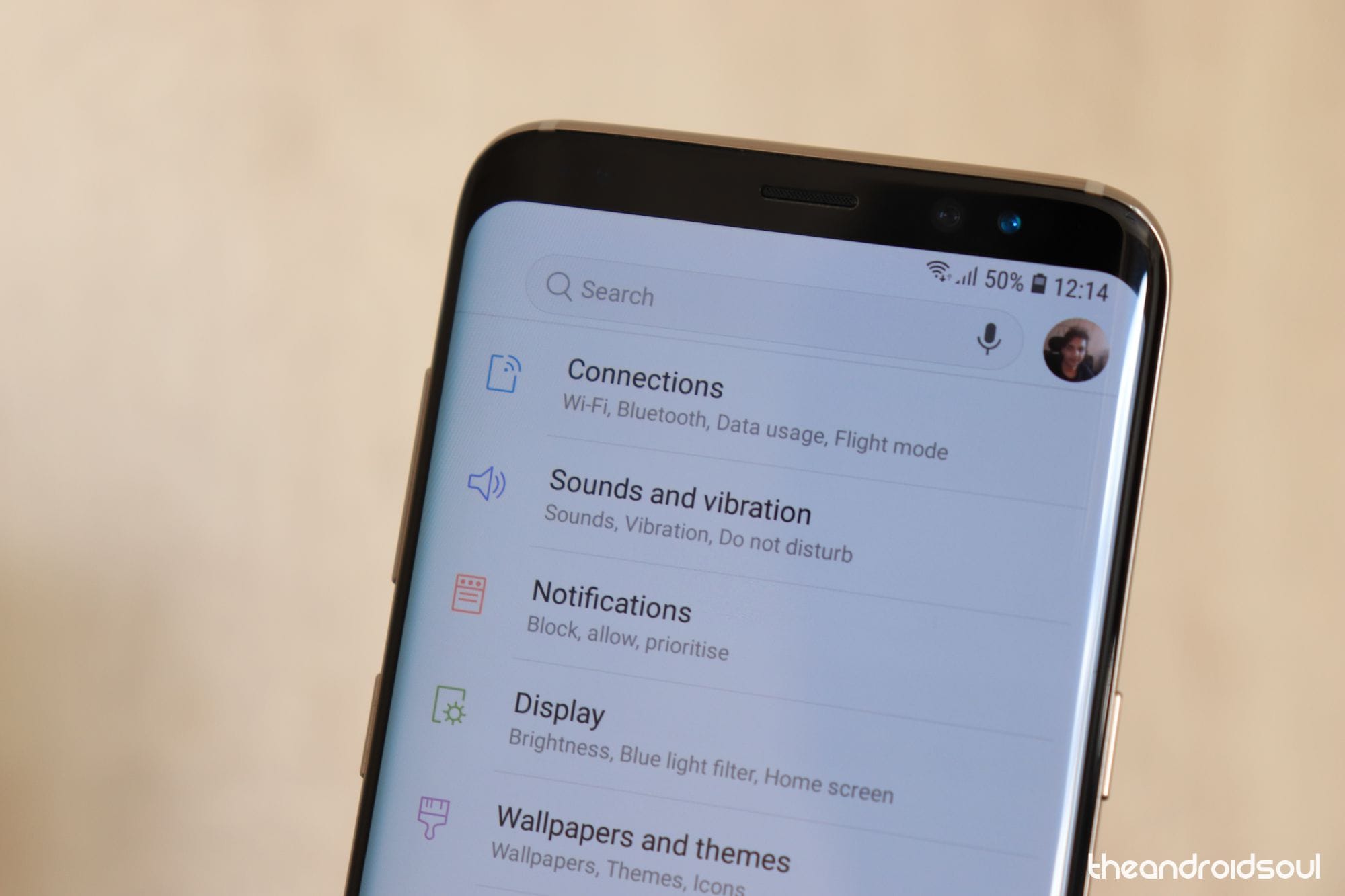










Discussion