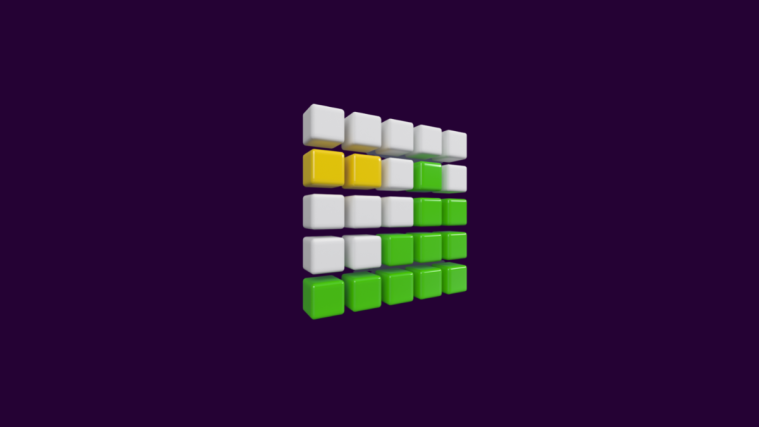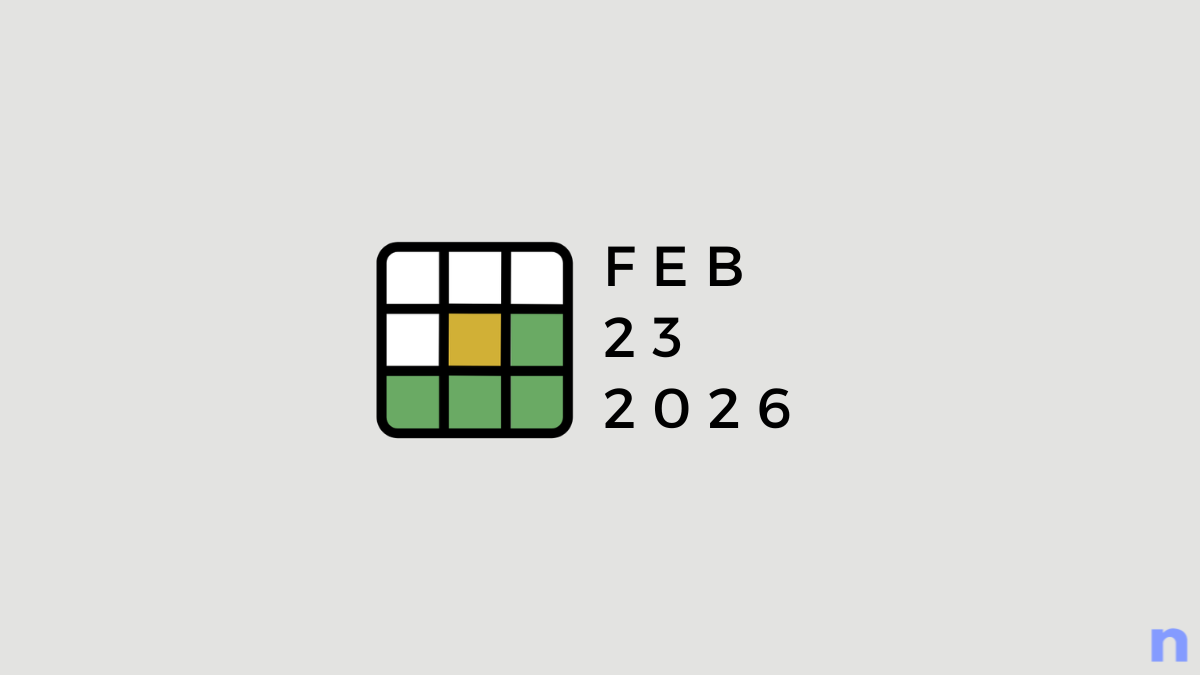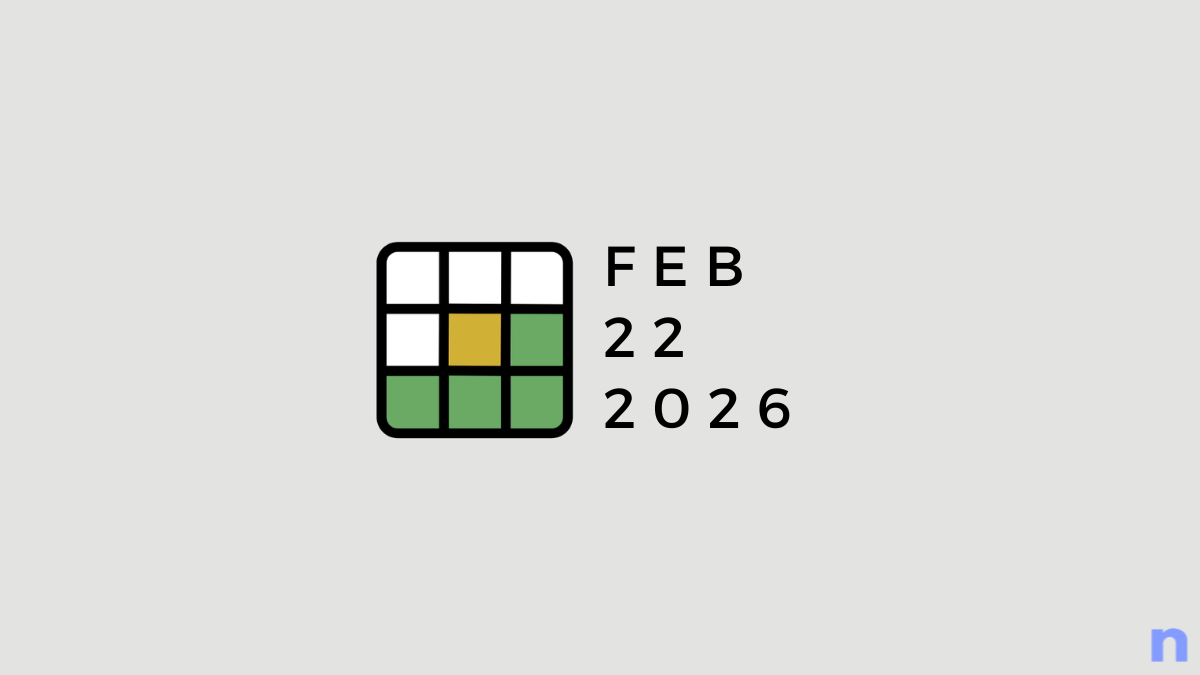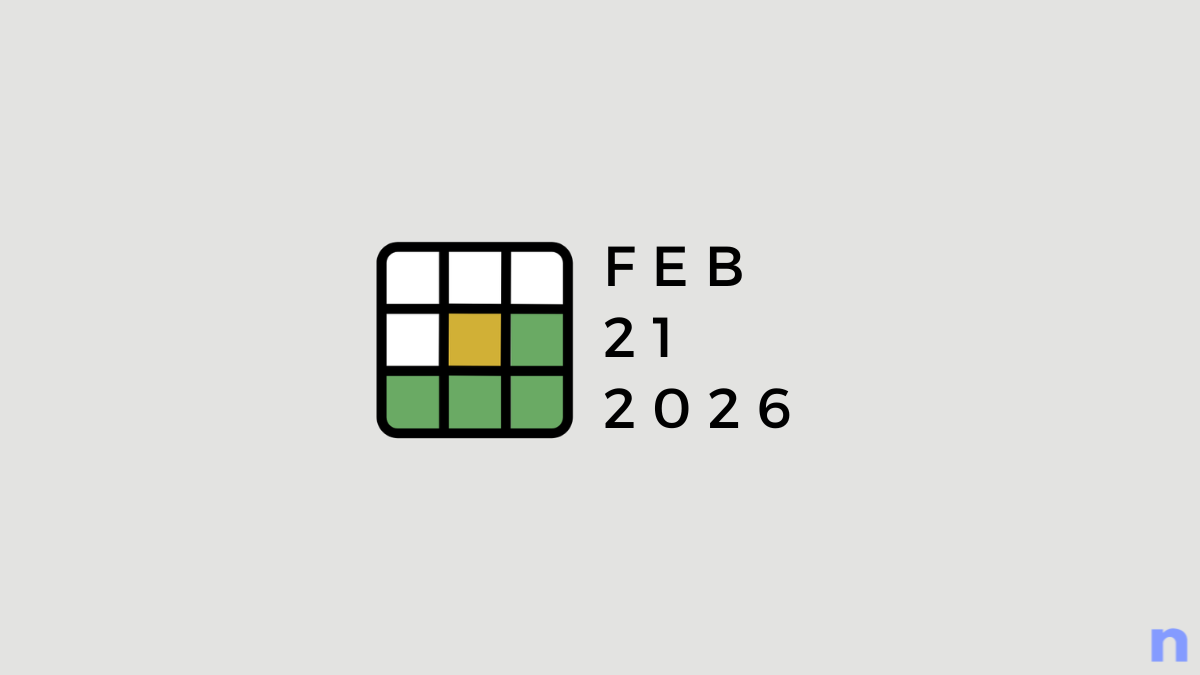Wordle has grown to have a huge following since the game was first introduced back in January. If you’ve been on Twitter recently, then you will have spotted tons of users sharing their Wordle scores.
While a great way to improve your word skills, it can sometimes take over your entire feed, especially if most of your followers are in on the action.
To circumvent this, you can use privacy filters on Twitter so that you don’t have to see Wordle scores on your feed anymore. Here’s how you can get started.
Related: Wordle Variants and Spinoffs: 76 Games Like Wordle to Play
How to silence Wordle on Twitter
We will silence Wordle scores and other Wordle-related tweets in your timeline using the Word filter option on Twitter.
Follow either of the guides below depending on your current device to help you along with the process.
On computer
Launch your preferred browser and visit Twitter in a new tab. Login with your account if you aren’t already logged in and click the More () option on your left.

Select Settings and privacy.

Click Privacy and safety.

Now click Mute and block.

Click Muted words.

Now click the Plus (+) icon in the top right corner.

Enter the desired word at the top, in this case, Wordle.

Ensure these options are enabled by default. If not, then click and enable the same.

- Home timeline
- Notifications
Click and select From anyone in the next section.

Set the Duration to Until you unmute the word.

Click Save once you’re done.

Repeat the steps above for other related Wordle words and hashtags that you regularly see in your feed.

Once you’ve added all the necessary words and hashtags, you will have silenced Wordle on Twitter.
On iPhone or Android
Open the Twitter app and log into your account if you aren’t logged in. Tap your profile picture.

Scroll down and tap Settings and privacy.

Tap Privacy and safety.

Now tap Mute and block.

Tap Muted words.

Tap Got it.

Now tap Add.

Enter the word at the top. We’ll use Wordle for this example.

Turn on the toggles for the following options.

- Home timeline
- Notifications
Now tap and select From anyone.

Tap Duration.

Select Forever.

Go back and tap Save.

Now repeat the steps above to mute other Wordle-related words and hashtags from your timeline.

Once you’re done, Wordle should be silenced from your timeline.
Here are some popular hashtags and words that should help you mute and silence Wordle on Twitter.
- Wordle
- Wordle score
- Wordle streak
- Wordle Stats
- Daily Wordle Club
- #Wordle
- #Wordle Score
- #WordleStreak
- #WordleStats
- #DailyWordleClub
- #NYTimesWordle
- #Wordlers
These words and hashtags should help you block and mute most Wordle-related tweets on Twitter.
We hope this post helped you silence Wordle on Twitter. If you have any more questions, feel free to drop them in the comments below.
RELATED: