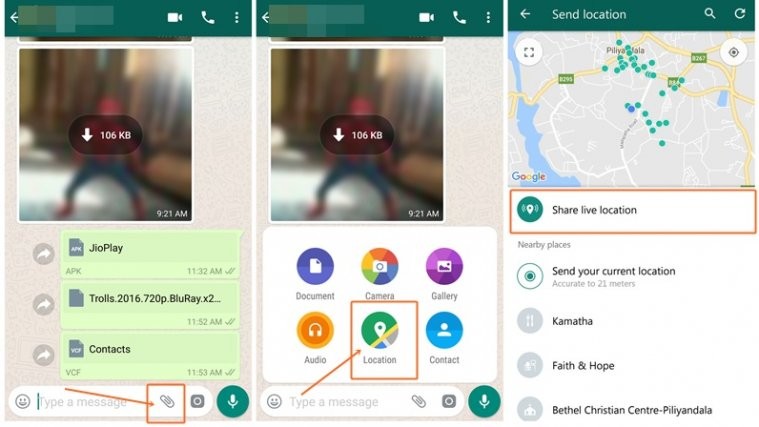After Facebook-owned Messenger was bestowed with live location sharing, it is now WhatsApp’s turn to get the much awaited live location sharing feature.
WhatsApp in a blog post announced that they are rolling out the live location sharing feature for both Android and iOS. The new feature will allow users to share their real-time location with their friends and family on WhatsApp. Earlier, one could share the static location only, but now, the location will change as you move. Real-time location is very helpful when you want to keep track of someone.
You can share the live location in individual chats and group chats too. And yes, in a group chat, multiple people can share their live location simultaneously. All the real-time locations shared by multiple people would show up on the map. Further, you can either set the timer to stop sharing the location after a specific time automatically or you can manually stop it after some time.
- Download the latest version of WhatsApp.
- Open the individual chat or a group chat where you want to share your live location.
- Tap the attachment icon next to the typing area and select Location from the available options – Document, Camera, Gallery etc.
- On the next screen, tap “Share live location” followed by selecting the time period.
Now that WhatsApp has finally introduced the live location feature, we hope Recall or Unsend message feature would see the light of the day soon.