[rominfo]
ROOT PACKAGE INFO
| Name | Towelroot |
| Warranty | Voids Warranty. |
| Stability | Stable without any issues. |
| Root Manager App | None. Install SuperSU from Play store. |
| Credits | Geohot |
[/rominfo]
WARNING!
Warranty may be void of your device if you follow the procedures given on this page.
You only are responsible for your device. We won’t be liable if any damage occurs to your device and/or its components.
GUIDE: ROOT XOLO PLAY 8X 1200
Before you begin with the instructions below, make sure your android device is adequately charged — at least 50% battery of the device.
STEP 0: CHECK DEVICE MODEL NO.
To make sure your device is eligible with this, you must first confirm its model no. in ‘About device’ option under Settings. Another way to confirm model no. is by looking for it on the packaging box of your device. It must be 8X 1200.
STEP 1: BACKUP YOUR DEVICE
Back up important data and stuff before you start playing around here as there are chances you might lose your apps and app-data (app settings, game progress, etc.), and in rare case, files on the internal memory, too.
For help on Backup and Restore, check out our exclusive page on that linked right below.
► ANDROID BACK UP AND RESTORE GUIDE: APPS AND TIPS
STEP 2: ROOTING INSTRUCTIONS
DOWNLOADS
Download the Towelroot APK file from the towelroot website given below (Right click on the lamba symbol to download) and transfer it to a separate folder on your phone’s internal / external SD Card.
TOWELROOT APK FILE
DOWNLOAD LINK | File name: tr.apk (110 KB)
└ Click on the lamba icon to begin download
STEP-BY-STEP INSTRUCTIONS
- Install the Towelroot APK file you downloaded above on your phone. For help, check out our guide on → How to Install APK files on Android.
└ During installation you might get a notification like “Google recommends that you do NOT install this app”. It’s okay, it appears because the app plays with Android’s security protocols.
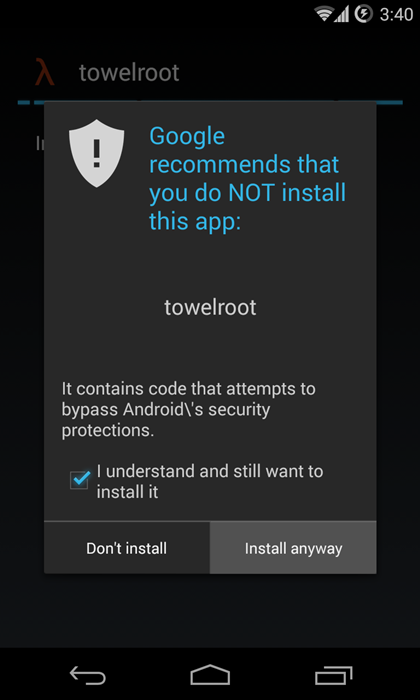
- Open Towelroot app and tap the “make it ra1n” button to begin the rooting process. Then wait till it is finished.
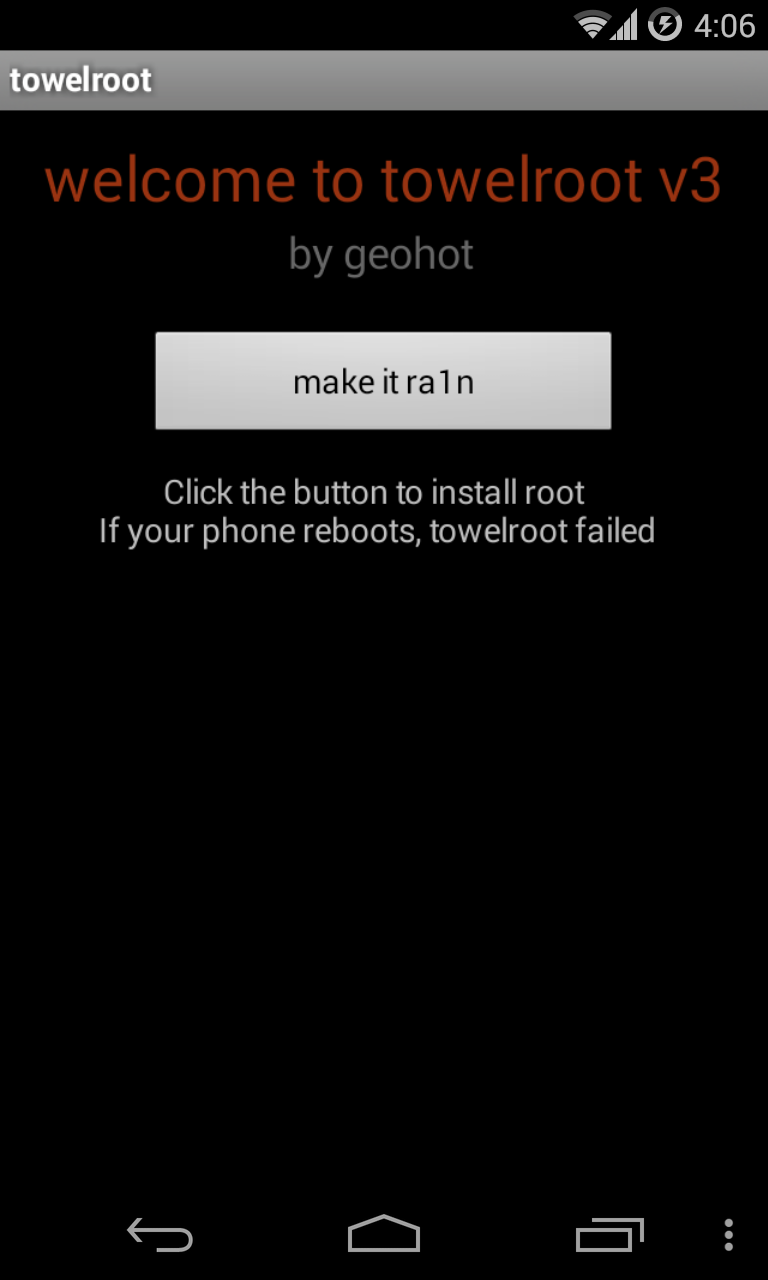
- Once Towelroot is done rooting your phone, install the SuperSU app from Play store (link →) to manage superuser permissions for apps.
That simple!
VERIFY ROOT ACCESS
To verify root access on your XOLO Play 8X 1200, install the Root Check app (link →) on your phone.
Your suggestions and queries, if any, are most welcomed in the comments section below.





Pls guide how to root 8X-1100
Pls guide how to root 8X-1100
Pls guide how to root 8X-1100
Bro. Sorry but It is not working for xolo 8x 1200. Phone getting reboots after every try.. i m looking for 100% working method. Towelroot is not useful for rooting xolo 8x 1200.
Bro. Sorry but It is not working for xolo 8x 1200. Phone getting reboots after every try.. i m looking for 100% working method. Towelroot is not useful for rooting xolo 8x 1200.
Bro. Sorry but It is not working for xolo 8x 1200. Phone getting reboots after every try.. i m looking for 100% working method. Towelroot is not useful for rooting xolo 8x 1200.
It’s not working… Getting phone bricked
It’s not working… Getting phone bricked
It’s not working… Getting phone bricked
Hey Bro I also have xolo play 8x 1200 but the towel root says no root found for your device
Hey Bro I also have xolo play 8x 1200 but the towel root says no root found for your device
Hey Bro I also have xolo play 8x 1200 but the towel root says no root found for your device
i have xolo play 8x 1200 and i installed kingroot, now my phone is rooted 😉
i have xolo play 8x 1200 and i installed kingroot, now my phone is rooted 😉