Generally speaking, getting root access on Sony Xperia devices isn’t much of a trouble. Although there’s no consistent method and there are slight changes for each firmware version, but developers have always been able to root Xperia devices running on Qualcomm CPUs. However, for the T-Mobile and Verizon Xperia Z3, that wasn’t the case.
It’s no surprise for the Verizon Xperia Z3 to not be rootable, we know how notorious the carrier is for that matter. But for the T-Mobile Xperia Z3 D6616 variant, it was unfortunate to not have root access due to the device being patched even in the earliest of firmwares available for it. There was even a bounty going on for the T-Mobile Z3 D6616 variant, and it reached $555 up until now when the device has finally been rooted by developer zxz0O0.
XDA user zxz0O0 has now finally achieved root on the T-Mobile Xperia Z3 variant and thankfully, the root exploit works for the Verizon Xperia Z3v as well. It’s really great news for the Xperia Z3 owners on these two US carriers and to those who were keeping off from getting an Xperia Z3 for the unavailability of root access.
If you’re curious to know what finally led to the T-Mobile and Verizon Xperia Z3 to be rooted, here’s a quick explanation from the dev:
With the release of CVE-2014-7953 we have a new possibility to get system privilegues. Shortly after release I developed a c binary to exploit it. After trying it on multiple devices, I noticed that the ApplicationInfo struct differs on most devices. In the end I dropped to the Java implementation by hqdvista, as this one is independent. So credits to him for the CVE-2014-7953 exploit.
Combined together with the qseecom vulnerability we can now successfully get root on D6616.
You can download the root exploit from the link below, and to use it you’d need a Windows PC since it’s a couple of .bat scripts you need to run. More in the instructions below:
Download Root for T-Mobile and Verizon Xperia Z3
INSTRUCTIONS
Warning: Warranty may be void of your device if you follow the procedures given on this page. You only are responsible for your device. We won’t be liable if any damage occurs to your device and/or its components.
Important Note: Backup important files stored on your device before proceeding with the steps below, so that in case something goes wrong you’ll have backup of all your important files.
- Download and extract the D6616_root.zip file from the link above.
- Setup ADB and Fastboot on your Windows PC.
- Enable USB debugging on your Z3 and connect it to your PC using a USB cable.
- Double-click/Run exploit.bat file from the folder where you extracted files in Step 1.
- Let the script run until you see the success message as shown in screenshot below:
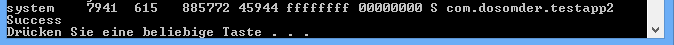
- Once exploit.bat is finished with its job, run the root.bat from the root.
- Now wait for your Z3 to automatically reboot, after which it’ll be rooted.
Enjoy!


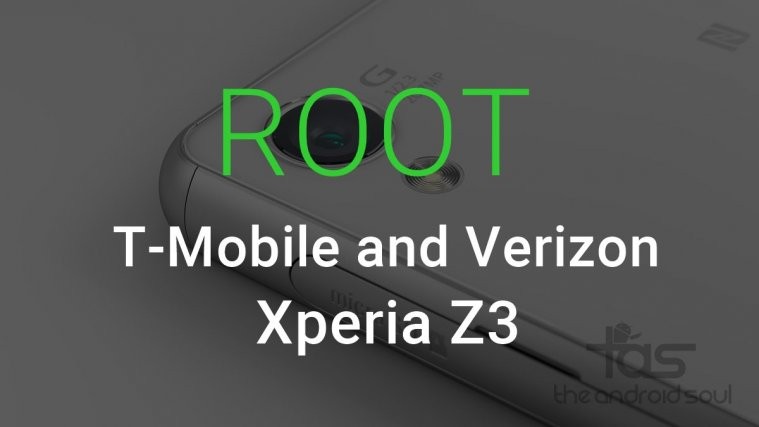




Ive done everything to the T but no reboot . I keep getting “uninstalling exploit app.” on another command shows success but not the same as what you posted. After I tried to run root.bat… nothing happens after. Is there something I’m missing?
Ive done everything to the T but no reboot . I keep getting “uninstalling exploit app.” on another command shows success but not the same as what you posted. After I tried to run root.bat… nothing happens after. Is there something I’m missing?