After some great evolution, the root script for the LG G2 is now available as one click root package, in all pretty GUI form. In order to root your LG G2 in Lollipop update, all you need to do is download the one click root tool linked below and open it, connect your phone with requisite settings turned on, and click on the Root button. Easier than easy, right?
The best thing is this one click root tool works on all LG G2 variants, whether that be international, sprint, T-mobile, Verizon, AT&T or any other variant.
LG is busy pushing the Lollipop update to its G2 sets all over the world at all carriers, and thus some of you who had rooted their G2 and installed custom recovery, will be unable to take Lollipop OTA update from LG. You can update your LG G2 using custom ROM based on pure Lollipop update, and for that you need TWRP recovery, for which in turn you need root access for easy installation through AutoRec app.
How to Root LG G2 on Android 5.0 Lollipop update
Downloads
- LG One Click Root Tool (thanks Ascertion!) | Filename: lg_one_click_root_by_avicohh.exe (5.3MB)
- If your antivirus identifies this as virus, turn the antivirus off and download it again. You need this to root your device!
- LG Drivers | Filename: LGUnitedMobileDriver_S52MAN314AP22_ML_WHQL_Ver_3.14.1.exe (12.2MB)
Guide
- Get ADB working properly on your PC first. Check out our ADB installation guide for this. Just install ADB and then come back to this guide.
- Install LG drivers (here) on your windows PC now that you downloaded above.
- Double click the LG One Click Root installer file you downloaded above. This will extract the actually installer .msi file, use any folder to extract it, or simply hit Extract button on the pop-up that shows up.
- Go to the folder where it extracted the .msi file, and double click on LG_One_Click_Root_v1.3.msi to begin installing the LG One Click Root software on your PC.
- Open the installed software, LG One Click Root on your PC. A shortcut will be created on your Desktop, you can double click that to open the program. It will look like this.
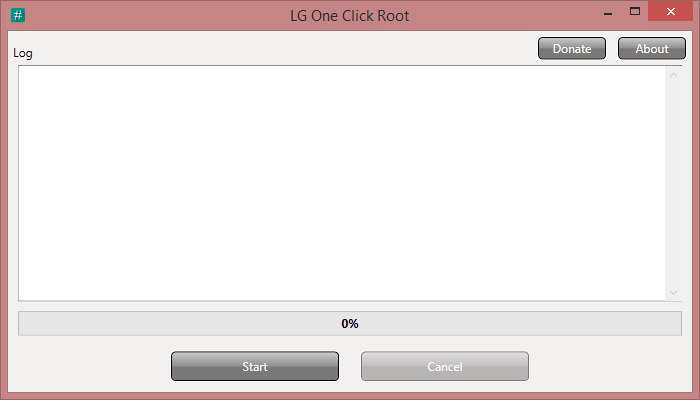
- Now, enable USB debugging on your LG G2.
- Go to settings > about phone. Tap build no. 7 times to unlock developer options
- Go back to settings, then choose developer options. Enable USB debugging from here, tap on OK on the pop-up that appears.
- Connect your phone to PC. You don’t need to power off or boot into download mode or anything. Just connect in normal powered on state. Software will take care of everything else.
- Hit Start button on software on PC. If software doesn’t start working, check out the points below.
- In case software doesn’t recognize your LG G2, then try switching the connection mode between MTP or PTP. For this, with G2 connected to PC, open notification drawer and click on ‘Connected as media device’ notification to open up a screen that shows various connection modes available. Choose PTP or MTP, one of them should do fine.
- If you get the error ‘MSVCR100.dll is missing’, then simply install the Visual C++ Redistributable package on your Windows PC. Then run the LG One Click Root software again, and connect the G2 again, then hit Start button. Even if you are using 64-bit Windows, install the Visual C++ linked here (32-bit), not another version.
- The One Click Root software will connect to the LG G2 of your using ADB and will push necessary files. Then, it will reboot the phone into download mode by itself and do the rest of the work. You just follow the instructions that appear on the screen. That’s it. Once the software is done, your G2 will be rooted.
Happy superuser’ing!
If you need any help regarding this, feel free to let us know via comments below.







how long it will take to rooting phone
how long it will take to rooting phone