Lost your IMEI no. or any other serial no.? Well, poor you. It’s okay, though, as we’ll help you recover the IMEI. We know you love playing with root, custom ROMs, Xposed modules, etc. and kid around the phone’s system partition a bit too, but that also results sometimes in your losing your device’s soul security no in IMEI, blame those most inauspicious of the times. Worry not though, there’s always a way out, here’s one for you if your Android device runs a MediaTek processor, whose name start with MTK. If yours is a budget device, most probably it’s powered by MTK processors.
Confirm your processor using an app, like Hardware Info, and make sure that it’s MediaTek MTK one.
If it is, then using some tool, you can recover it pretty easily, thanks to a guide created by vishnuushankar, over at the XDA forums. you’ll need to install drivers first of all, and then use the MAUI IMEI tool to reset and gain the IMEI lost on your Android phone.
Good luck!

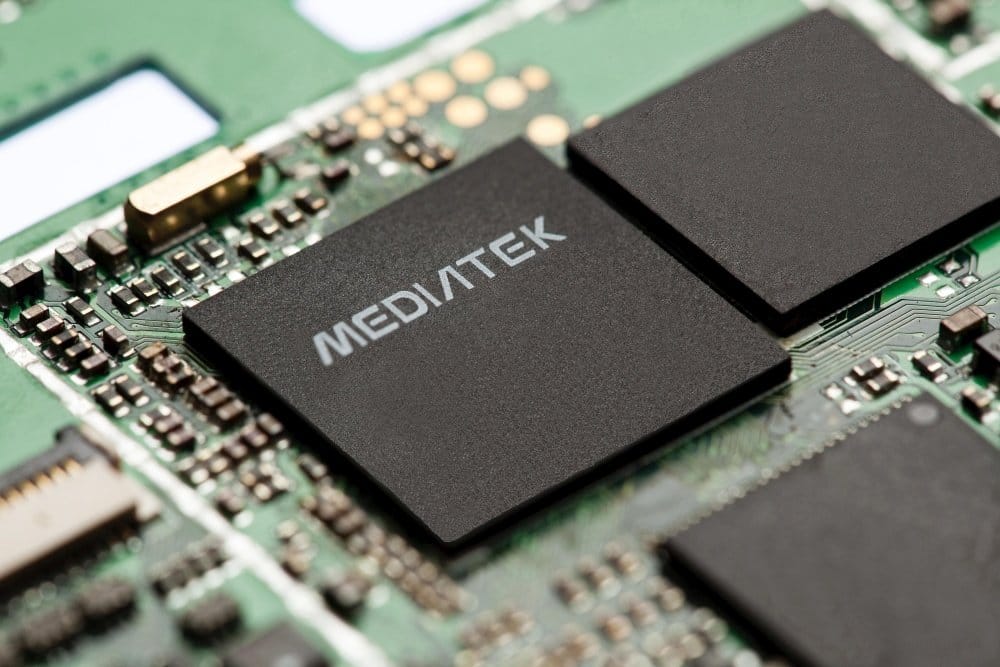

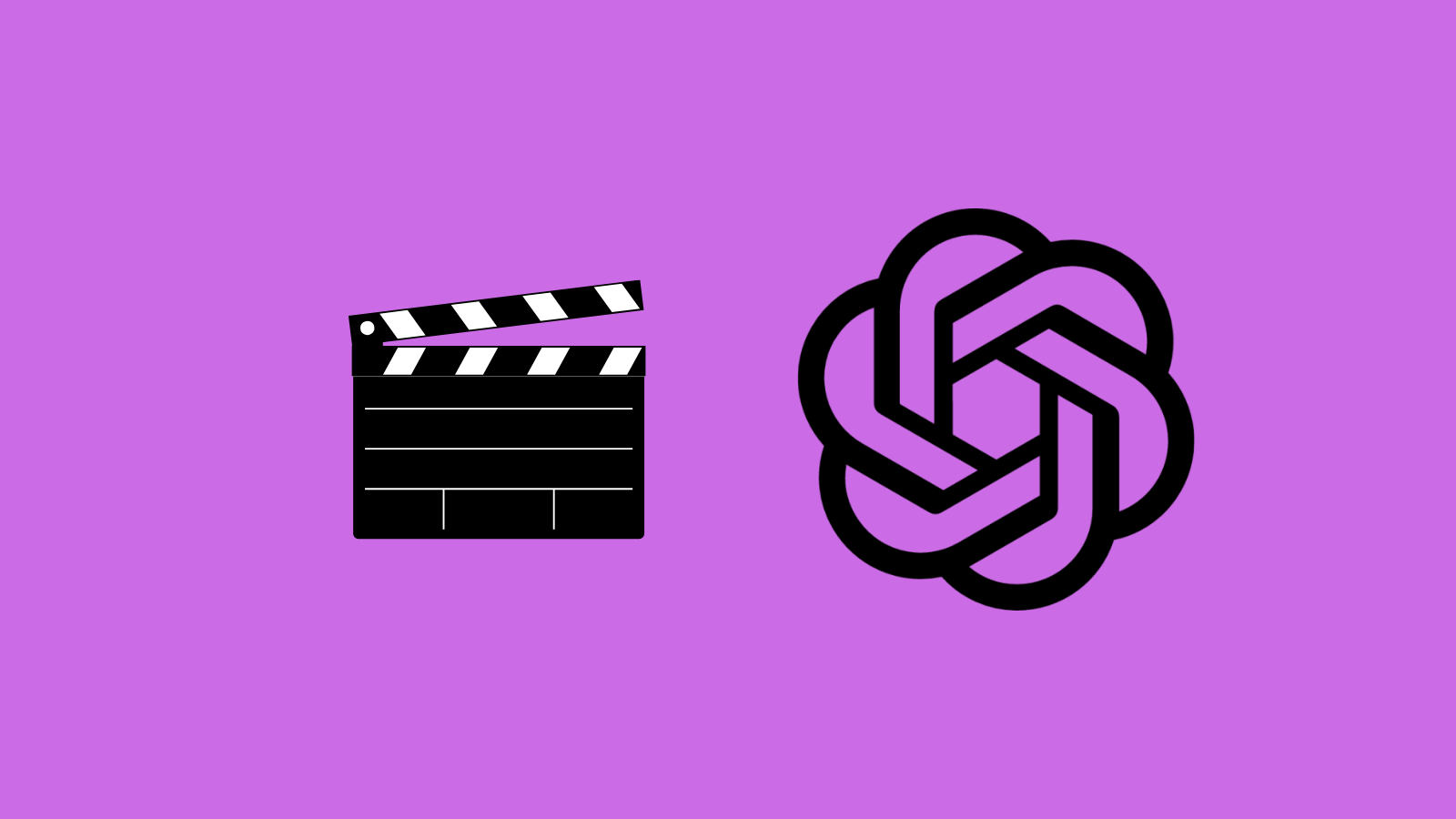
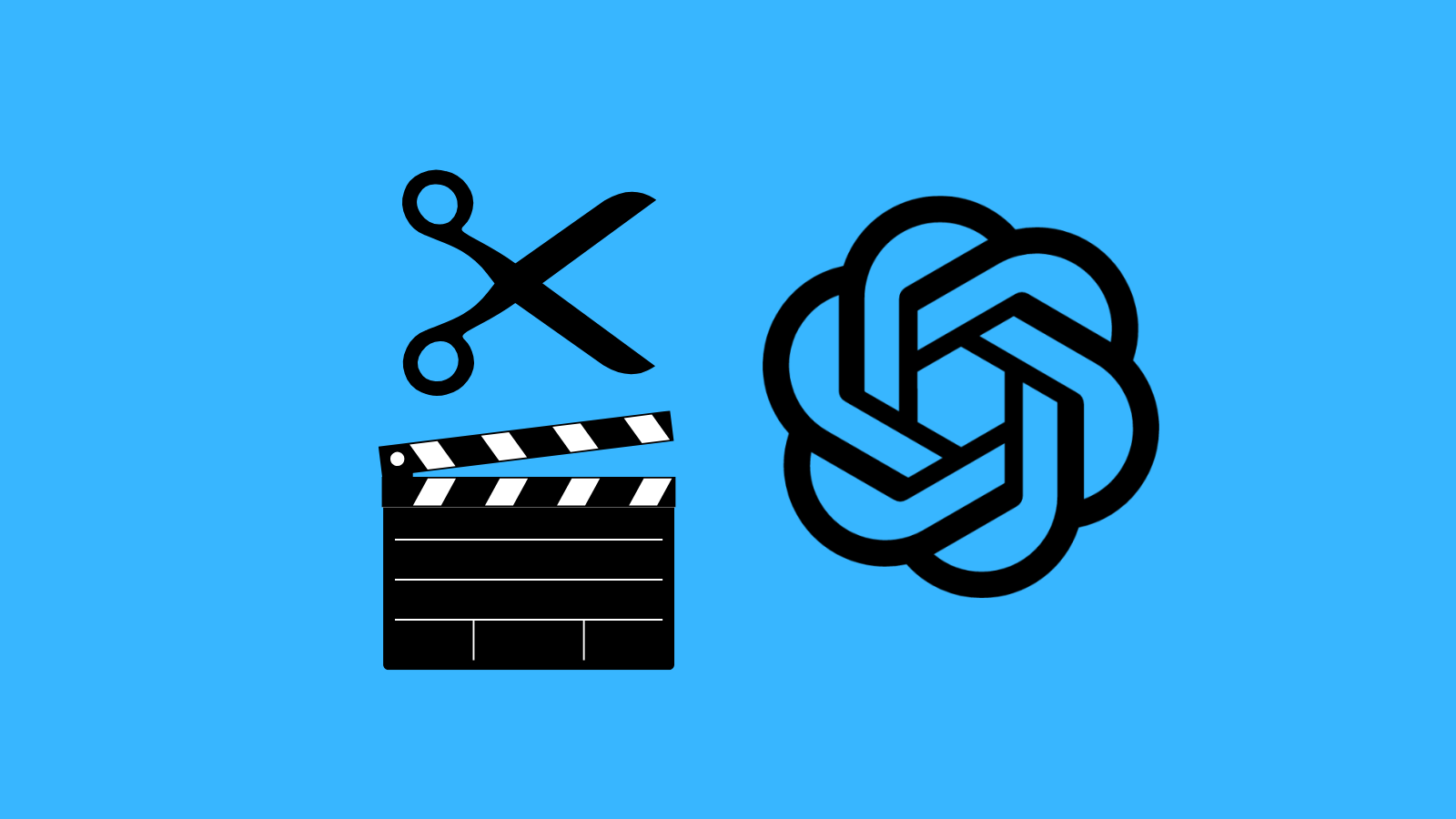







Discussion