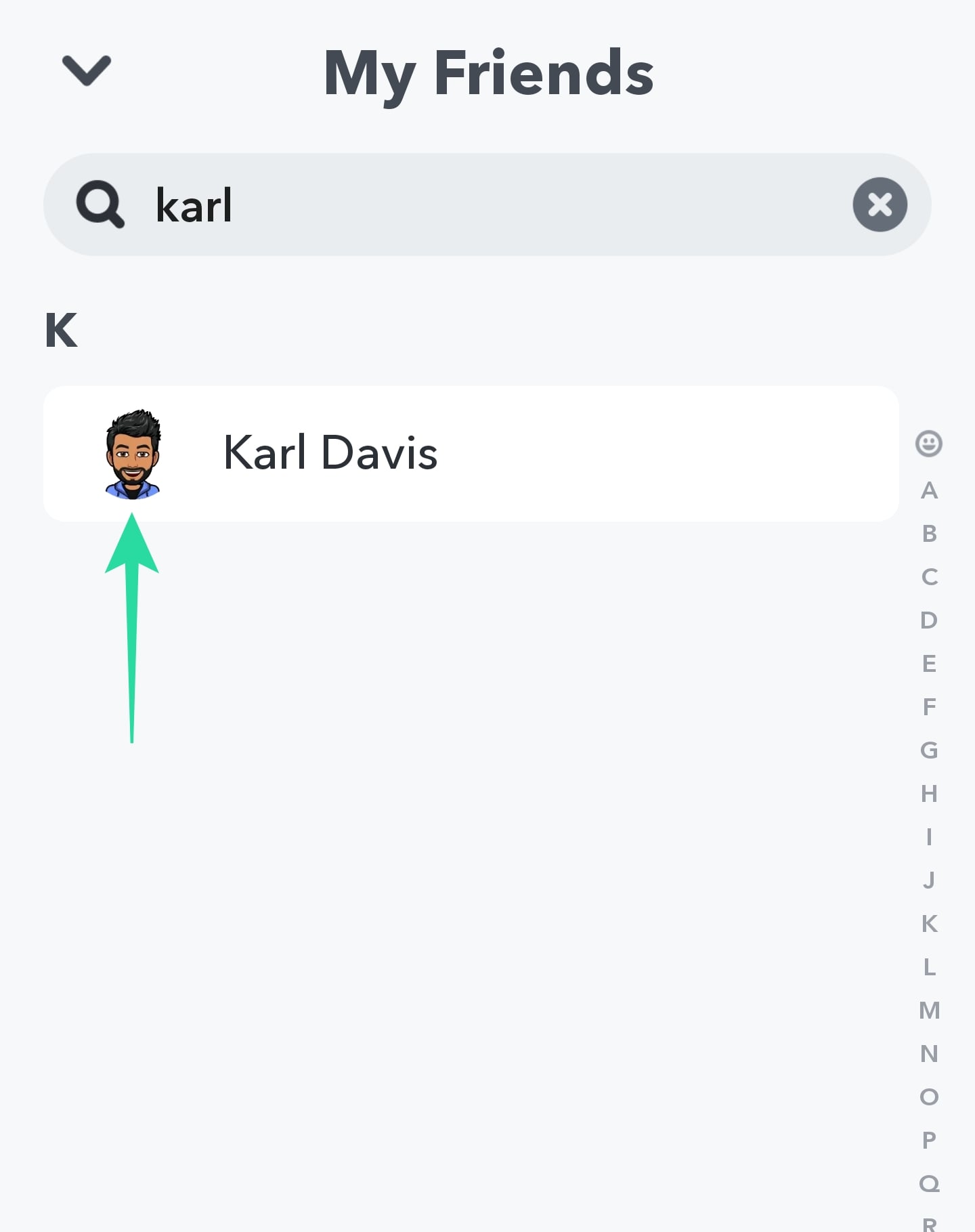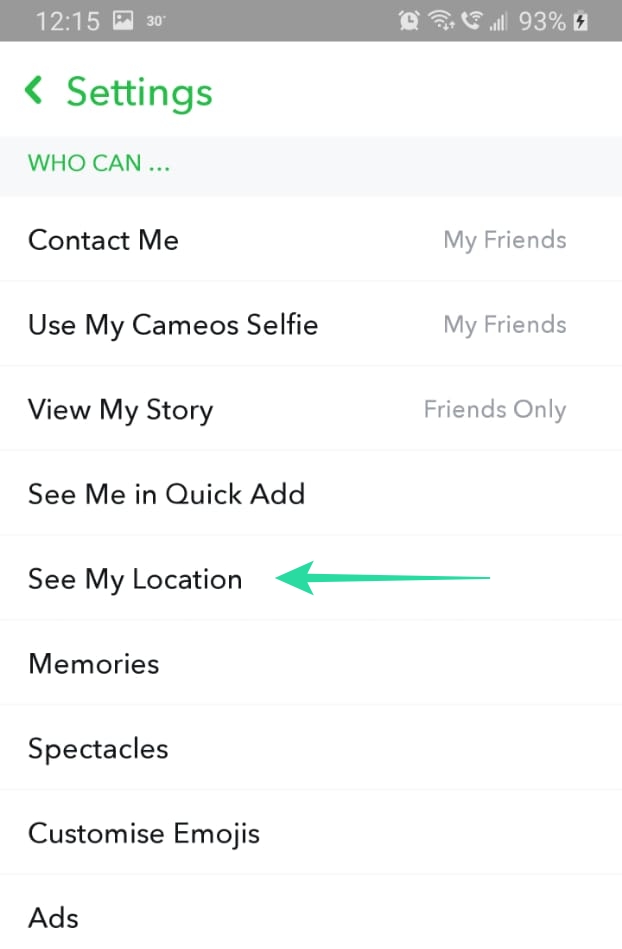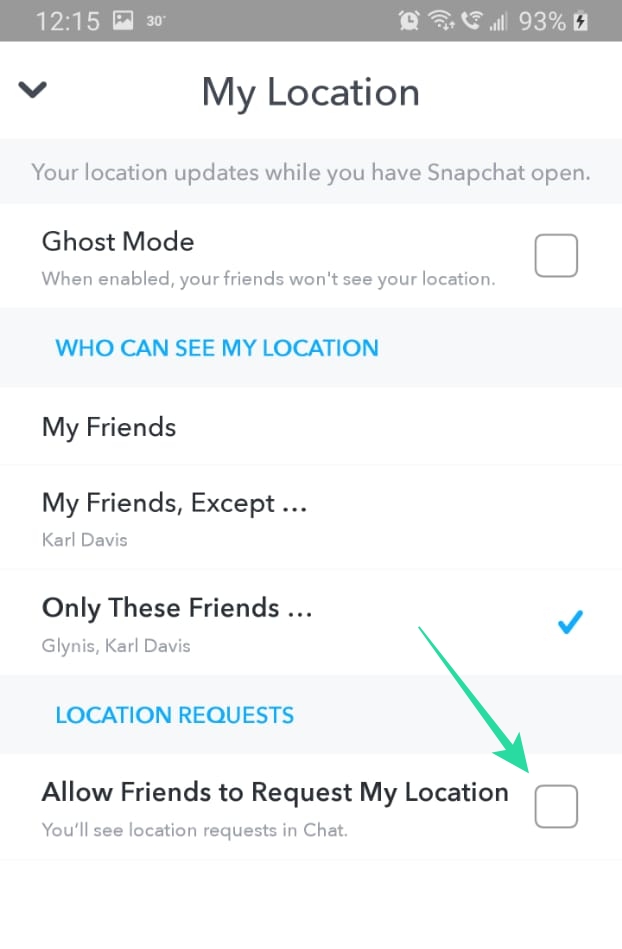Snapchat is turning into a digital compass. The Snap Maps function takes social media to a whole new level, allowing you to view your friends’ live locations. Additionally, the Snapchat Friend Compass, now even directs you to your friend. So how much is too much?
In this article, we will cover how to request a friend’s location, and also how to block location requests.
What is ‘Request location’ on Snapchat
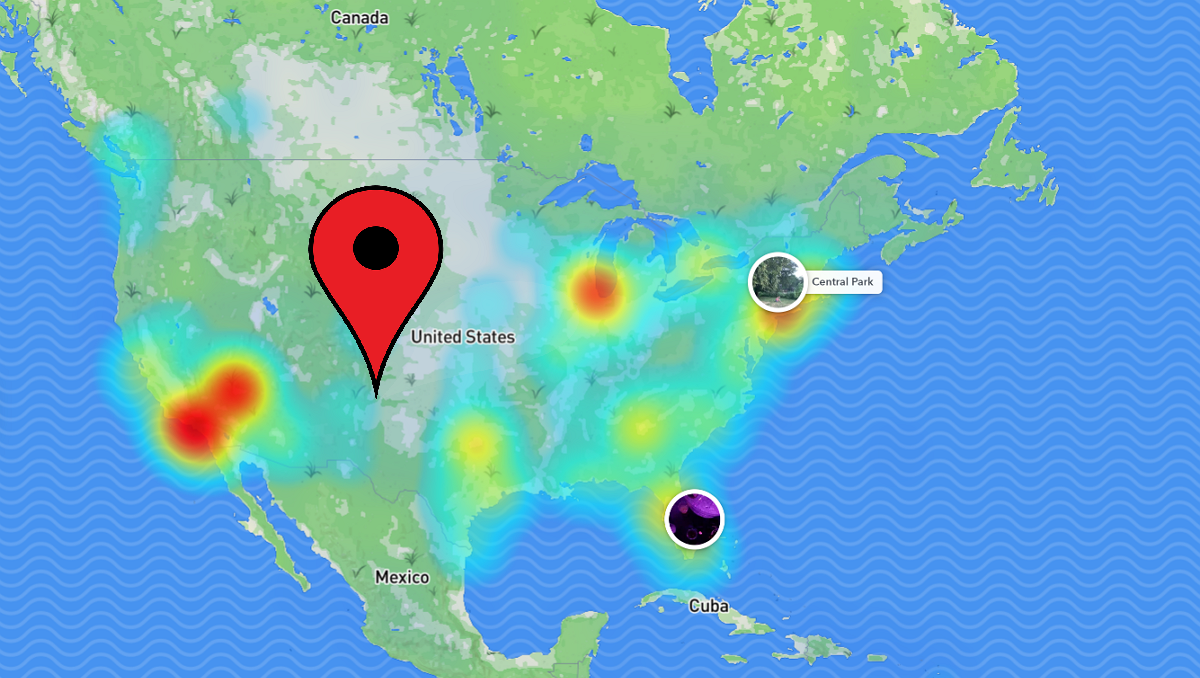
Snapchat lets you view your friends’ location on its own map function called Snap Maps. Locations on Snap Maps are indicated by a Bitmoji avatar of the person. If you find that your friend does not have location pinpointed on Snap Maps, you can manually request them to share their location with you.
However, in order to share their location, the person must disable Ghost mode. This means they will be visible to everyone (depending on their location privacy setting) on the Map.
You can only request location from a person that is not actively sharing their location on Snap Maps. Also, you only request location from a person that has accepted your Friend request. You must both be in each other’s Friends list on Snapchat.
Related: How to unadd people on Snapchat? What happens if you unadd?
How to request location on Snapchat
As mentioned above, you can only request location from someone who is not sharing their location on Snap Maps. The option will not be available if the person is already actively visible on Snap Maps.
To request location from a friend, launch the Snapchat app, and go to your profile by tapping your Bitmoji avatar in the top left corner. Now tap ‘My Friends’ and locate the person whose location you would like to request.
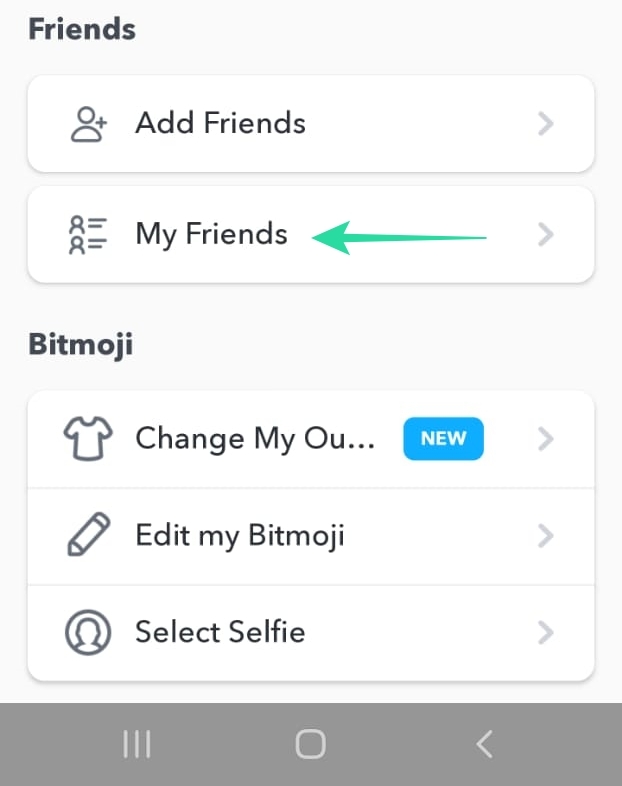
Tap on the person’s avatar next to their name. This will pull up their profile. Under Snap Map, tap ‘Request (name’s) Location’.
The person will receive a message with the location request.
You can also request a person’s location while chatting with them. Simply tap the person’s avatar at the top right corner of your conversation page, and select ‘Request (name’s) location’.
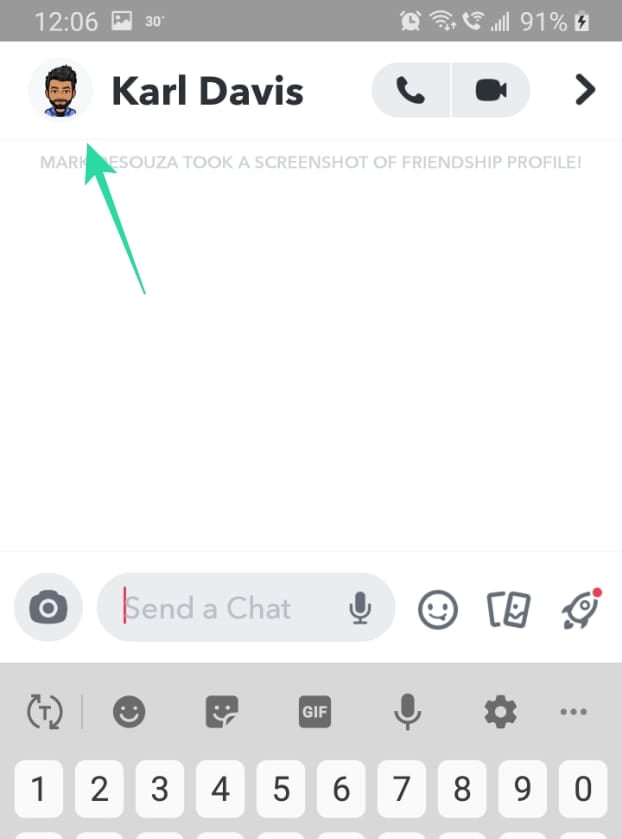
Note: You do not need to be sharing your location to request another person’s location. You can request location even when you have Ghost mode enabled.
What happens when you request location
When you send someone a location request, the person receives it as a message (blue) on Snapchat. Tapping the conversation will bring up the message ‘(Name) wants to see you on the Map’.
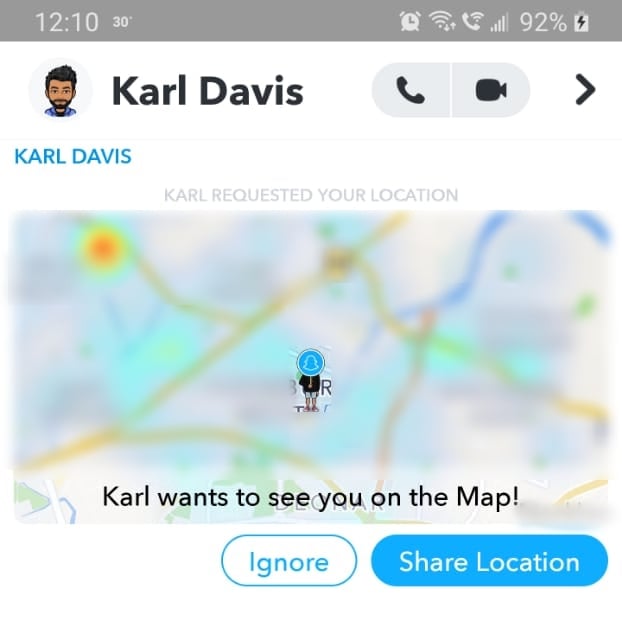
They then have the option to either ‘Ignore’ or ‘Share Location’. Ignoring the location request does not notify the other person. However, the message remains in your conversation. If the person decides to ‘Share Location’, you will receive a message (blue) letting you know that the person has accepted your location request. Tapping on this message will open Snap Maps and show you the person’s avatar on the map (their location).
How to block location requests
Location requests can get tiresome, since the whole point of not sharing your location, is because you don’t want to be seen on Snap Maps. This is why Snapchat devised an option to allow users to block location requests. When you enable this setting, your friends will not have the option to request your location from your profile.
To block location requests, launch the Snap Chat app, and go to your profile. Now go to settings by tapping the gear icon in the top right corner.
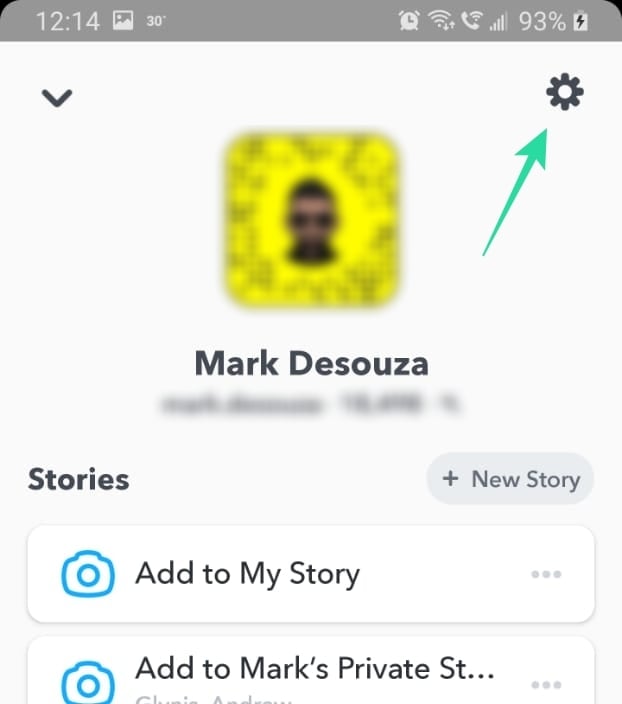
Under ‘Who can…’ tap ‘See My Location’. Now uncheck ‘Allow Friends to Request My Location’.
Who can request your location on Snapchat
Only people who are in your Friends list can request location. You must both have accepted each other’s requests. It should be noted that if you are sharing your location on Snap Maps only with specific people, even people who you are not sharing your location with can request your location.
However, if you are sharing your location using ‘My Friends, Except’, the people who are exempted cannot request your location.
Why don’t I see the Request location option
There could be a few reasons as to why the option does not appear.
- The person does not allow location requests.
- The person is sharing their location but has exempted you from seeing their location (My Friends, Except…).
- The person is sharing their location with everyone. In this case, you just have to visit their profile and tap on the Map to view their location.
- The person has already shared their location with you recently and is still at the same location. Snapchat does not clarify as to how long it is must be before you can send another location request. However, we guess it is until the person’s location on the map changes.
How to find someone on Snap Maps
Finding a person on Snap Maps can be as simple as opening the Map and scrolling around till you see their avatar. However, if you are uncertain as to where to look on the map, you can visit the person’s profile. To find a person’s profile, go to Profile > My Friends, and tap on the person’s avatar. Now tap the Map under ‘Snap Maps’ to be taken to their location immediately.

What do you think about Snapchat’s Request location function? Let us know in the comments below.
Related: