If you have Android Oreo on your device, you would know how awesome the new operating system is. With new features such as notification snooze, picture in picture mode, better management of background apps and revamped settings, Android Oreo is the best version of Android OS till date.
However, nothing is perfect and Android Oreo has its share of problems. One, for instance, is the presence of a persistent notification from “Android System” on both the lock screen and the notification panel. The notification shows the number of apps running in the background.

Although the intention is to alert the users about potential mischievous apps running in the background, the constant presence of the notification “Android System” is quite annoying. If the notification annoys you too and you want to remove the notification, read on.
Check out: Android Oreo 8.0 update: When will my device get it
Let us be honest. Although it’s not completely fixable, users can at least get rid of the notification icon from the Notification bar and from the lock screen. But. Yes, there’s a but. The notification will still be visible when you pull down the Notification panel. It’s as the saying goes “something is better than nothing”, or in this case fixing something is better than not fixing at all.
How to remove “Apps running in background” notification icon on Oreo
- Open device Settings.
- Go to Apps & notifications and tap App info.
- Tap the three dot menu icon present at the top right corner and select Show system.
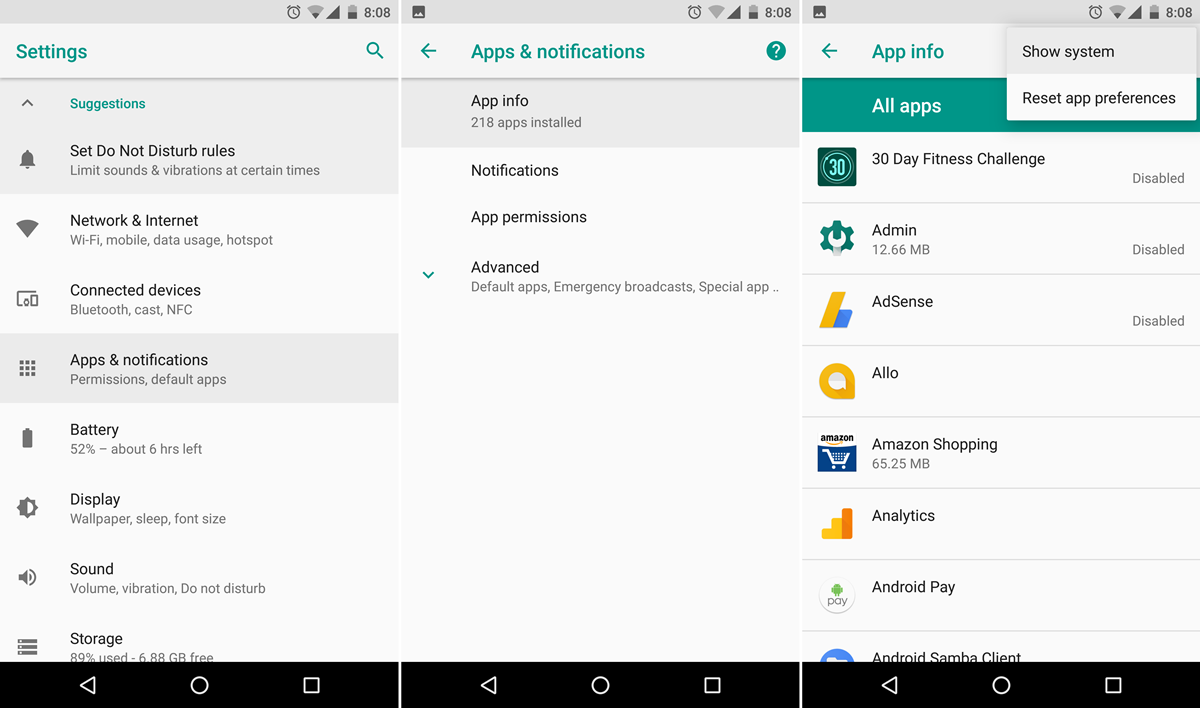
- Now under apps, scroll down and tap Android system followed by App notifications.
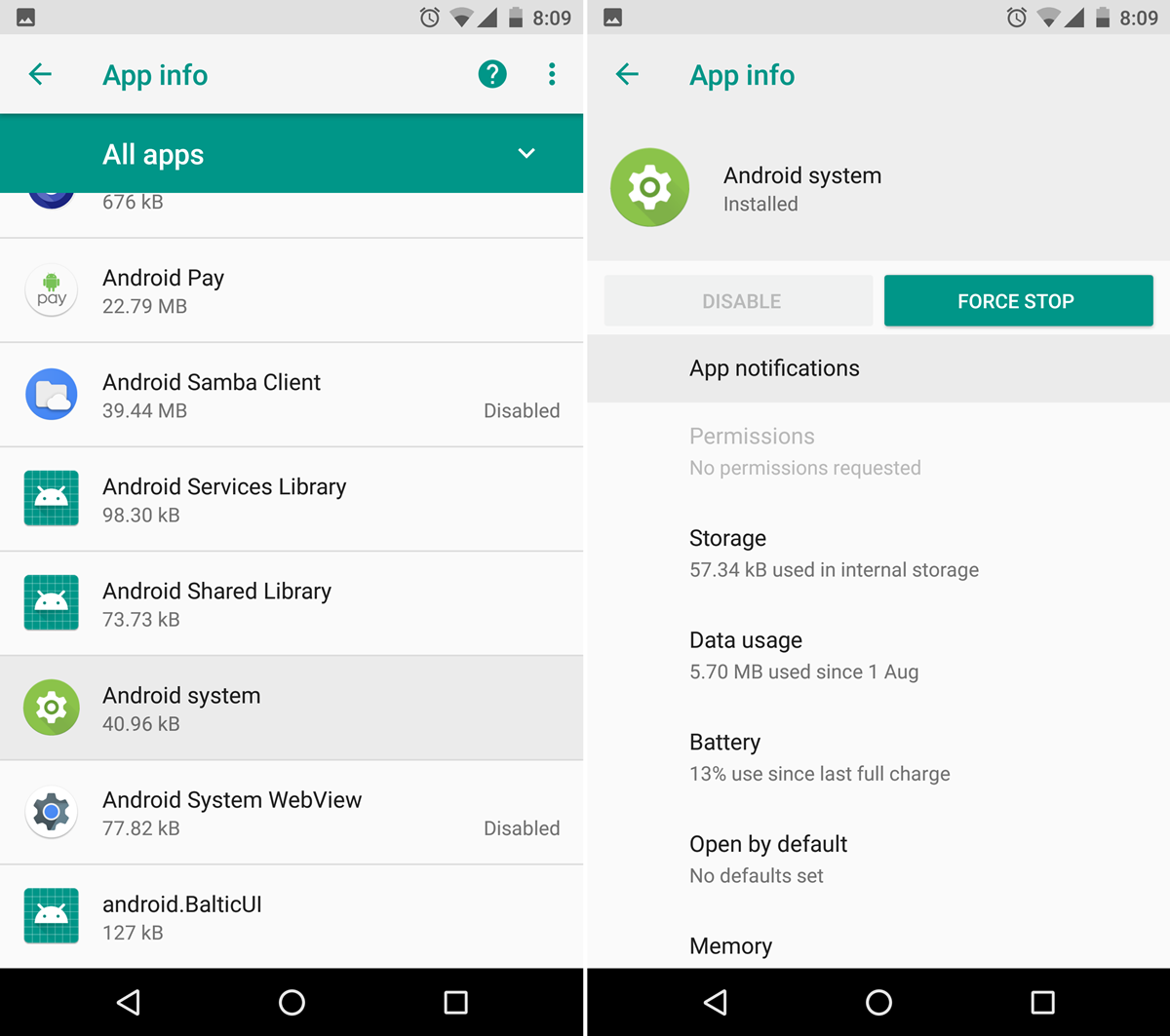
- Under app notifications scroll down and tap Apps running in background.
- Then tap Importance and choose Low from the options.
- Now tap On the lock screen. Choose Don’t show notifications at all.

That’s all you have to do to remove the notification icon for Android System. However, do note again, that the notification for “Apps running in background” will still be present when you pull down the Notification panel.
Check out: Best Android O features
Here’s hoping that Google will add some ignore rules in future for Android system notification. Cheers.




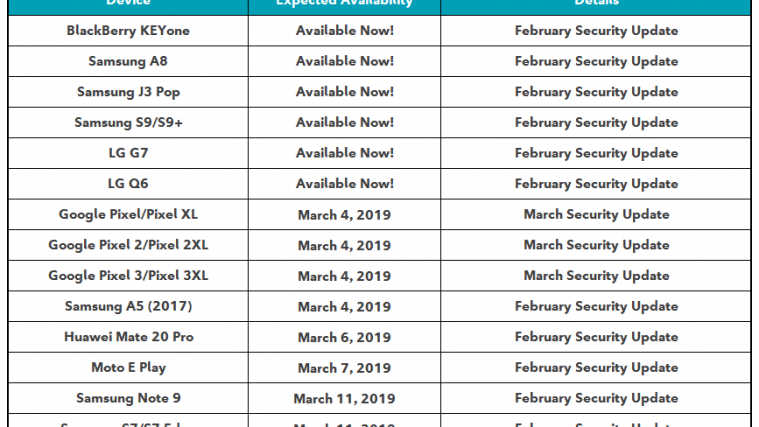


thank you! this update is absolute garbage.