Snapchat is great for sending out quick snaps to your friends and family. Its main attraction remains the fact that its snaps and messages disappear with 24 hours, leaving no trace of a conversation (to an extent). But did you know that Snapchat also has a hidden voice filter function?
How to get voice filters on Snapchat
Well, assuming that you have updated your app at least once since 2017, you should already have the feature enabled on your account. Voice filters, as the name suggests, change the tone of your voice. While Snapchat’s camera filters have caught our undivided attention, voice filters are a fun way to spice up your snap.
To access your voice filters, launch the Snapchat app, and record a video. The video should have audio for the voice filters to work.
Now tap and hold on the volume button in the bottom left corner of your snap. You probably already knew about this button. Tapping it mutes your snap. But if you tap and hold down, it brings up a menu with different voice filters.
How to get the bear voice on Snapchat
Well, there’s really nothing to it. You can use voice filters on new snaps or even videos from your camera roll. To use a voice filter on a video from your camera roll simply swipe up from the camera screen and select the video.
There are four voice filters to choose from:
- Chipmunk: High pitched like Calvin.
- Bear: Low pitched and gravelly.
- Robot: Mechanical and robotic (duh).
- Alien: Garbled and slightly higher pitched.
To use the bear voice on your snap, record your snap, then tap and hold on the volume button in the bottom left corner. Select the bear, to immediately hear a preview.

Now go ahead and send out your snap to impress your friends with your bear voice filter.
Tip: You can try matching up the bear voice filter with a scary AR filter for better effect. Here are some filters to get you started; Spooky by Angel, Scary Mask by Snapchat, Evil by Juliette Meyer.
How to remove the bear filter
To get rid of the voice filter that you have applied to your snap, simply tap the volume button in the bottom left corner. The first tap will remove the filter. If you tap it again, your snap will be muted.

Well, now you know how to use voice filters on Snapchat. Voice filters are a little hidden feature since people do not tend to tap and hold on the mute button. Even Snapchat’s own manual does not seem to reference the feature. If you have any queries feel free to reach out to us in the comments below.
Related:



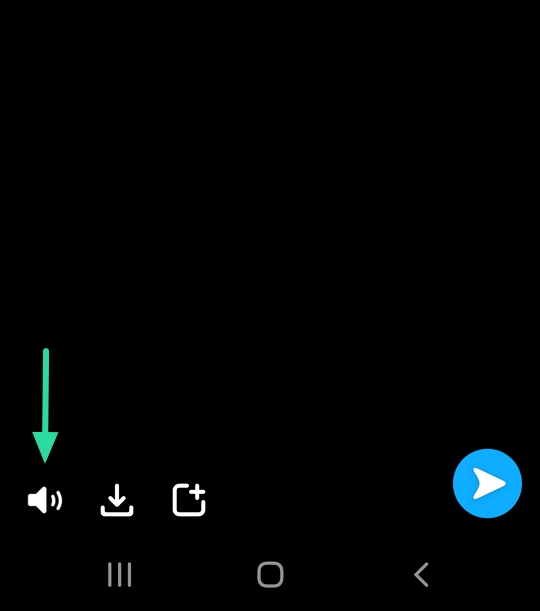
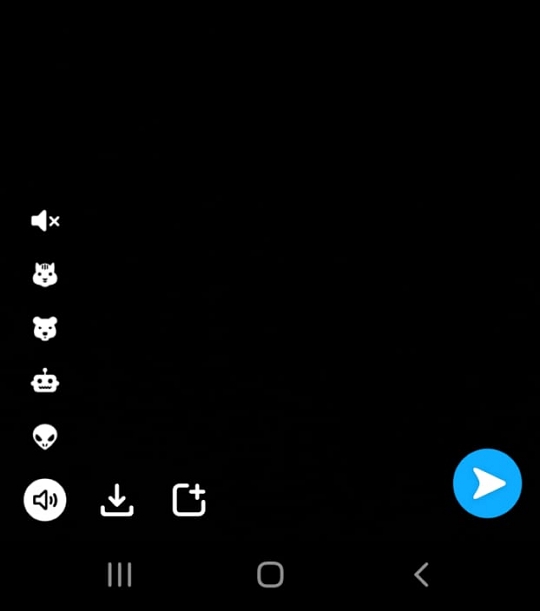




Add zanfinahalili1