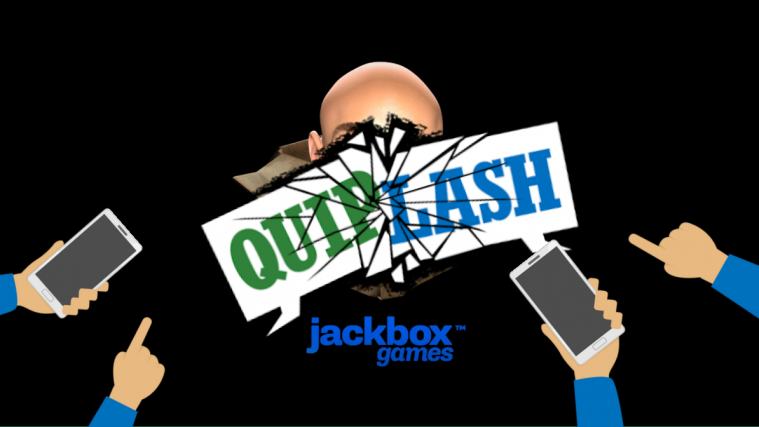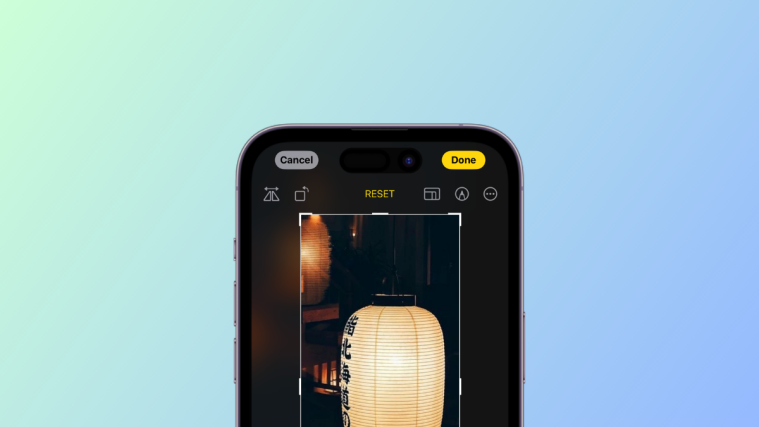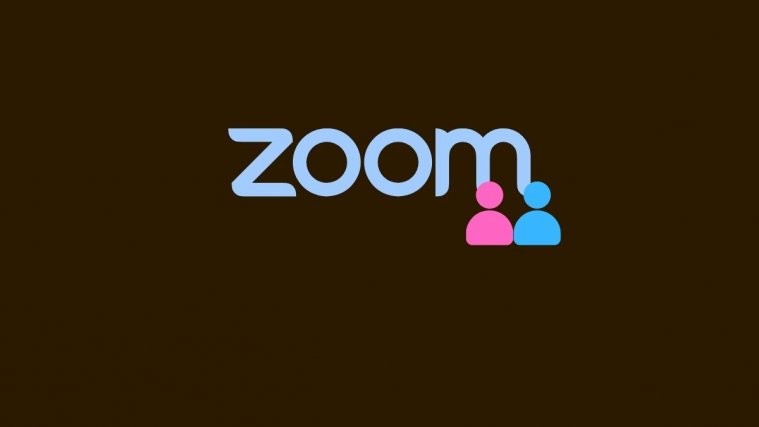Quiplash is the super funny and most replayable game from Jackbox Games. If you like Cards against Humanity and Apples for Apples, you are sure to fall in love with this game. Jackbox Games has termed the game as ‘family-friendly: optional’ which summarizes the gameplay of it very well.
This game can go from 0 to 100 at the drop of a hat because it all depends upon the players playing it! Quiplash employs the use of remote controllers i.e. mobile devices for players to input their answers.
► How to play ‘Heads up’ game on Zoom
What do you need
Quiplash can be played with 3 to 8 players, however, the voting function can accommodate up to 10,000 voters! Here’s what you need to get started with a game of Quiplash on Zoom.
- For meeting host’s: A PC with
- Quiplash game [Download link]
- Zoom app
- Signed in with Zoom account
- For participants:
- An active internet connection
- One device to see the host’s screen where the game is played
- One device to log in to Jackbox.tv and play the game
Players do not have to be on the same network for the game to work. The mobile phone/tablet is used as a controller and the PC is used to connect to the Zoom call.
► How to play Scavenger Hunt on Zoom
How to play Quiplash on Zoom
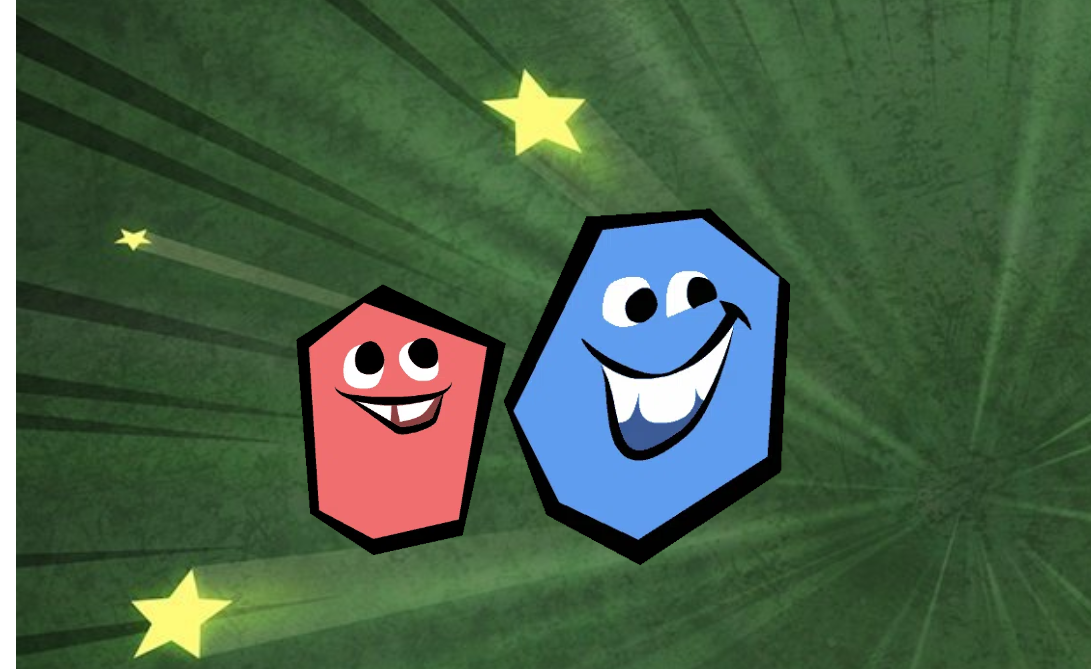
The goal of the game is to try and be the funniest person in the group. Use your wittiest one-liners to try and out-funny your friends. The game is played by sharing the game’s screen on the PC so that everyone can see the game, and respond to it. The game requires all the players to be able to view the projected screen, as this is where the answers will appear.
Follow this guide to play Quiplash through a Zoom call.
Step 1: Launch the Quiplash game on your PC.
Step 2: Start a Zoom meeting and invite your friends to join (through their PC, not phone, so that they can see the game’s screen clearly). Once they have joined, don’t forget to lock the Zoom meeting for privacy!
Step 3: Click the ‘Share screen’ button at the bottom of the screen.
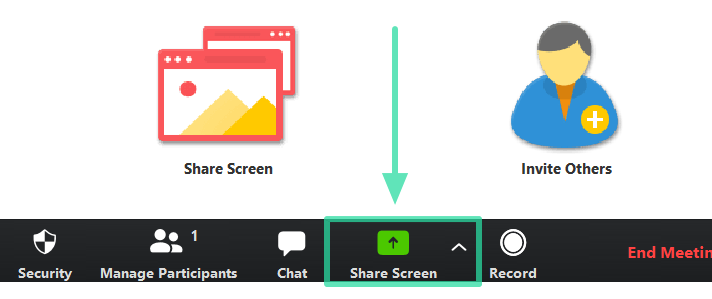
Step 4: In the pop-up window, choose the Quiplash game window to share. Don’t forget to tick the ‘Share computer sound’ box in the lower-left corner of the screen. This way everyone on the call can now see and hear everything that is happening in the game.
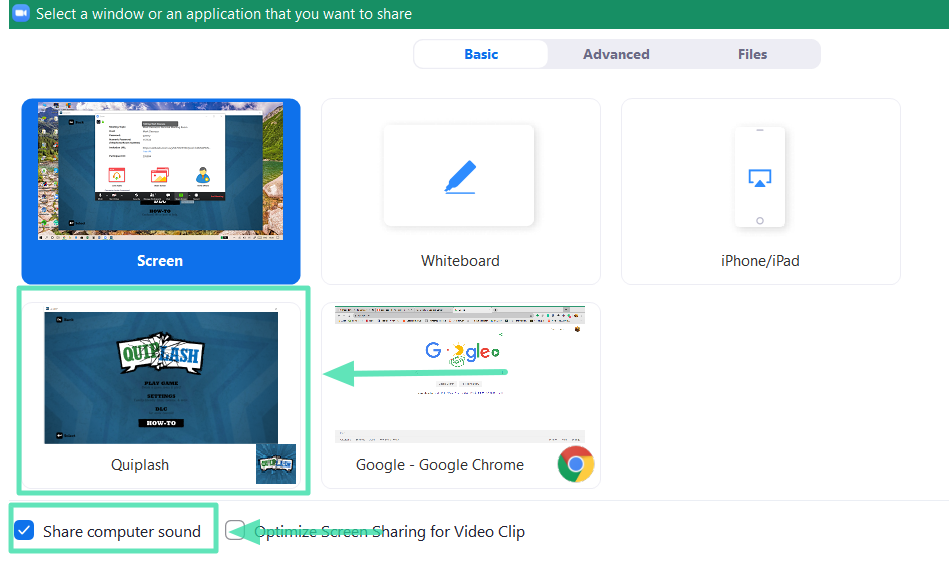
Step 5: In the game window, click ‘Play game’. The game will now generate a four-letter code.

Step 6: All players must go to Jackbox.tv using the web browsers on their phones and input the code along with their names. P.S. The funnier the name the better. Tap ‘Play’ to join the game.
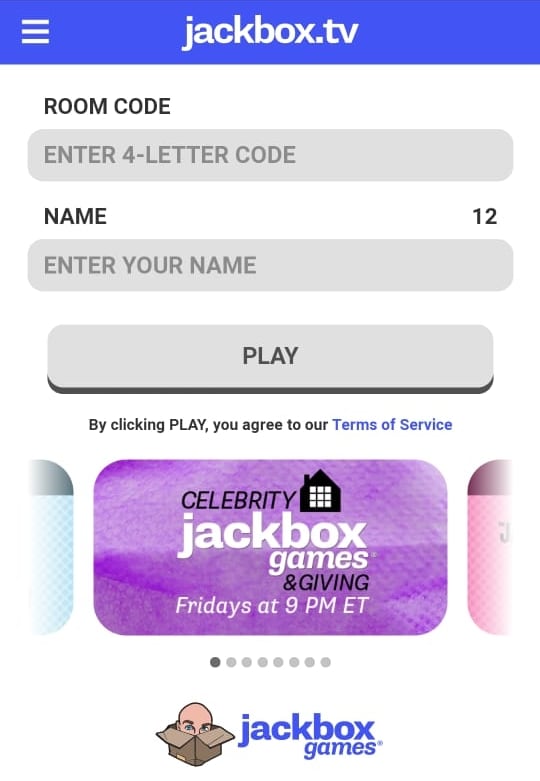
Step 7: The game will show players as they join in along with their names. Once all the players have joined, the host must hit ‘Everybodys in’ on their mobile device and the game begins.

Rules of the game
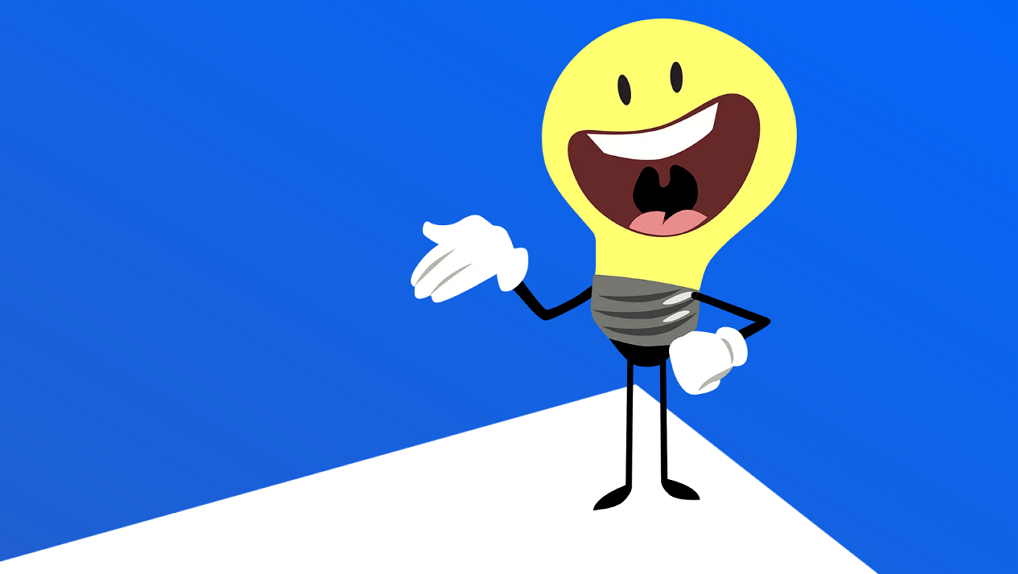
There are no rules! Well, kinda.
- All players get a question on their mobile devices and must type in the funniest/wittiest answer they can think of and hit ‘Submit’ their answer.
- Once all the players have answered, the game displays the question along with the answers inputted anonymously on the PC screen.
- The players then get to vote on their mobile device which answer is the one they think is funniest.
- Players who do not answer can still vote.
- The game ends after three rounds.
Note: Quiplash does have a Family-Friendly Filter that can be enabled if you are playing with a younger crowd. The filter makes sure you only get appropriate questions to answer.
How do you know who wins?

Points are based on the percentage of players who like your answers. After each round, when the votes are tallied up, the player with the most votes wins that round and is assigned a percentage. If at the end of the third round you have the highest percentage, you win!
If you manage to steal all the votes from the group in any round, you score a Quiplash!
Quiplash is a game that can be played over and over because its premise depends on the players’ inventive answers. So as long as you can keep thinking up new answers, you can keep replaying the game. Jackbox Games has recently released Quiplash 2 with even more fun questions to answer.
While you’re at it, don’t forget to check out some other fun games you can play over a Zoom call!
► 11 Fun Zoom Games to Play: Bring back the old memories on a group video call!