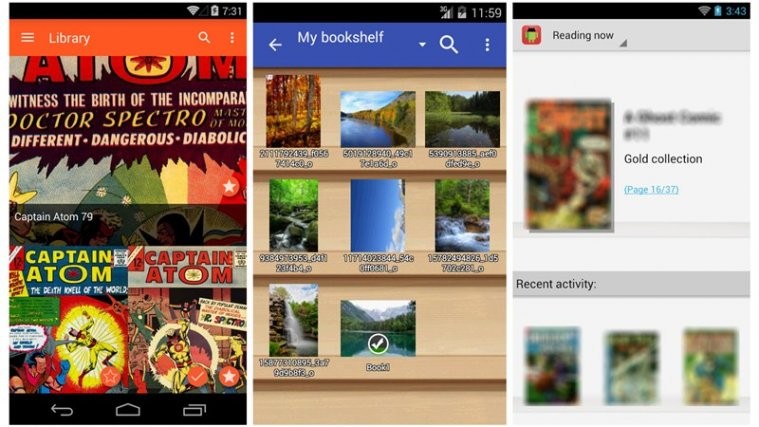Digital files are of different types and each type of file can be opened through a specific software or app only. For instance, documents are of .PDF format and need a PDF reader, similarly, compressed files are in ZIP format, which is usually accessed through ZIP extractor.
Now talking about comic books, they exist in a CDisplay Archived format that holds different pages of comic books in a compressed sequential format. These CDisplay Archived formats further exist in a RAR, ZIP, TAR etc compressed file. Each file is given a format according to the file. For instance, if the images are stored in RAR format we use CDisplay RAR Archived Comic Book (CBR) and if the images are in ZIP format we use CDisplay ZIP Archived Comic Book (CBZ).
Check out: Android apps that transfer data wirelessly between Android and PC
As mentioned above, one needs a specific type of app to open a file format, hence, to open comic book format you need comic book reader or CBR reader. CBR reader is a dedicated comic book reader app. CBR readers are easily available on the Google Play Store and most of them are free.
Some of the CBR readers are:
- Perfect Viewer CBR Reader – Download app
- Comic Time reader – Download app
- Astonishing Comic Reader – Download app
To open a comic book through these apps, just download and install a comic book reader from the Google Play Store. Once downloaded, open the app and locate the comic book that you want to open. Tap the book to open it with Comic book reader. Enjoy 🙂
Check out: How to wirelessly sync files between PC and Android on a local network without internet
If you face any problem while using a comic book on your Android phone, feel free to comment below.