Like most AI technologies, Microsoft’s Copilot is getting better with every passing update. Nowadays, with the help of plugins, it can help you shop, recommend restaurants, flights, and hotels, and even create music. Today, we’ll look at the latter and see how you can use Copilot to create music. Here’s everything you need to know.
How to make music with Copilot
In its current iteration, you can only use the web version of Copilot to make music, not its Windows side panel. But this is expected to change in the coming weeks or months. Here’s how to make use of Copilot to make music.
- Visit copilot.microsoft.com and click on Plugins on the right.
- Scroll down and enable the Suno plugin.

- Next, type in the prompt to ‘create music‘. It’s totally up to you what genre of music you want Copilot to create.

For demonstration purposes, we’ve kept things genre-free, though you can rest assured that it responds to genre-specific requests as well. - Once you see the “Using: Suno” message, you can be sure that Copilot is actually creating music.
- Copilot will come up with lyrics in a flash, but may take a few seconds to create a listenable piece of music. If you’re on the Edge browser, you’ll also see a ‘Composing your song’ message.
- Once available, simply click on Listen to give it a go.
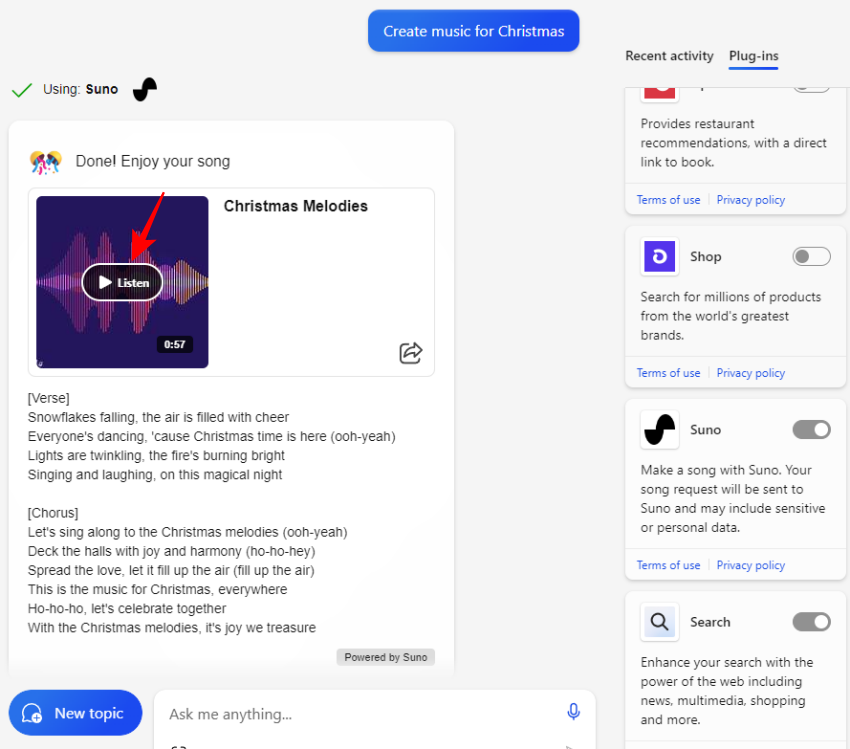
- To save the music, right-click on the music player and select Save audio as.
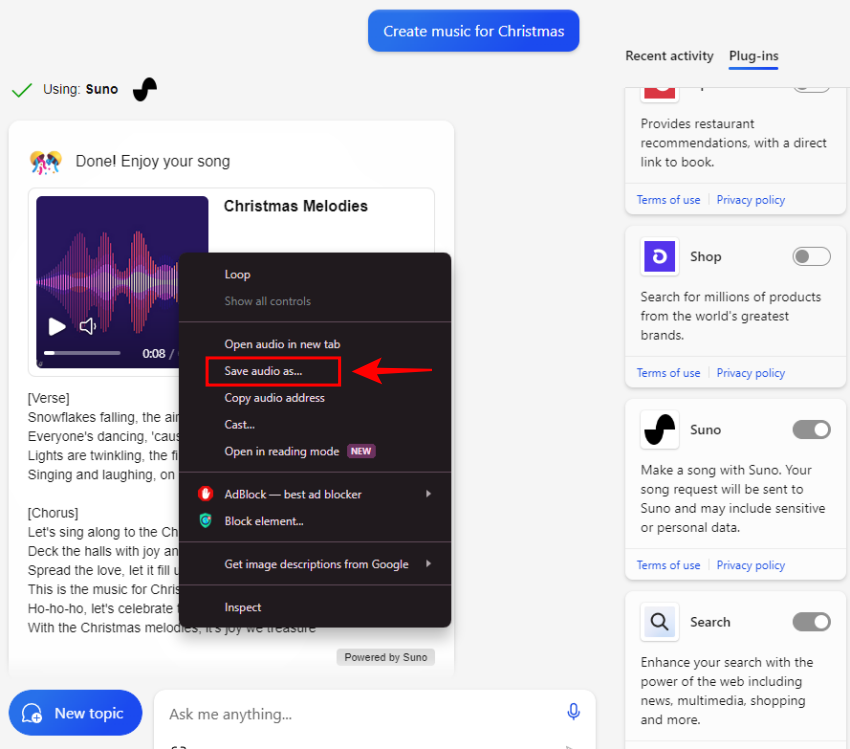
- Now, simply give it a title, and save the MP3 file in a suitable location.

And that’s it! You have created music with Copilot. Though there are very real limitations to using Copilot for creating AI music (which we’ve explored in the FAQ section below), it is a genuine start and we can expect this feature to become available to Windows Copilot soon enough.
FAQ
Let’s take a look at a few commonly asked questions about making music with Copilot.
Can you create long-form music with Copilot?
The Suno plugin on Copilot lets you create short pieces of music that are usually a minute or less in length with nothing more than a verse and a chorus.
Can you create music with Copilot from Windows?
Currently, Copilot doesn’t let you create music from Windows itself. It can suggest lyrics to a song but not create a full piece with instruments and vocals.
Is Copilot music any good?
Music created by Copilot can be full of artifactual interference and have a somewhat robotic sound. But given the nascent stage at which we find AI music, at least on Copilot, one can easily make the mistake of comparing it to music by genuine artists and overlooking its true potential. However, given the exponential nature of such advancements, it won’t be surprising to hear it get better quickly and become indistinguishable from music by many live artists today.
We hope this guide helped you get started on making music with Copilot. Until next time! Keep jamming.





