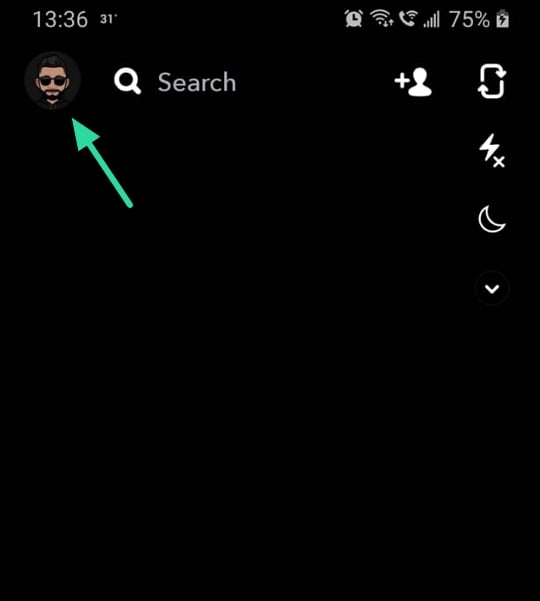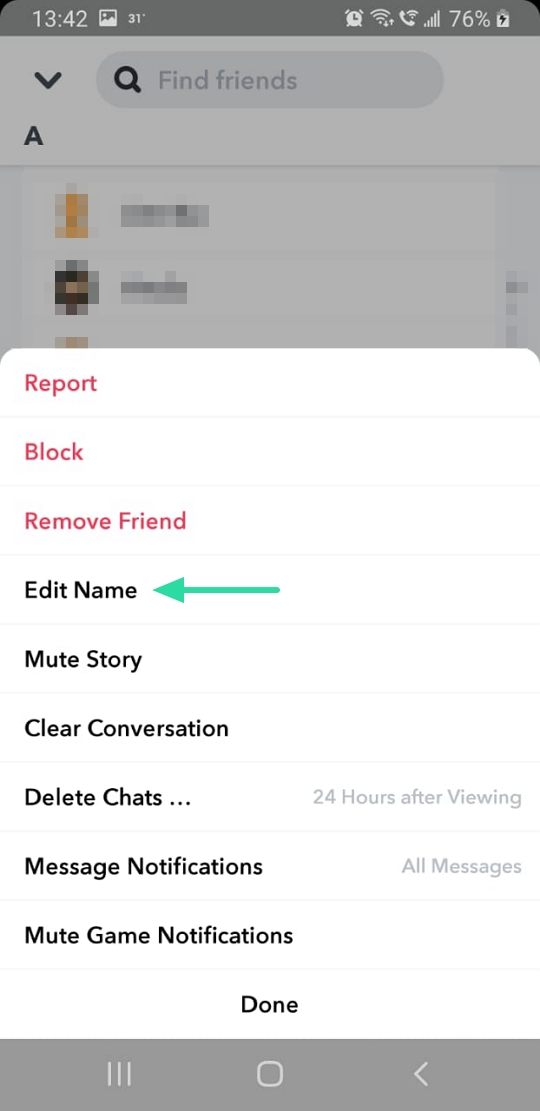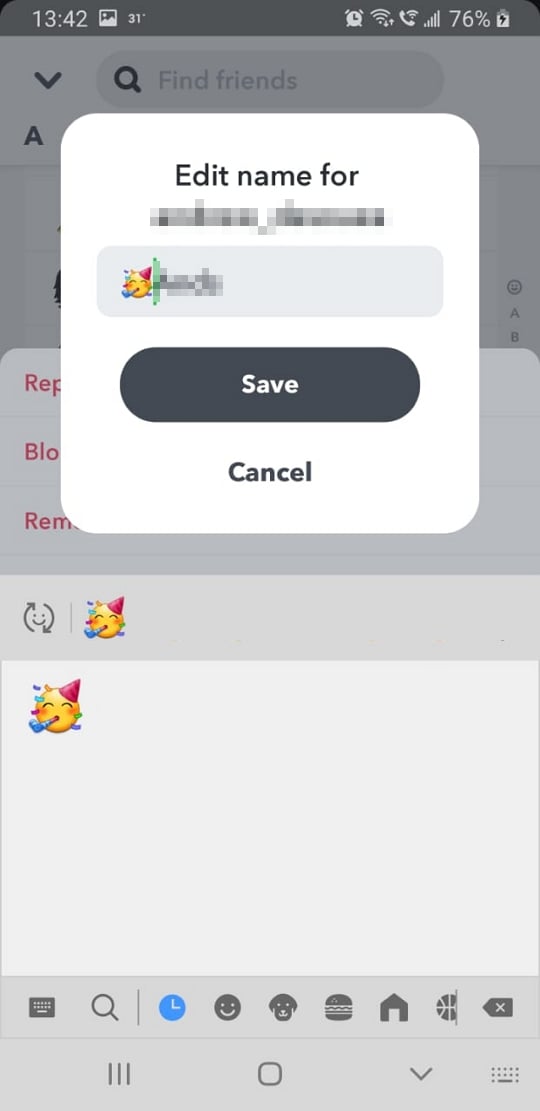If you’ve been on Snapchat you know how difficult it is to get a streak going, not to mention maintaining it every day. But we keep trying, don’t we? Because nothing is worth it without a little struggle.
Well, we are here to make that struggle a little easier. Did you know that you can create a list on Snapchat to make it easier to send streaks to all your friends? Read on to learn how!
- What is Streaks on Snapchat
- How to make a list on Snapchat for streaks
- Why can’t I just send a snap to my Snapchat Best friends?
- Why not use an alphabet in front of the user’s name?
- Does sending a snap to a group count toward your Snapstreak
- Is there a ‘Select all’ option to send out snaps?
- What about third-party apps?
What is Streaks on Snapchat
Snapstreaks are Snapchat’s way of making sure you don’t forget your friends (we hope). Snapstreaks occur when two people send each other snaps for three days consecutively. It is denoted by an ? emoji accompanied by a number. The number represents the number of days that you have the streak going for.
If you do not send a snap to the other person within 24 hours, you will lose the streak and will have to start over from scratch. The longer you keep sending each other snaps, the higher your Snapstreak will get.
Snapstreaks require work though. Both users must send a snap within 24 hours to maintain the streak. And to make it tougher, Snapchat does not count messages and group snaps as part of your streaks; so you’ll have to send individual snaps to the person.
Related: How to email Snapchat to get the lost streaks back in 2020?
How to make a list on Snapchat for streaks
As mentioned above, simply sending a snap to a group chat will not count toward individual streaks. So the next best thing to do is create a list of your friends with whom you would like to keep a Snapstreak going. When you go to send out a snap, Snapchat automatically sorts your Friends list alphabetically. But you don’t choose your streaks by alphabet do you (we hope not)?
The first thing you need to do is access your Friends list and identify the users with whom you would like to keep a streak going. To do that launch the Snapchat app, tap on your avatar in the top left corner, and select ‘My Friends’. Scroll through your list and decide which friends you want to keep snapping. If you already have a streak with someone, you can identify them by the ? next to their names.
Now you need to rename these contacts. Don’t worry, this will not change their contact name in your phone. To change a user’s name, tap and hold on the contact, select More > Edit name. You do not need to change the name completely, just add a symbol before it. This could be anything, a dot, #, $, or even an emoji! Adding a symbol to the user’s name will send it to the bottom of the alphabetical list. Note: You must set the same symbol for all the people that you would like to maintain a Snapstreak with.
Now, it’s time to test it out. Click a snap, and tap send. Now scroll right to the bottom of your list. You should see all your friends grouped together. You can now select them in a row, and send out that snap!

Why can’t I just send a snap to my Snapchat Best friends?
Yes, Best friends on Snapchat appear at the top of your list. But Snapchat only lets you have up to eight Best friends on the app. If you only intend on having eight Snapstreaks going, then you can simply use the Best friend feature. Any more than eight, and you will have to scroll through your Friends list to find them.
Related: What do various terms mean on Snapchat
Why not use an alphabet in front of the user’s name?
A number of people do use this technique since it brings your list to the top rather than the bottom. This way you don’t have to scroll to the bottom each time you have to send out a snap. However, Snapchat also keeps your recently added users at the top of the list. This would interfere with your snapping list, and make it more complicated to separate them out.
Does sending a snap to a group count toward your Snapstreak
Unfortunately, the only way to keep a Snapstreak going is to send personal snaps to the user. Sending snaps to groups within Snapchat does not count toward your Snapstreak.
Is there a ‘Select all’ option to send out snaps?
An older version of Snapchat did in fact have a ‘Select all’ button while sending out snaps. However, that was long discontinued, and none of the newer versions now have it. So to send out Snaps, you must individually tap on each person’s name.
What about third-party apps?
There are a few third-party apps that claim they can group your contacts together, to help you send out snaps quicker. However, in addition to having to share your login information, using third-party apps is a sure-fire way to get your account banned. Once your account is banned you will lose all your Snapstreaks, so it is not worth taking the risk.
Well, now you know how to create a list within your Friends list so that you can quickly send out those snaps! Here’s hoping you don’t lose your Snapstreak! If you have any queries, feel free to reach out to us in the comments below.
Related: