HBO Max is now live, and its launch is quite as big as we expected, even though it misses out on some of the stuff you expected to be available from launch day itself. Though, HBO Max features tons of new content, and state of the art streaming features as well. The company is offering HBO Max to existing HBO users free of cost which has attracted a lot of users to the service.
This means that you can use your existing credentials for your TV provider to log in to your HBO account and get HBO Max for no extra charge.
HBO supports most of the TV providers in the US including the likes of Youtube TV which has made switching over to HBO Max a fairly simple process for a lot of users. Not only this, once you have created your credentials for HBO Max, but you can also use the same login ID to access HBO Now and HBO Go as well.
This will essentially give you access to all of the content offered by HBO on their streaming platform without any extra charge. Let’s take a look at how you can create your HBO Max ID using your Youtube TV credentials and then use them to access HBO GO and HBO Now as well.
► How to watch HBO MAX outside US (works for abroad users)
How to create a new HBO Max account using TV or mobile provider credentials?
Open play.hbomax.com in your web browser. Tap ‘Sign in’ in the top right corner. this link in your desktop browser and click on ‘Sign in‘ in the top right corner of your screen.

Now click on ‘Sign in through TV or Mobile Provider‘ in the sign-in dialog box.

Select the mobile or TV provider you bought the HBO Max access from. In this case, we are using ‘Youtube TV‘ as our provider as shown in the screenshot below.
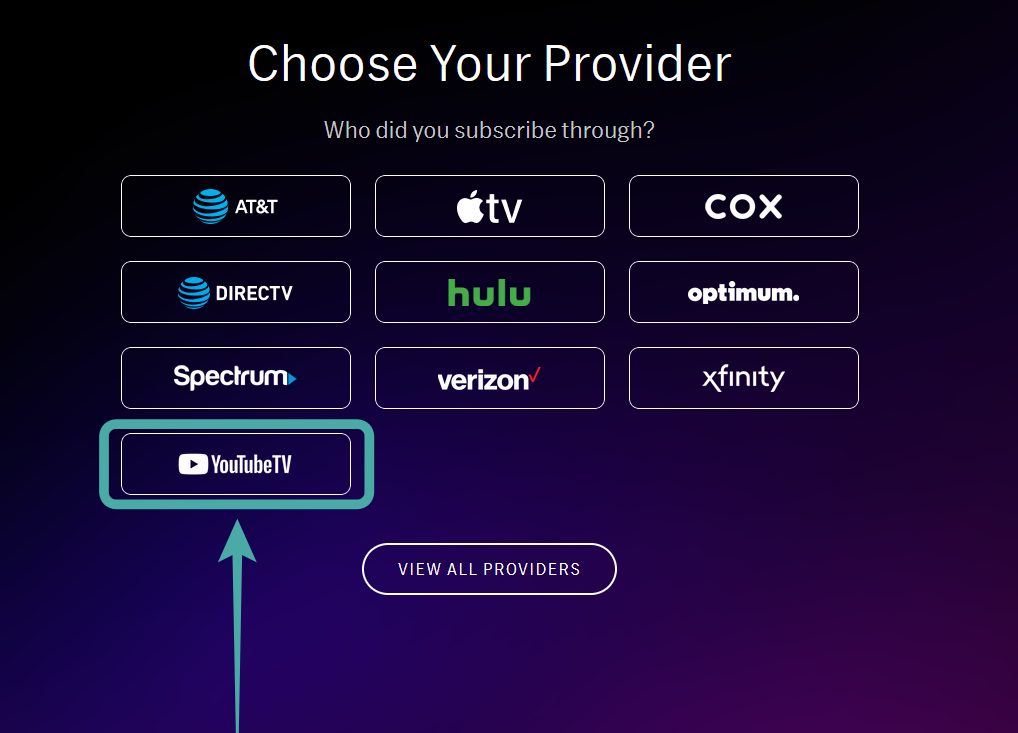
Now, authenticate your Youtube TV login details with HBO Max and a new ID for you will be automatically created upon completion.
Once you are done, head over to your Account settings and select Create HBO Max account.
Now proceed to create a new HBO Max ID for yourself. This new ID will be associated with your Youtube TV subscription. Ensure that you use a different email address to create this ID than the one associated with your existing Youtube TV subscription.
How to sign in with the new HBO Max account?
When the ID has been created, note down your credentials and log out of your HBO Max account. Once logged out, log back in using your newly created HBO Max ID.
Visit play.hbomax.com and then click ‘Sign in’ in the top right. Fill in your new HBO Max account’s ID and password under the ‘Do you have an HBO Max account?‘ heading.

Once you are logged in, head over to your Account settings then select billing and ensure that your billing details show a message titled ‘Your HBO Max subscription is billed through Youtube TV‘. (YouTube TV for this guide, it will be your provider for you.)
How to use HBO Max credentials on HBO Now and HBO Go
Now simply download the HBO Go/Now app on your device and log in using the credentials of the HBO Max account that we created and verified above. You can also use the same details to log in to HBO Go and HBO Now in your browser and TV apps as well.
You should now be able to use the login credentials we created to log in to HBO Now and HBO Go as well. The subscription will be linked to your existing Youtube TV subscription which will ensure that you do not have to pay any extra charges for using HBO Go and HBO Now.
We hope this guide helped you easily create a new ID for logging in to HBO Go, HBO Now and HBO Max alike. If you face any issues or have any questions for us, feel free to reach out using the comments section below.
Related:







Really appreciate the info here! I was able to use this to sign in with my complimentary HBO MAX subscription from AT&T.