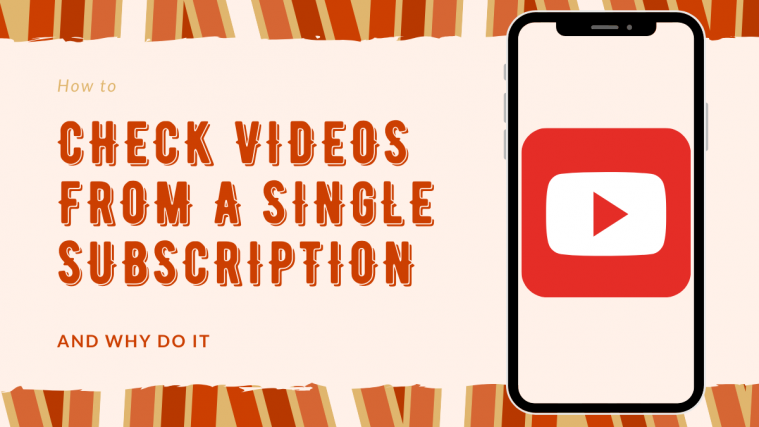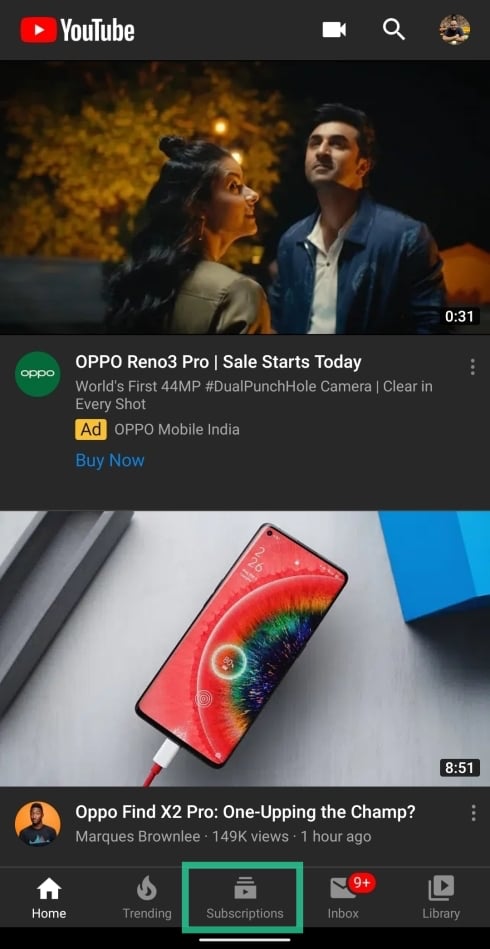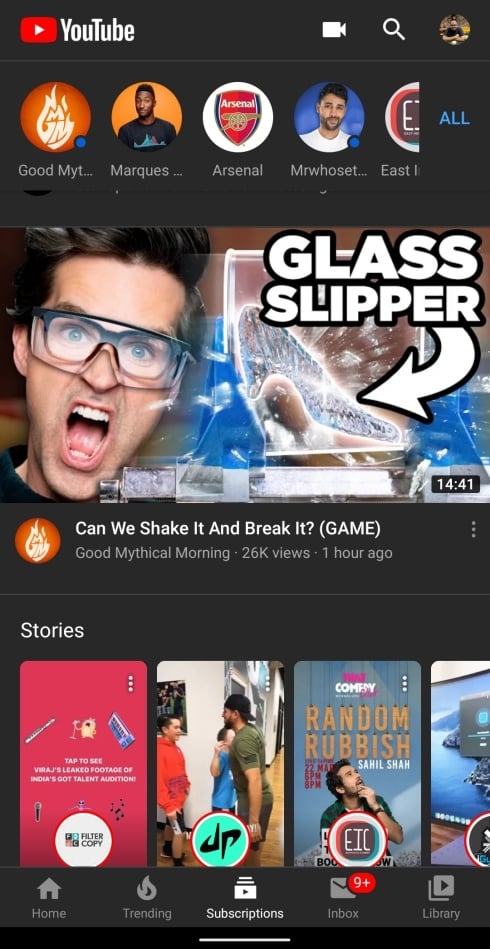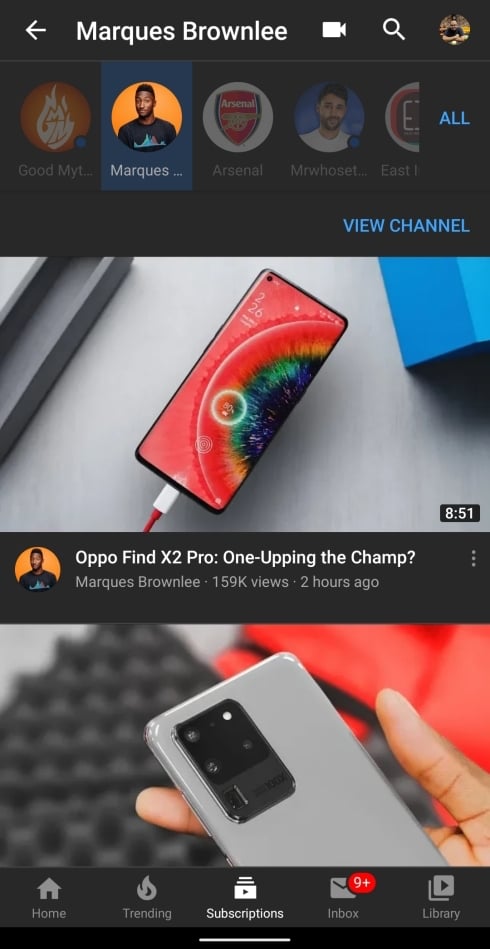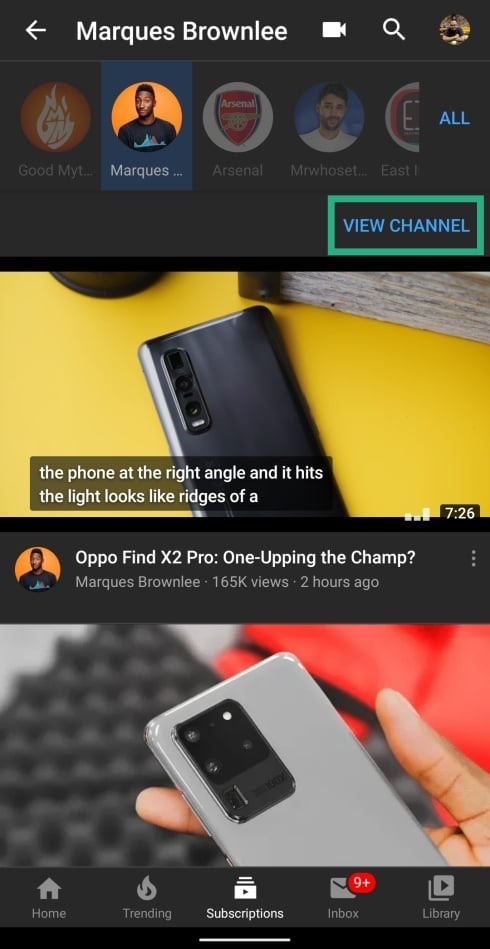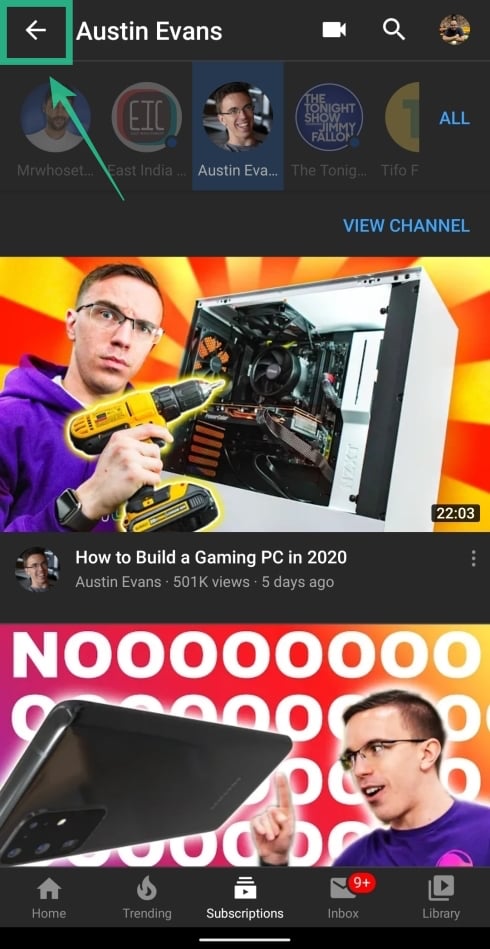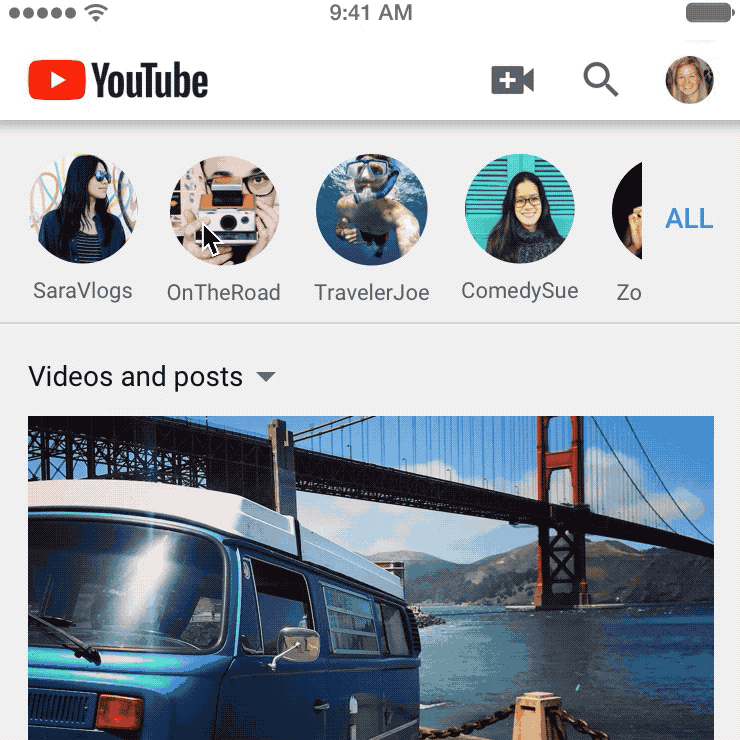Google is bringing an update to its YouTube app on Android, allowing users to control their playback experience. The feature allows you to filter content through the channels that you’re subscribed to, meaning that tapping on a channel will only show you videos from that particular channel.
The videos displayed upon selecting a channel will be listed in reverse chronological order. You can hitch switch to the channel you want to watch right from the current channel and the app also offers a way to get the channel’s home page.
BTW, you can also disable a channel’s videos from suggestions on YouTube’s homepage if you want so, while here’s a trick about how to watch YouTube in the background so that you can use another app with the video still playing. If the YouTube app isn’t playing in a pop-up window for you, there’s a solution for that.
How to check videos from a single subscription at a time
The following guide will help you find videos from one particular channel you’re subscribed to.
Step 1: Update to the latest version of the YouTube app on your Android device and open then open the app.
Step 2: On the home screen of the app, tap on the Subscriptions tab from the bottom.
By default, you’ll be shown videos from all the channels you subscribe to.
Step 3: To check for videos from a particular channel, tap on that channel bubble from the horizontally-scrollable channel list at the top.
You can scroll down to see more videos from the selected channel at which point the scrollable horizontal channel list at the top will disappear. However, this list will reappear when you’re scrolling upwards and from there you can switch to another channel as you did at the start of this step.
You can tap on View Channel under each channel listing to go to the channel’s home page. To head back to your default Subscriptions page, tap on the back arrow at the top left corner adjacent to the ‘Channel name’.
Left: Going to channel’s home screen; Right: Going to Subscriptions home screen
How to change from one subscription to another
You can also move from one subscription to another with a single tap on the channel’s name in the top horizontal bar instead of going back again.
Why the subscription filter is super useful
The latest feature allows you to filter content from the channels that you’re subscribed to more easily. This way you can get to the channel’s videos in a much shorter time because you no longer need to search for the particular channel, go to their homepage, tap on the Videos tab and then find the video that you’re looking for.
Given the rise of YouTube recently, the number of channels we have subscribed to on the platform have grown considerably too, right? Thus, being able to list out the videos from a single subscription at a time is indeed a super useful trick. Thanks, YouTube!
You can track the time spent on YouTube app easily to minimize its usage and increase productivity.
Do you like the new feature inside the YouTube app on your Android device? Does getting faster to your subscriptions make you use YouTube better? Let us know in the comments below.