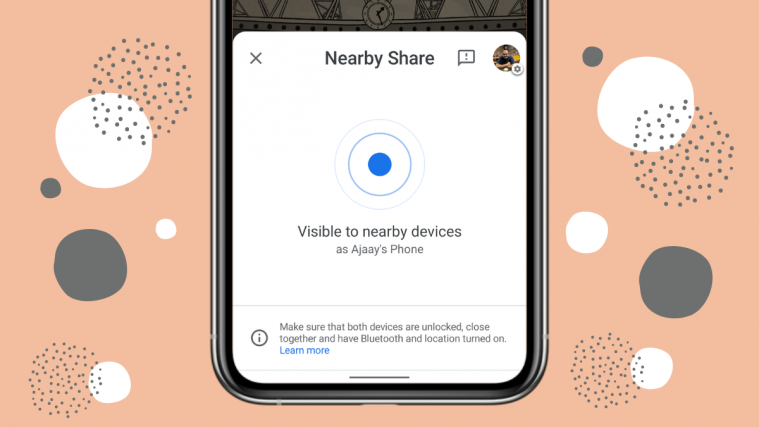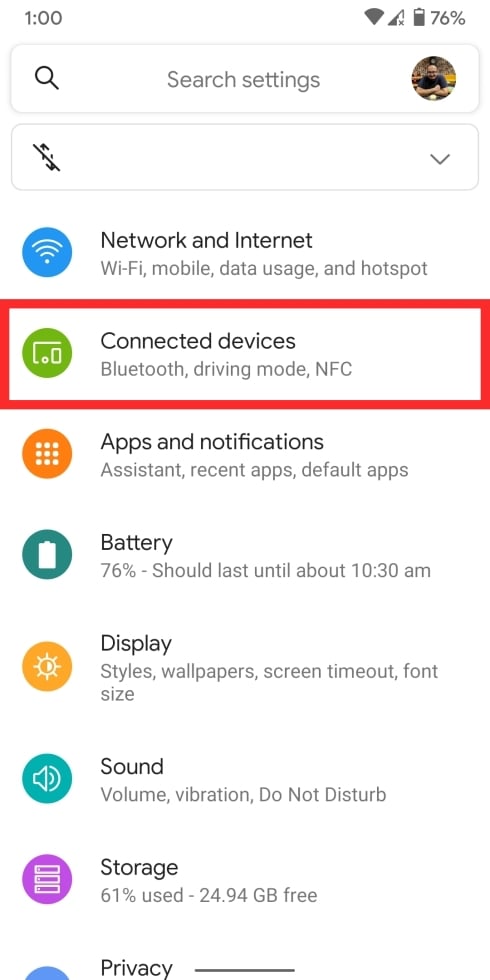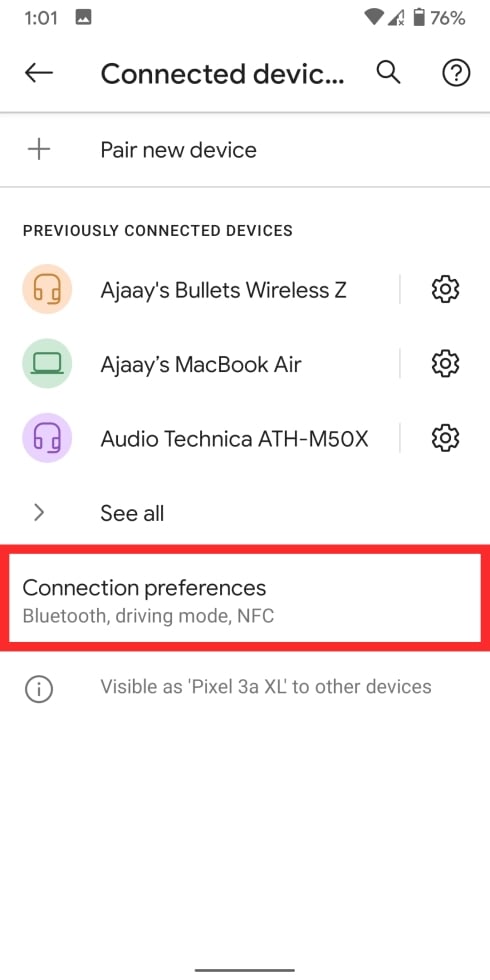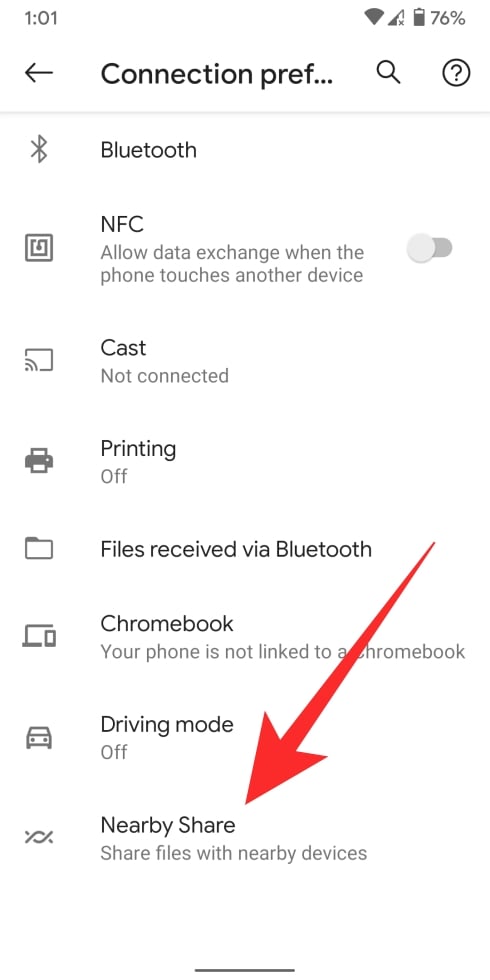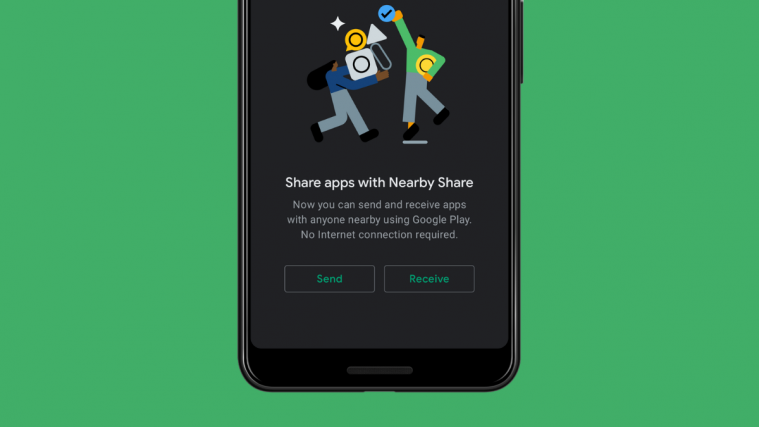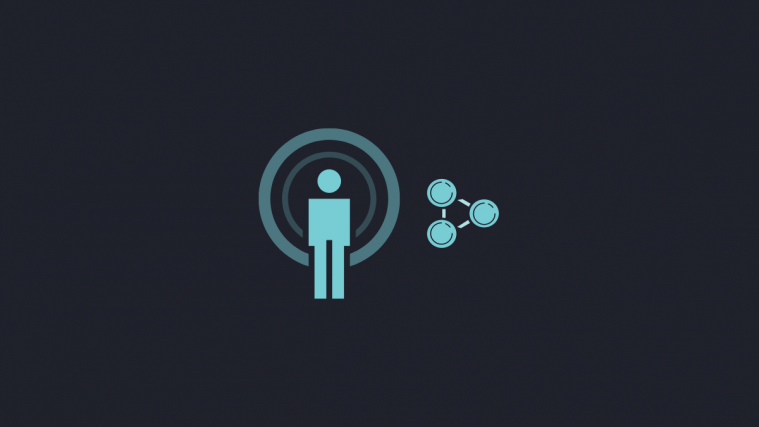If Android is known for flexibility, iOS, as we know it, stands for seamlessness. Of all the things that you can do with an iPhone or iPad, the Airdrop functionality has been something that has been proven helpful when it comes to sharing files quickly with other iPhones, iPads, and Mac devices that are available nearby.
Nine years after Apple first introduced Airdrop, Google is now finally making a similar feature labeled ‘Nearby Share’ which set to be made available on all Android phones. The following post will help you check if you have Nearby Share available on your Android phone.

Nearby Share is a platform developed by Google to allow Airdrop-like file sharing functionality on several Android phones. With Nearby Share, you will be able to share something with friends or family who’s nearby you without spending too much time trying to open a chatting app, searching for the person, and then sending the media of your choice.
Related: How To Share Files On Nearby Share
The feature would automatically allow you to select a device that’s associated with a contact from your surroundings so that you can share content quickly and without much effort. The file transfer will commence after you select a contact to send the file to and the receiver accepts the file.
To protect your privacy better and to avoid being sent files from anonymous users, Google lets you change your Nearby Share visibility between all your contacts, selected contacts, or keep it hidden for everyone.
In its launch post, Google revealed that the Nearby Share feature will be initially available on all Google Pixel phones (Pixel/XL, Pixel 2/XL, Pixel 3/XL, Pixel 4/XL, Pixel 3a/XL, Pixel 4a) and select Samsung devices. If you own either of these devices, you will be able to start using the feature without needing to activate anything.
Since the feature is set to work with any phone running Android 6.0 or later, Google has confirmed that it’s working on bringing Nearby Share to more smartphones in “the next few weeks”. We can expect this to happen soon as the company says the feature can be added to any Android phone via an update to Google Play Services without needing to rely on a system update.
If you own a Google Pixel device (Pixel/XL, Pixel 2/XL, Pixel 3/XL, Pixel 4/XL, Pixel 3a/XL, Pixel 4a) or select Samsung Galaxy phone, then you might be able to use Nearby Share to share files and other content to someone on your contact list who’s in close proximity.
You can check if you have the Nearby Share available on your Android device by following any of the two methods mentioned below.
Method A: Using Quick Settings on Android
If your device already has the feature available, the easiest way to check whether it’s enabled is to check it inside your Quick Settings section. You can access your Quick Settings by swiping down from the top of your screen and tapping on the Edit icon (one shaped like a pencil) from the bottom left corner of the Quick Settings box.
Inside the Edit screen, scroll down and locate the Nearby Share tile from the list. The tile will be labeled as ‘Nearby Share’ and will resemble that of two threads woven together. 
If such the Nearby Share tile is available here, you can drag and drop it to your preferred location inside Quick Settings for ease of use, and tapping on it will let you quickly turn it ON and OFF whenever necessary.
Method B: Using the Settings app on your phone
In case you’re unable to access the Nearby Share feature from Quick Settings, then you can try searching for the feature inside the Settings app on your phone.
To access the Nearby Share, open the Settings app, go to Connected Devices > Connection Preferences, and you should be able to see the feature there.
When you tap on it, you should be able to turn it ON, change your device visibility, device name, and other settings that you might want to adjust when using the feature.
If you cant find the Nearby Share feature inside either Quick Settings or Settings app, then the best solution for your case is to wait till Google rolls out an update to the Google Play Services for your device.
The Mountain View company has promised that all Android phones running Android 6.0 or later will get the Nearby Share functionality and since updates to the Google Play Services happen automatically, you can expect it pop up on your phone in the near future.