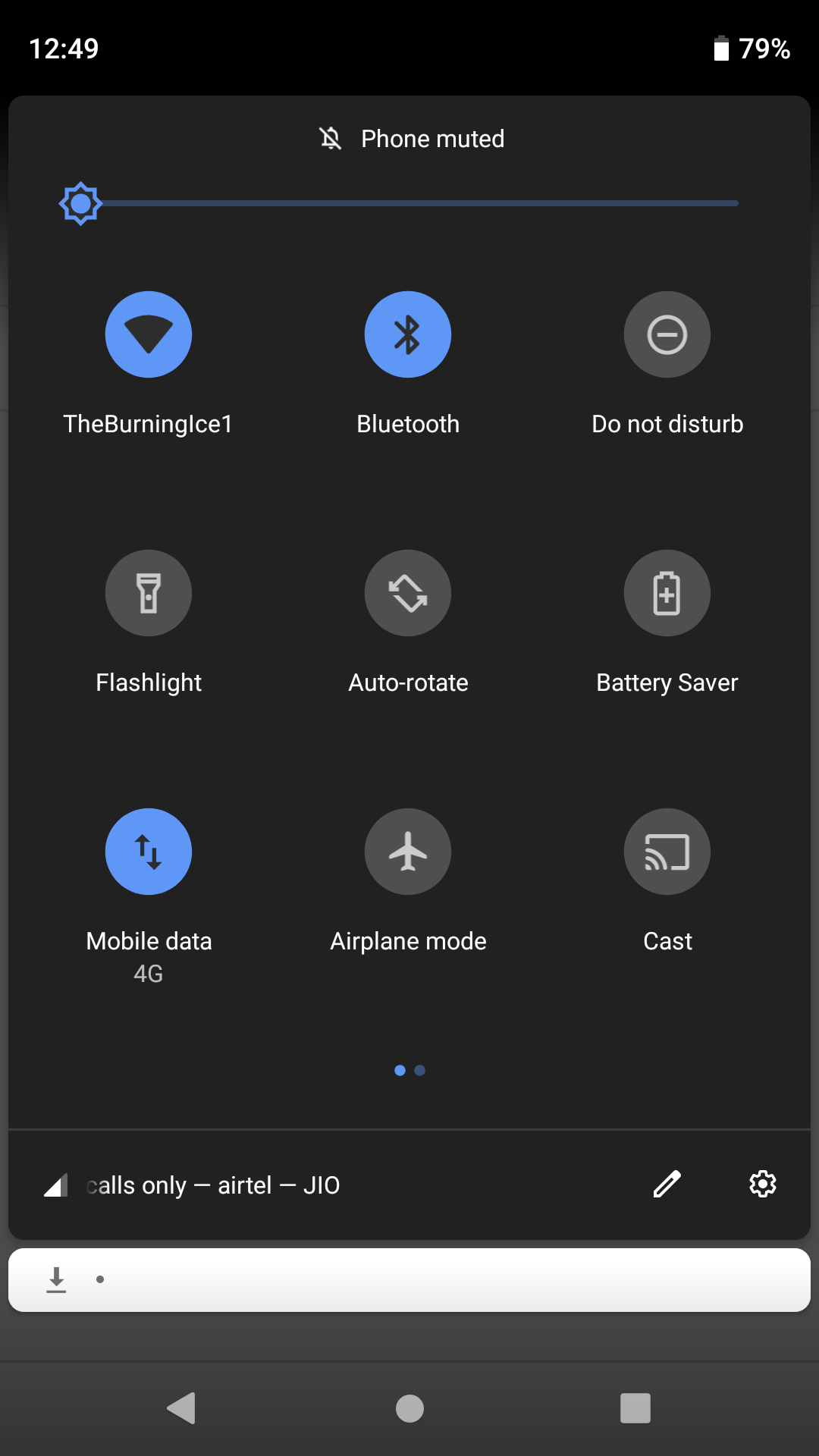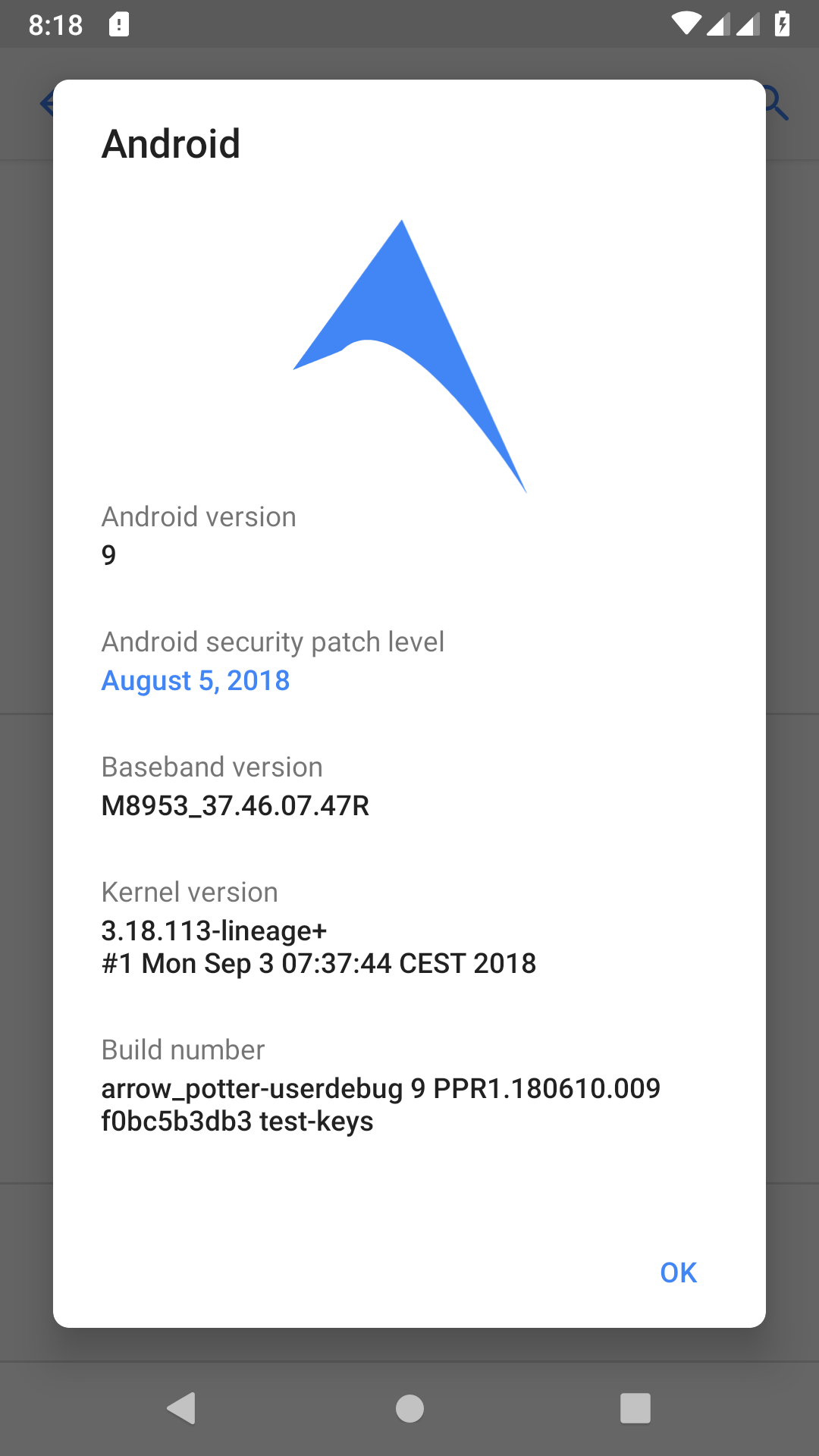Once Motorola talked about their Android 9 Pie update rollout plans, it was clear that none of the Moto G5 handsets were in the plans. Even though the Moto G5 Plus is still one of the best budget Android phones right now, let alone its ranking in the best Motorola phones of last year, this does seem a little bit disappointing.
Perhaps that was not surprising either, because gone were the days when two major updates were prepared for the Moto G series sets. Given that Moto G5 handsets have already had their one major update in Android Oreo, the Android 9 was already out of question.
That doesn’t mean you can’t have Android 9 update for your Moto G5 Plus. Thanks to the strong developer community that the Moto G5 Plus enjoy — in line with most Moto G handsets — you can experience the goodness of Android Pie update via custom ROMs. Let’s see to it all below.
Related: Latest Moto G5 Plus updates and news
Moto G5 Plus Android 9 Pie update
- Not eligible for the official Pie update from Motorola
- Unofficial Android 9 update available already (see below)
Official update
As the Moto G5 Plus is not eligible for Android 9 Pie, the official update won’t be available.
Unofficial update
Custom ROMs based on AOSP Android 9 code can get you a taste of the latest OS from Google and its incredible new features right away.
Download Android 9 Pie custom ROM
Note: This ROM is compatible only with Moto G5 Plus, codename potter. Do not try this ROM on Moto G5, Moto G5S, Moto G5S Plus, or any other Android device.
- ArrowOS custom ROM
[Check the development page for the latest version and any known issues with the ROM.] - VoLTE fix (required with ArrowOS ROM)
- Android 9 Gapps
How to install
- Make sure you have the latest TWRP recovery installed. Download the latest TWRP recovery for Moto G5 Plus from here. [Take your time doing this as this is a lengthy procedure.]
- Download the latest Android 9 ROM and Gapps files from above.
- Take the appropriate backup of your device as this will need a factory reset, which would delete everything on the device.
- Transfer the ROM, VoLTE fix, and Gapps (ZIP) files to your Moto G5 Plus.
- Reboot into recovery mode to access TWRP. For this:
- Power off the device.
- Press and hold power and volume up buttons together for a few seconds until you see the Motorola logo on the screen. You will see the TWRP soon.
- [Careful!] Perform a factory reset. In TWRP, tap the Wipe button, then Advanced Wipe, and then select the System, Data, Dalvik, Cache partitions. Swipe at the bottom of the screen to confirm and reset the device.
- Install the Android 9 Pie ROM on your Moto G5 Plus.
- Go back to home screen of TWRP.
- Tap on the Install button.
- Now select the ROM file you transferred earlier.
- Now Swipe at the bottom to confirm the installation.
- Install the Gapps file in the same way too.
- Also, install the VoLTE fix too in the same way.
- Tap on Reboot system button after installing the Gapps file to restart the device.
That’s all. Your Moto G5 Plus will start Android soon, and you will see Android 9 Pie installed on it.
Here’s a quick look at some of the screen of ArrowOS and the Android Pie update on the Moto G5 Plus.
What do you think about Android 9 Pie custom ROM on the Moto G5 Plus?