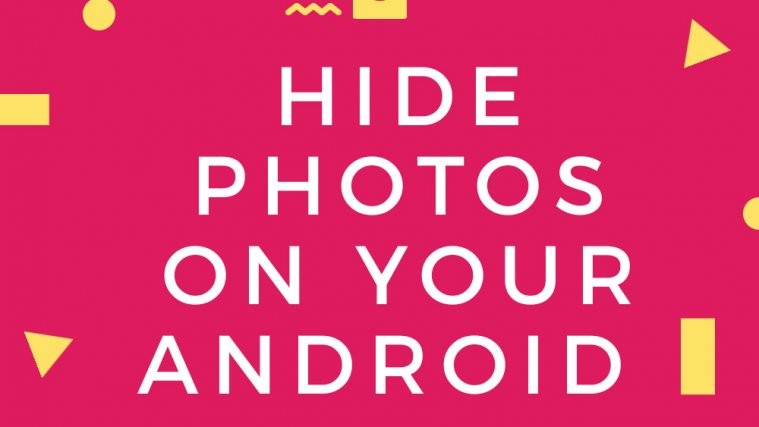Privacy and protecting your files, images, and videos is one of the major concerns that most users have. There could be many reasons why you want to lock away your photos, but most are pretty obvious ones.
Whether you don’t want the prying eyes to see your pics, or have saved some important business documents, the need to hide the photos on your Android devices is pretty obvious.
Which is why many Android phone manufacturers are giving this feature in-built on their devices. But here, we are discussing the third-party apps that allow you to keep your camera and other images hidden from the gallery app.
These photo hiding apps will mostly work on all the Android phones out there. We have provided a guide to help you get started with each of the apps, but you must explore the apps yourself, fully, to make the most of it.
Related:
Best photo hiding apps
So, here are some top apps available on the Google Play Store to hide away your private photos, business documents, and more.
Note: Before your betting your life on these apps, it’s good to give them a test ride by using them fully right from hiding the photos to retrieving them. So that in case an app doesn’t work, misbehaves or has any hidden features, you will know that already before it’s too late and just in case, you lose precious photos because of a bug or bad scheme. So, at the least, before saving all your precious pics in these apps, select any ordinary ones and try to restore them.
AppLock

AppLock is packed with various features with its own safe browser and a secure vault to store all your images, documents and videos safely.
- Download the app from the Play Store > AppLock
- Open the app.
- Set a password. You will see a bunch of options at the top: Vault, browser, battery, etc. on the homepage of the app.
- Tap on the vault icon to view two tabs Photo and Video
- Tap on the “+” icon on the bottom right to add photos.
- Select the photos you want to secure.
- Tap on the lock icon at the bottom right to add images into the vault.
- Your images will be moved from the gallery to the vault successfully. These won’t be visible in the gallery now.
Calc Vault

Calc vault is an app available for free and assists in hiding your images and videos. Here you can keep all your files and documents safe as the app is disguised as a calculator but actually is a secret vault to keep your important stuff.
- Download the app from the Play Store > Calc Vault
- Open the app named calculator.
- Set a password PIN. Type in passcode of 4-12 digits into the calculator and press = to enter the secret vault.
- Set a recovery email so that if in any case, you forget your passcode then you can recover it easily.
- You will also need to give the app the usage access permission so that it can work properly.
- Secure your images into the vault:
- Tap on the bottom left icon to add images.
- Select the images you want to add.
- Tap on the lock icon at the top right.
- Your images will be moved from your gallery to the vault.
Optional: You can also lock a particular app by the app lock tab. For that, tap on the app lock and a list of apps will appear. Then tap on the lock sign in front of it and the app will be locked.
Max app locker

Max app locker is one of the best apps to keep your device secure. With a feature to lock any of the apps, it also includes a vault in which you can keep your photos, documents, and videos safely.
- Download the app from the Play Store > Max app locker.
- Open the app.
- On the very first page, it will ask you to set a pattern password.
- Register the password and you will enter the app.
- Now tap on the Photo Vault.
- Tap on the “+” icon on the bottom right to add photos.
- Select the photos you want to secure.
- Tap on the hide button at the bottom.
- Your images will be moved from the gallery to the vault successfully.
Done.
Let us know which one app among the above is the best one according to you.