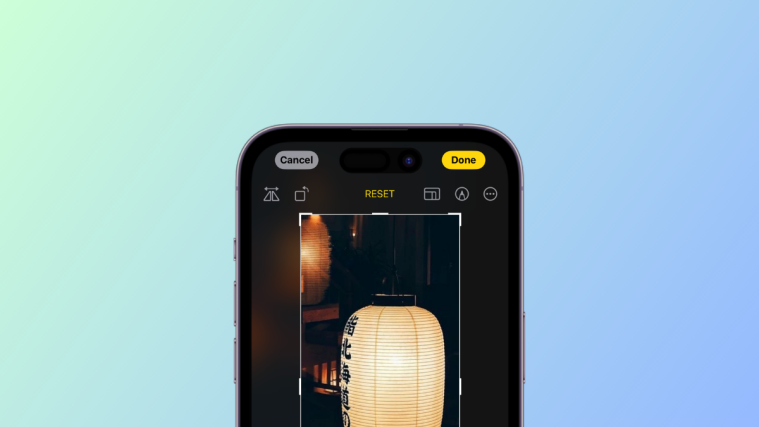One of the leading remote conferencing applications in the world, Zoom, has always prioritized inclusiveness above everything else. However, due to an unexpected turn of events, the US-based company has been forced to think things over.
Earlier, the application only asked for a password while scheduling a New Meeting, initiating a Quick Meeting, and joining through a Personal Meeting ID (PMI). Now, it will ask for a password even for previously-scheduled meetings, Zoom revealed.
After entering the password, users would then be guided to a waiting room. The hosts, after screening who the participants are, can choose which members to include. There’s also the option of letting all members in the waiting room join the meeting at once.
In this piece, we’ll take a look at the new mechanisms of Zoom Meetings, making sure you enjoy distraction-free and flawless online conferences.
Why is zoom asking for passwords now?
Having gone through the intro, you must be curious why Zoom has decided to amplify its security measures all of a sudden. Well, we’re sorry to say, the answer to the question lies in our inability to respect boundaries.
Following the COVID-19 outbreak, most workplaces or other institutions have turned to online conferences to keep their operations afloat. And Zoom, being one of the leaders in the segment, has reaped the rewards. However, with so much time on their hands, troublemakers, too, haven’t rested on laurels.
Perpetrators have been invading public Zoom calls and been harassing the participants with disturbing images, facts, and even pornography. The issue — Zoombombing — which has been exceptionally disrupting, has caught the attention of federal prosecutors. They are now considering taking legal action against the miscreants.
How is Zoom tackling the issue?
After seeing many of its meetings disrupted and abandoned — some quite high profile — Zoom has come with a couple of failsafe options. By introducing passwords, Zoom has pretty taken the hackers’ anonymity out of the equation — as no uninvited members would have the correct password.
As an additional measure, Zoom has also introduced a virtual place called the Waiting Room. After entering the correct password, users are led to this secure place, where they await the host’s approval. The host, upon going through the people in the waiting room, can choose to pick the participants one by one or include them all at once.
The company has also decided not to introduce any new features for the next three months, claiming the developers are now solely concentrating on improving the privacy and security of the application.
How to find the password of a meeting? [For Host]
Zoom has made sure all meetings — scheduled or not — are as secure as possible. And to the platform’s credit, the process of setting and distributing passwords is as easy as you’d like.
Go to the Meeting room and click on the Invite button n the bottom bar.

Pick the people you want to invite — from your contact and email — and you’re set. The meeting password is shown in the bottom-right corner.
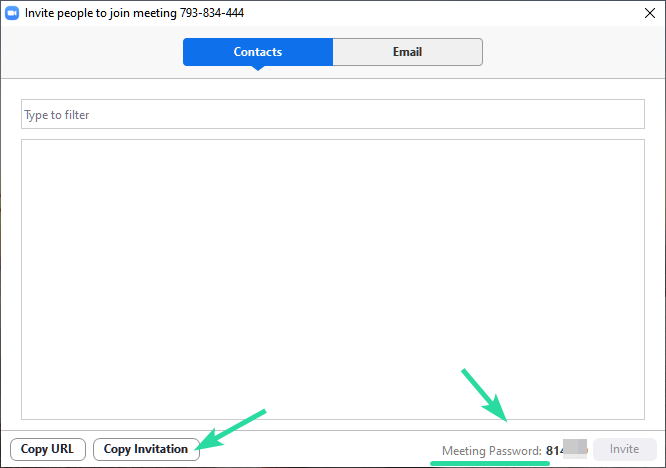
You could also copy the invitation and send it as a regular email.
Here’s what that looks like:
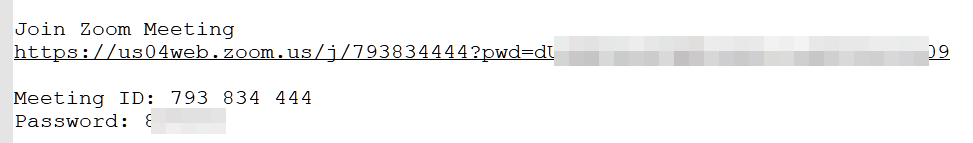
How to ask for the joining password [For participants]
If you are a participant, then you will need to ask the host to send you the meeting’s password. You can write an email to the meeting’s host, or anybody who sent you the meeting’s URL in the first place — just reply to that email to ask for the password.
Currently, there’s no option for a potential participant to get the password through the platform itself. So, until you get an invite, or get the password and meeting ID from the host themselves, you cannot join the meeting. So, ask for your password through any other channel.
Check if you already got it!
With the above said and done, there is a good chance the meting’s host has sent out the invitation email containing the URL of the meeting, Meeting’s ID, and the password already to all the participants.
So, do check your inbox first.
Do I need a meeting password again?
Also, each meeting has its own unique password. So, make sure you get the credentials, every time before a meeting starts.
RELATED: