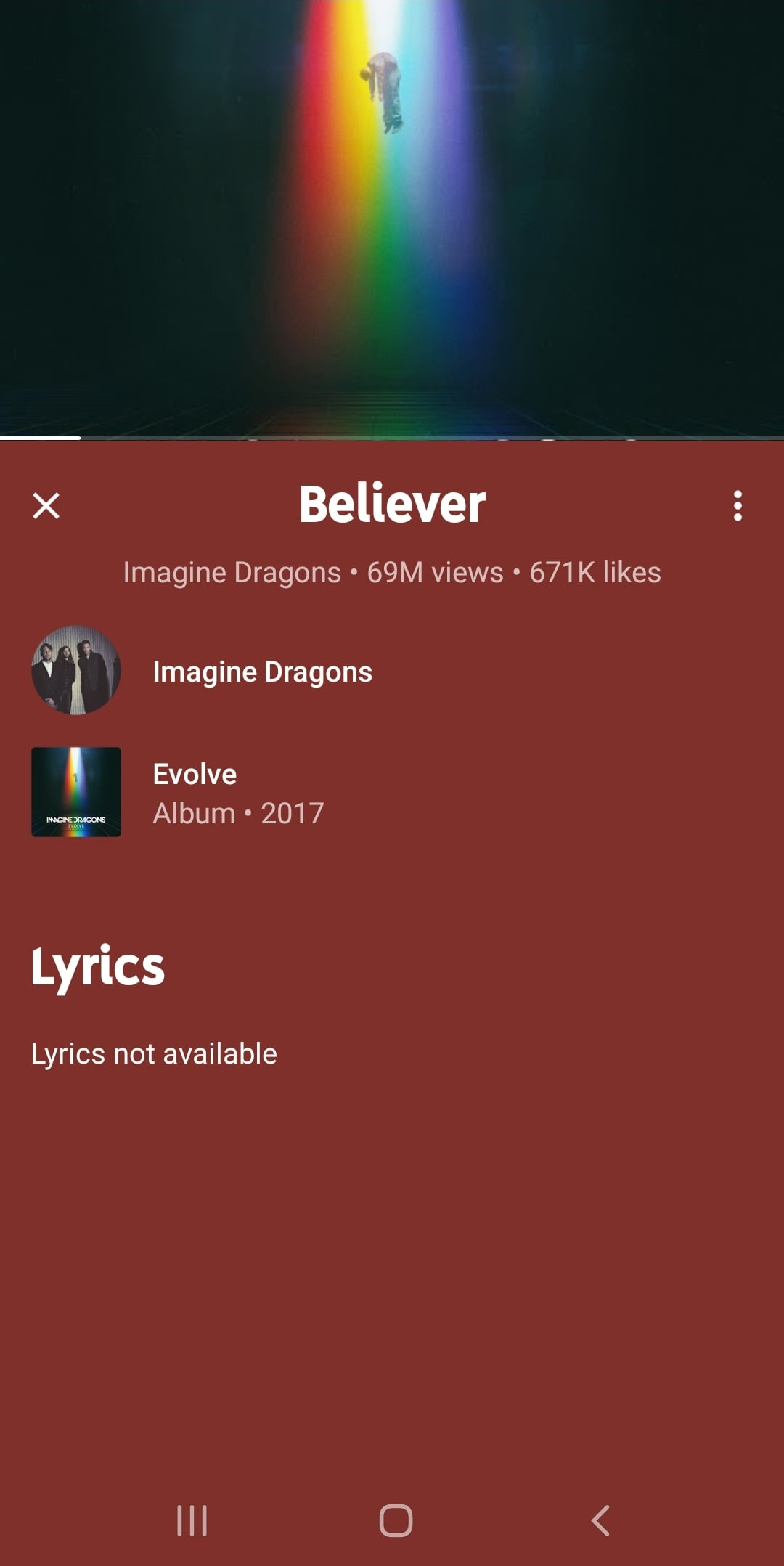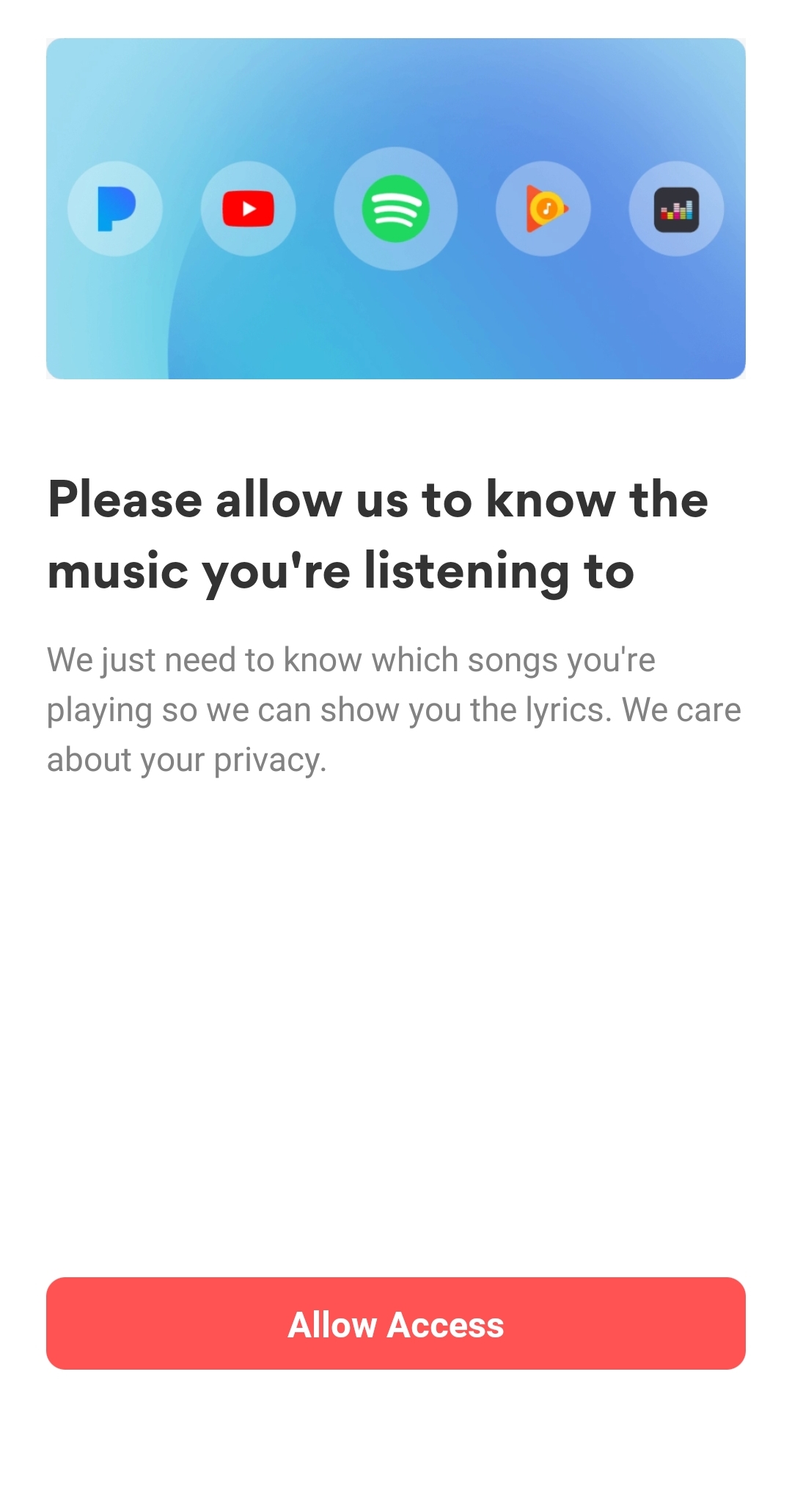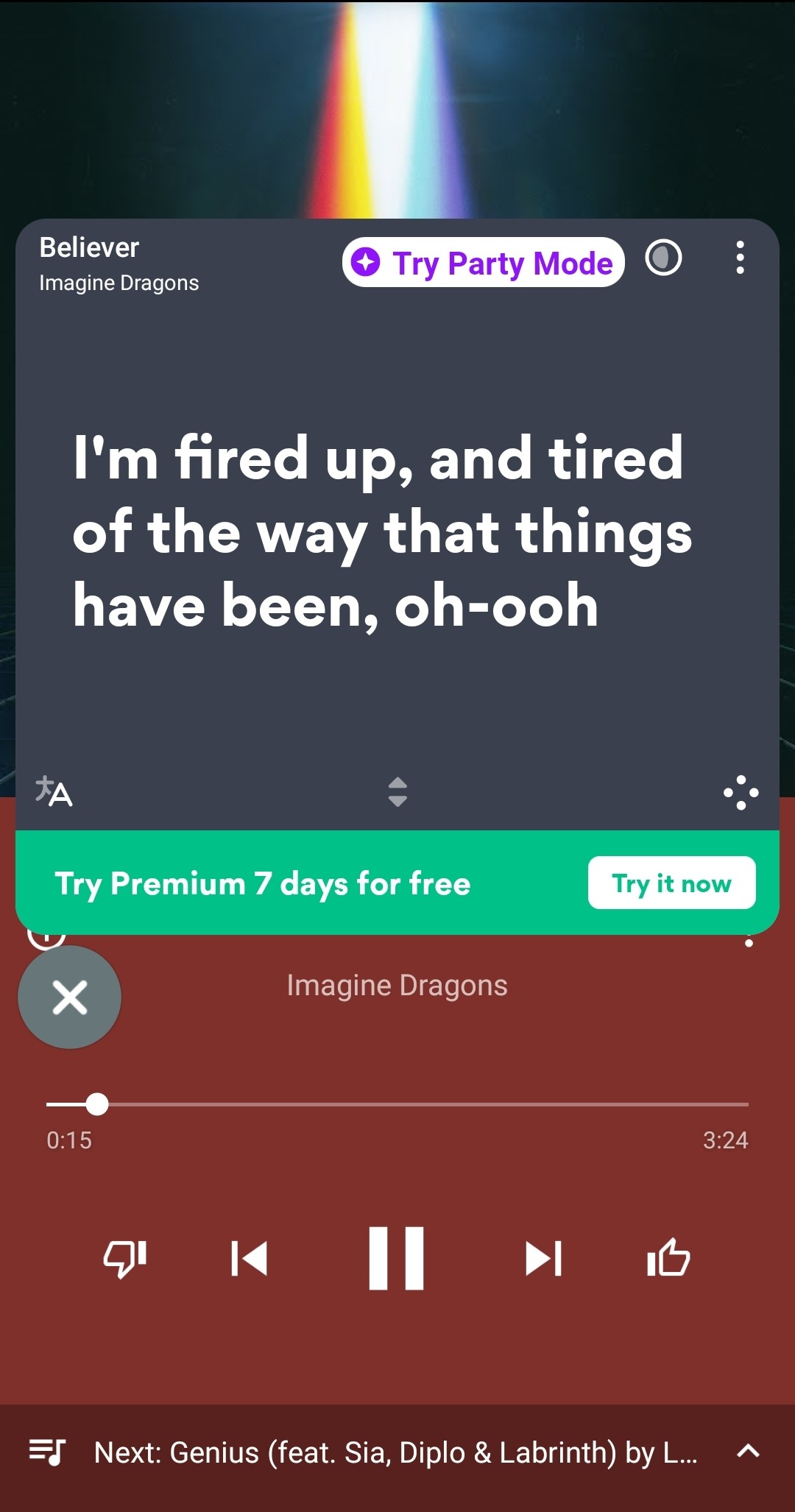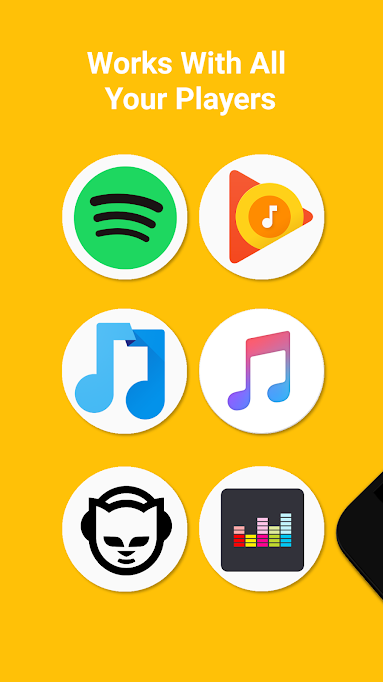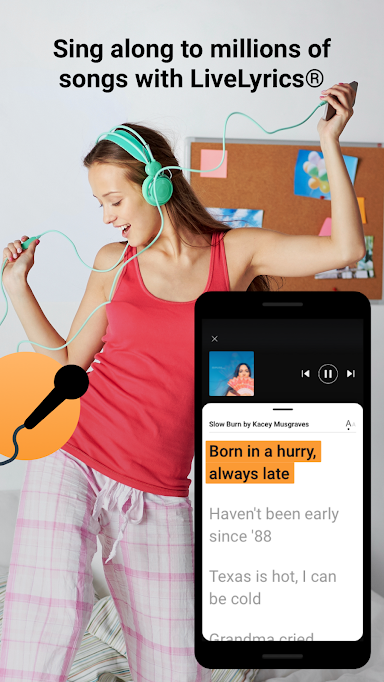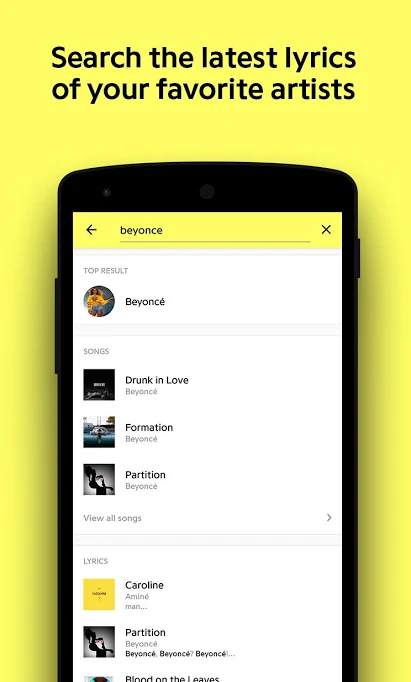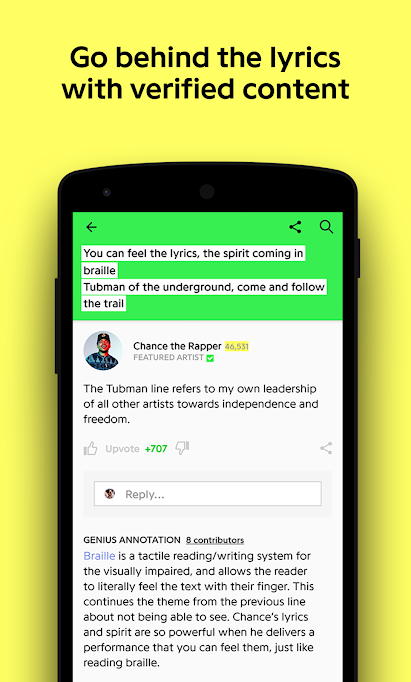YouTube Music is video streaming giant, YouTube’s, venture into the music streaming app market. Unlike other streaming apps, YouTube Music streams both official content as well as fan uploaded content, in addition to concerts, remixes, and more generating a library of more than 30 million songs!
YouTube Music lyrics
In March 2020, YouTube announced that its music streaming app would now include lyrics along with the song. This was a big push toward minimizing the gap with other music streaming applications that already had this feature.
RELATED: How to set alarm with YouTube Music
How to view lyrics on YouTube Music
Download the YouTube Music app and follow this guide to get lyrics along with your songs.
Step 1: Open the YouTube Music app on your phone, and select a song to play.
Step 2: Click on the little ‘i’ beside the song title. This will pull up the lyrics to the song being actively played.

RELATED: How to get Weekly Top Songs on YouTube Music with ‘Released’ playlist
YouTube Music Lyrics not available?
Unfortunately, even though YouTube Music has officially rolled out the update to enable song lyrics, many songs remain without lyrics.
YouTube says they are in the process of acquiring lyrics for all the songs in their database, but cannot give a timeline as to how long it could take to source those lyrics.
Get lyrics for YouTube Music with these apps
There are some great apps available that can solve the lyrics need for you. What’s cool is that when you play a song in YouTube Music app, os any other music player for that matter, the Lyrics app may alert you about the lyrics automatically, once you have set up the app. All you will need to do is tap on the notification to get the lyrics right on your screen.
Musixmatch

Luckily, third-party apps have come to the rescue. These apps sync with the music being played on your device to provide live scrolling lyrics.
Musixmatch is one such application that is growing in popularity because of its quick response time and accurate lyrics. Since it uses permissions to access the output of the device, Musixmatch works well with most music streaming applications like Spotify, Play Music, and even YouTube Music.
Download: Musixmatch
How to use Musixmatch to view lyrics
Follow this guide to view lyrics while listening to YouTube Music.
Step 1: Install the Musixmatch app from the play store.
Step 2: Launch the application and create an account. The app will ask you to grant Notification access permission in order to read and identify the music being played.
Step 3: Launch the YouTube Music app, and select a song to play. As soon as the music starts playing, a floating bubble will appear on the screen with the lyrics of the song that is playing.
Note: If the text bubble doesn’t appear, click on the orange floating button that appears on the side of the screen.
If Musixmatch is not working out for you, check out these alternatives that work equally well with YouTube Music.
QuickLyric
Quicklyric has a nice clean interface with quick song recognition. Most significantly it allows users to save lyrics for offline use. It also has a batch download option, that helps you download the lyrics of a group of songs (or your whole library) in one action.
QuickLyric Premium offers customized themes, night mode, Android Wear support, and of course gets rid of ads.
Download: QuickLyric
Soundhound
In an attempt at revival, Soundhoud introduced lyrics to its songs recognition app. The lyric finder is surprisingly fast, and even offers highlighted scrolling lyrics. Once you have a song playing, open the Soundhound app and click the big orange logo in the centre of the screen.
The app will bring up the lyrics of the song and then scroll to the part of the song currently playing. In addition, Soundhound allows you to search for a song stuck in your head just by humming the tune! (depends on how good you are though)
Download Soundhound
Genius
Genius boasts of having the largest library of lyrics with over 1.7 million songs. Quick as it is, Genius does not access notifications, meaning it cannot read a song, unless you tell it to. Once you have your music playing, simply open the app and click the Blue Soundwaves button at the bottom right corner. The app will listen to the song being played and pull up the lyrics. Clicking on the lyrics will display additional verified content about the song.
Download: Genius
YouTube’s music streaming app is finally catching up to the others in the game. Arriving quite recently to the party, YouTube Music is slowly growing its user base by offering a one-month free premium to its subscribers.
YouTube Music does have a web browser client, however, it does not support lyrics yet. YouTube assures its users that the feature is currently being worked on.
We hope you enjoy singing along to your favorite music with these lyric applications. Tell us which app you preferred using and why app in the comments below.
RELATED: