Discord has grown to be one of the most popular audio-centric social media platforms of the modern age especially since the start of the pandemic. The service recently introduced the ability to host audio-centric events on community servers in an attempt to compete with Twitter Spaces and Clubhouse. Discord has numerous tricks and tips that you can use to your advantage. One of these is using a blank name on any server which helps hide your identity from all members. If you have been looking to get an invisible name on Discord then simply follow the guide below to get started.
What does invisible status mean on Discord?
Invisible is a status on Discord that helps you appear offline to others. It helps avoid unwanted contact when you are just visiting or browsing a server and do not wish to be disturbed. While the dedicated DND status helps others know that you are online and do not wish to be disturbed, setting your status to ‘Invisible’ shows your current status as ‘Offline’.
What does invisible name mean on Discord?
Invisible on Discord refers to an invisible name, where your username is essentially missing from your profile. Your avatar and chosen profile picture will still be visible to your communities but they will see a blank space where your username should be. Being invisible has its own advantages and disadvantages but it is mainly used as a perk by community members and lurkers to stay invisible while scouring servers.
Can you have an invisible Discord name?
Yes, you can have an invisible name by exploiting the Unicode characters for text. By using a special character that can not be displayed by Discord, you can make your name invisible easily. Follow the guide below to make your name invisible.
Invisible character copy paste
Well, you only need to copy the character given below into your username (and nothing else) to get the invisible name. Be sure to check our detailed guide below for more help on this.
Special Character: ˞˞˞˞˞˞˞˞˞˞˞˞˞˞˞˞˞˞˞˞

How to get an invisible Discord name
Follow the guide below to get an invisible name on Discord.
Open Discord on your desktop. You can open the desktop app or the web app in your browser. Once open, click on the ‘Gear’ icon in the bottom left corner.

Now click on ‘My account’ in the left sidebar.

Click on ‘Edit’ beside your username.
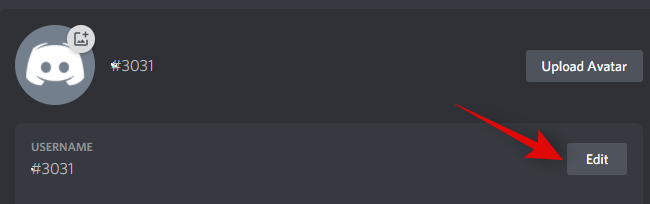
Now copy the special character below.
Special Character: ˞˞˞˞˞˞˞˞˞˞˞˞˞˞˞˞˞˞˞˞
Here’s how you can drag the mouse to copy the invisible character given above. Do copy it after selecting — press ctrl+c on your keyboard or right-click with your mouse and select ‘Copy’.

Paste the copied invisible character into your username. Make sure there are no spaces around the pasted character.
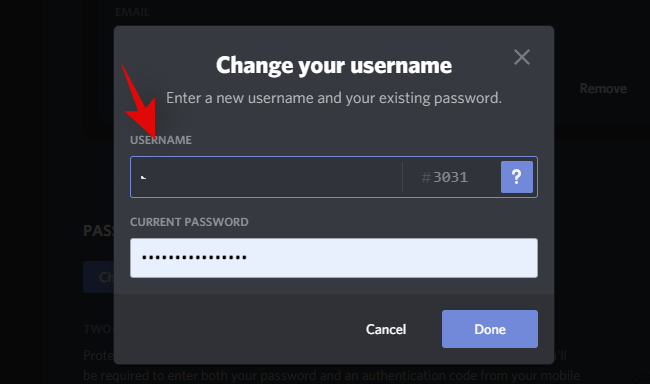
Enter your password to make the necessary changes.

Click on ‘Done’.

And that’s it! Your name will now be invisible on all Discord servers.
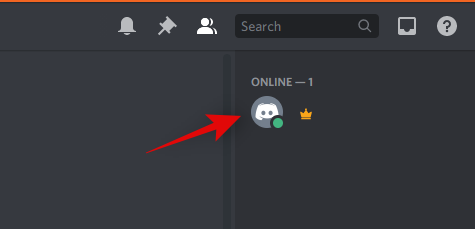
What is an invisible character?
There is no invisible character per se, but Unicode characters and other characters that can not be displayed by Discord. This helps circumvent Discord’s character requirement for the username which allows you to appear invisible online. You will have an invisible name in private and community servers. The change will also apply to audio chats and member lists.
Risks of using an invisible name

Discord does not have rules against an invisible name on the platform so you are not at the risk of getting your entire account banned. However, most community servers tend to have rules against such practices to ensure proper accountability in the future in case something goes wrong. Hence there is a slight risk of violating certain community rules and getting yourself banned from specific servers that you are subscribed to. We recommend going through your community guidelines before making this change. Additionally, you can also get in touch with community moderators to notify them of the change to further reduce the risk of getting banned from a Discord server.
What does idle status mean on Discord?
As Discord automatically changes your status based on your activity, ‘Idle’ is used when you haven’t visited Discord in a while but have it open on your desktop or your browser window. You can also change your status to ‘Idle’ manually to let others know that you are currently away from Discord.
We hope this guide helped you easily set an invisible name in Discord. If you have any issues, feel free to reach out to us using the comments section below.





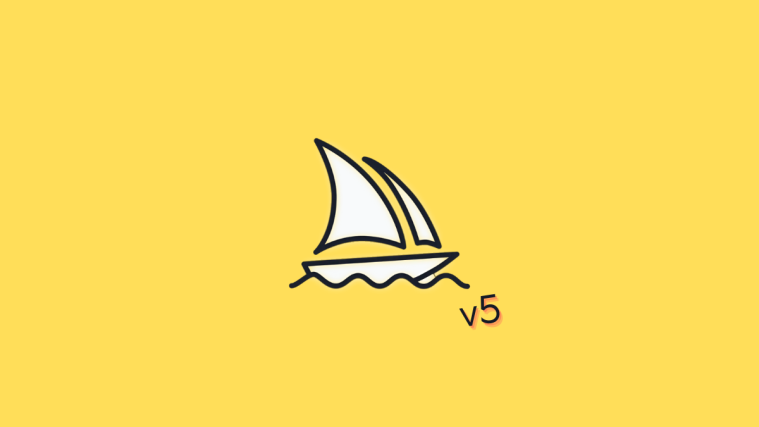

it doesnt work anymore :/
It still works, just delete one symbol
wdym by delete one symbol
how do i disable it
delete it ctrl + a then del