HBO Max is one of the most sought after streaming services out there thanks to its quality content and excellent performance. There are several ways you can watch HBO Max on your TV, the most popular of which include the use of a PC, Google Chromecast, and even mobile devices.
Users also stream their HBO Max content to the TV using the cast option on their devices. But what if you already have a media rig connected to your PC that is more than capable of streaming content using HBO Max? What if you already have a PS4 connected to your TV?
Wouldn’t it be easier to use your PS4 instead? Would it not take away the hassle of connecting a new device to your PC? So can you stream HBO Max using your PS4 on your TV? Let’s take a look at it!
How to get the HBO Max app on your PS4?

HBO has not released an official Max app for the PS4 but has rather updated the existing HBO Now app with its content. Installing the app is a fairly simple process on the PS4, simply follow the guide below to help you get started.
Step 1: Open your PS4 and scroll to the extreme right and enter your library.
Step 2: Now select ‘Applications‘ from the left sidebar on your screen and scroll down and select ‘TV & Video‘.
Step 3: Wait for the page to load. Once it is loaded, select ‘Search‘ at the top of your screen and search for ‘HBO Max’.
Note: In case you do not get the HBO Max app, then search for ‘HBO Now‘ app as it will be replaced by PS4 to HBO Max automatically.
Step 4: Select the HBO Max app (or HBO Now app) from the search results and select ‘Download‘ on the next screen right under the app icon.
Step 5: Once the app is installed, simply launch it from your launcher and log in with your account credentials to get you started. See the guide below on signing in to HBO Max on PS4 using their sign up page.
You should now be able to use HBO Max on your PS4.
Alternate method to get the HBO Max super easily!
On your PS4, install the update version 7.51 that was launched recently. It will automatically install the HBO Max app on your PS4. That’s it. No need to search manually for the app.

How to activate HBO Max on PS4 using TV Sign In
Step 1: Open the HBO Max app on your PS4. Go to Sign In. It will display a code.

Step 2: Open the Chrome browser on your PC or phone and visit HBO Max Sign In page (hbomax.com/tvsignin).

Step 3: Enter the code shown on your PS4 here, on HBO’s website. You may need to sign in to HBO Max if you are not already logged in.
If you bought the HBO Max subscription from HBO itself, then you must use those login details. Else, choose a provider through which you subscribed to HBO Max (like Hulu, YouTube TV, etc.) and log in through that service. You can create a new HBO Max account through a provider to avoid using provider credentials every time or to easily share only the HBO Max credentials with friends and family, thus avoiding sharing your provider login info.
► How to create HBO Max account through a provider
Once you enter the code in Chrome, it will activate the HBO Max on PS4. It shall be done in less than a minute. You can close the Chrome browser now.
Let us know if you need any help with activating HBO Max on PS4 using the TV Sign In option.





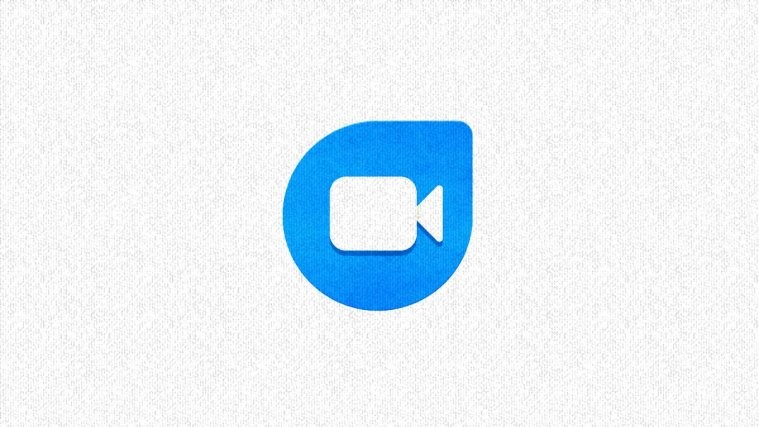

The link to put the code is not working
What error did you get?
We just checked, it seems to be working fine.
This does not work for me. I cannot sign onto my HBO Max on my PS4. The six-code doesn’t connet my account to the PS4.
the instructions on ps4 does’nt work