Google introduced Digital Wellbeing during the announcement of Android 9 Pie. Digital Wellbeing was developed to help curb smartphone addiction amongst teens and adults alike.
It might seem a bit ironic since Google now has their own smartphone lineup; however, wants people to use the phone less. Nonetheless, Digital Wellbeing is a fantastic approach to help limit smartphone usage.
The only downside to this is that Digital Wellbeing isn’t shipping with most of the new Android smartphones and some manufacturers have developed their very own version of Digital Wellbeing.
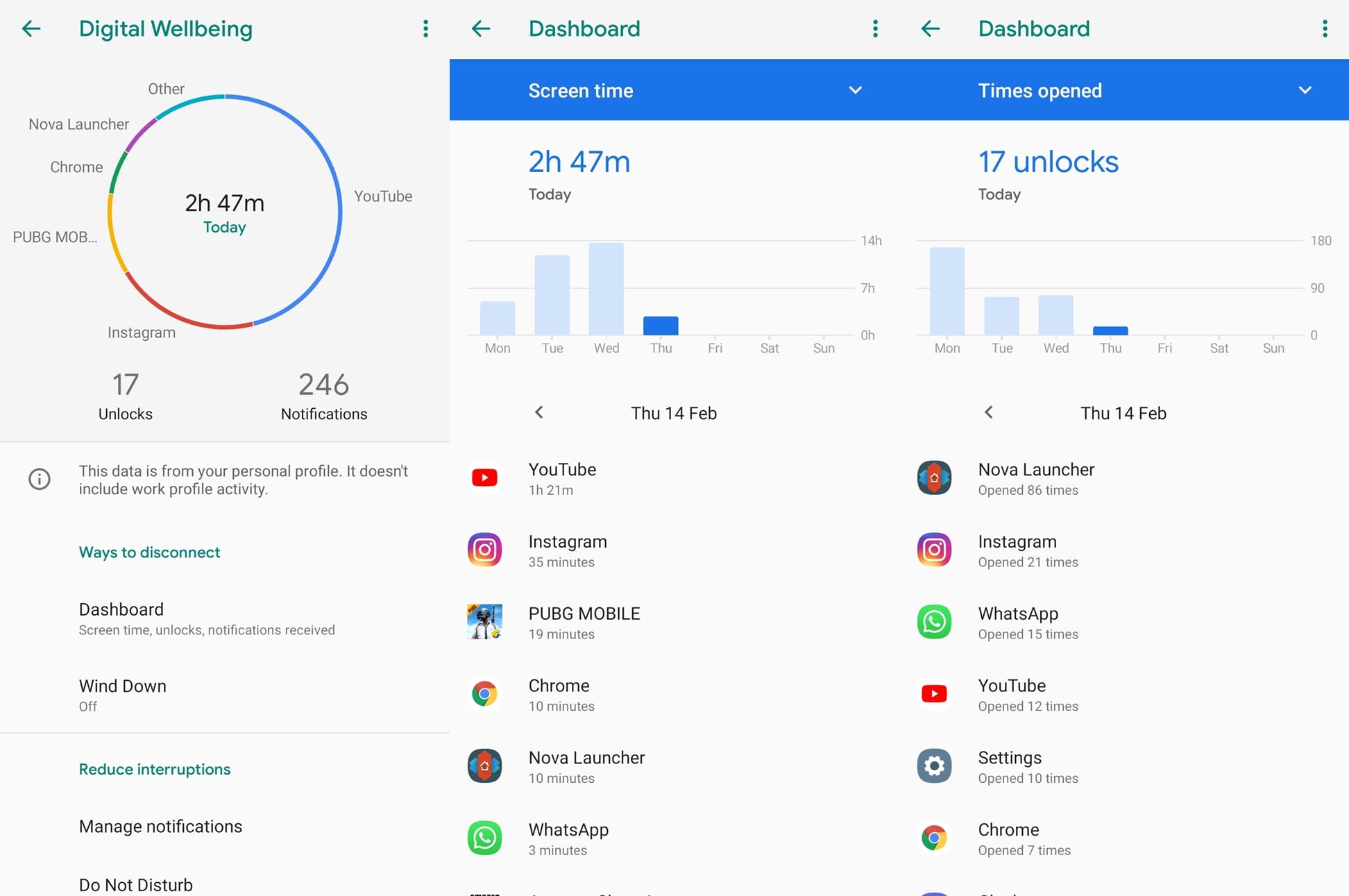
Unfortunately, Samsung users aren’t as lucky since there’s no Digital Wellbeing on Samsung’s devices and neither has Samsung created their own version of Digital Wellbeing.
However, if you’ve installed the latest Pie update on your Galaxy S8, S8, Note 8, or Note 9, then you could install the Digital Wellbeing APK on your device. Without wasting much time, let’s take a look at how to get Digital Wellbeing on your device.
Note: This does not require your device to be rooted.
How to install Digital Wellbeing on Pie ROM (S8, S9, Note 8, Note 9)
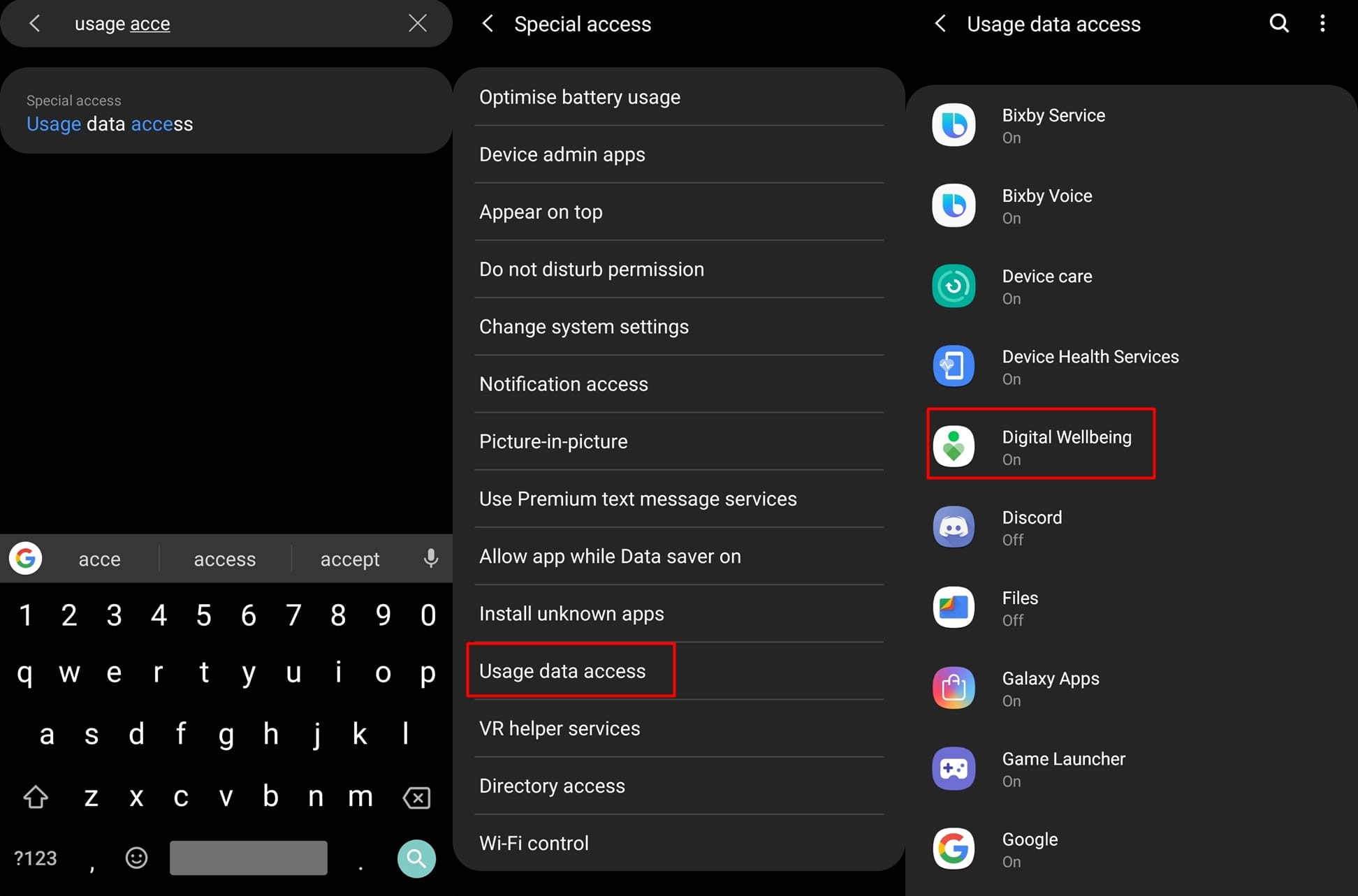
- Download the Digital Wellbeing APK file.
- Install the app using its APK file (here’ how to install an APK file if you need it).
- After installing the application, add Digital Wellbeing as a shortcut to the homescreen. Use the Pixel Shortcuts app for that.
- Open the Pixel shortcuts app and tap on ‘Add shortcut to home screen’ in the Digital Wellbeing section.
- Launch the Digital Wellbeing app via the shortcut you just created.
- Grant all the necessary permissions by tapping on Allow for each prompt.
- Lastly, you would need to grant Digital Wellbeing usage access:
- Open the Settings menu.
- Tap on the Search icon and then search for ‘usage access’.
- Grant Digital Wellbeing usage access.
That’s it! You would now be able to use the Digital Wellbeing app.
Pro tip: Once you launch the Digital Wellbeing app through the shortcut, tap on the show icon in the app list so that you wouldn’t need to have the app shortcut. The Digital Wellbeing app would be visible in your application list itself.
Related:












Discussion